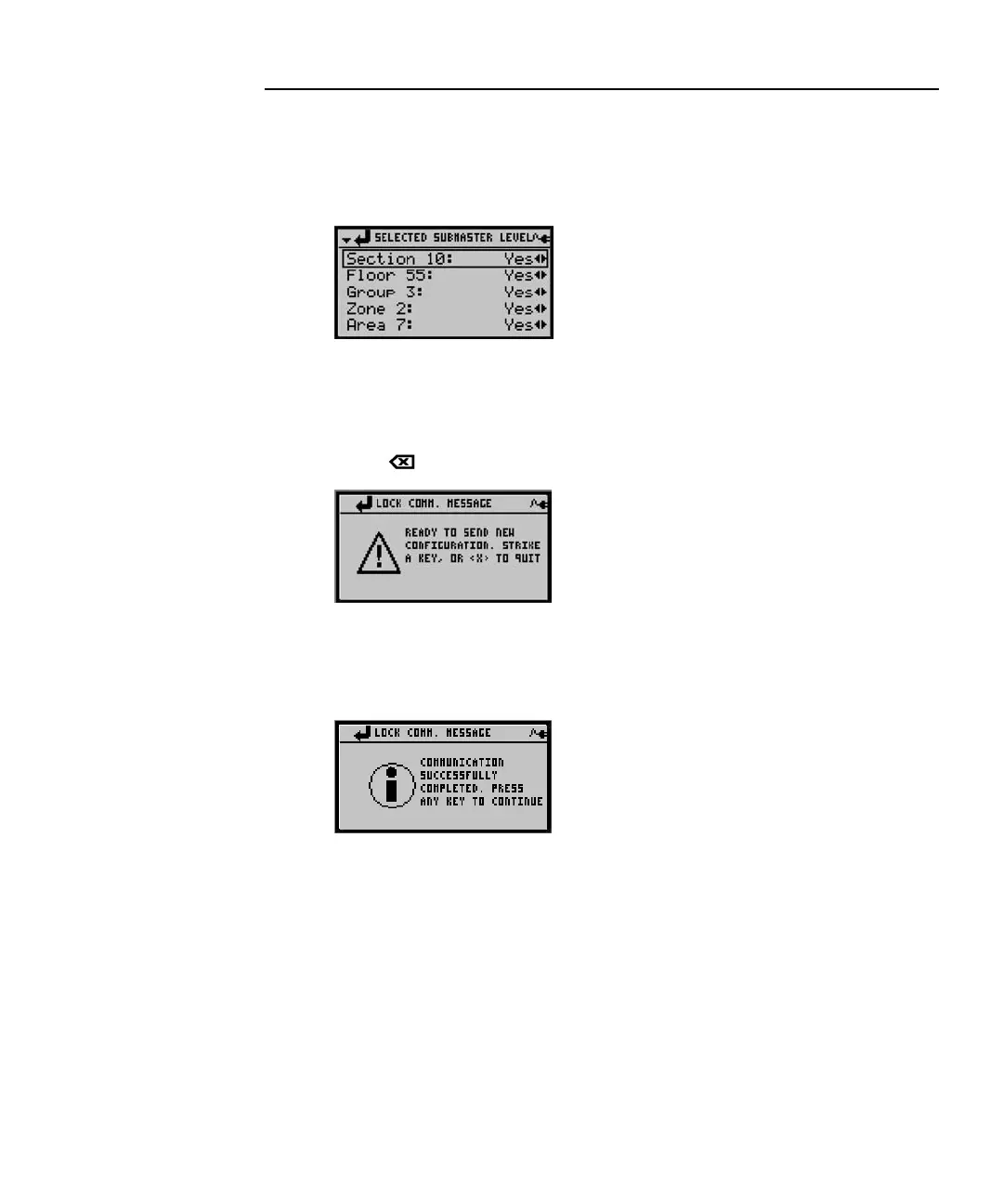Chapter 5
154 Kaba Ilco Lodging Access Control System
Remove the communication cable from the lock.
7. The correct addresses and keycard data are now stored in the FDU. The FDU
will display a list of the Sub-master addresses obtained from the source lock.
The Yes indicate Sub-master addresses that will be sent to the destination lock
(the new or replacement lock). A Sub-Master level may be deselected by
pressing the corresponding YES or NO value. Deselect any levels that are not to
be sent to the new lock.
8. Press <
>.
9. Insert the Programming keycard in the lock that is to be the destination for the
addresses (new or replacement lock), and ensure the green indicator is lit.
Connect the communication cable from the FDU to the source lock and press
any key on the FDU to send the valid addresses and keycards.
The addresses have been sent. Remove the communication cable from the lock.
5.5 Remote Access Controller (RAC) Models 3.5, 4 & 4XT
Flexible Time Zones
The Remote Access Controller (RAC) Models 3.5, 4 & 4XT support eight flexible time
zones for restricting Guest access, Staff access and the hours during which Passage Mode
can be active. The RAC Flexible Time Zones are first defined in the FDU Features menu
using a General Manager Authorization keycard (see section 3.6 part 7.2 – Flexible Time
