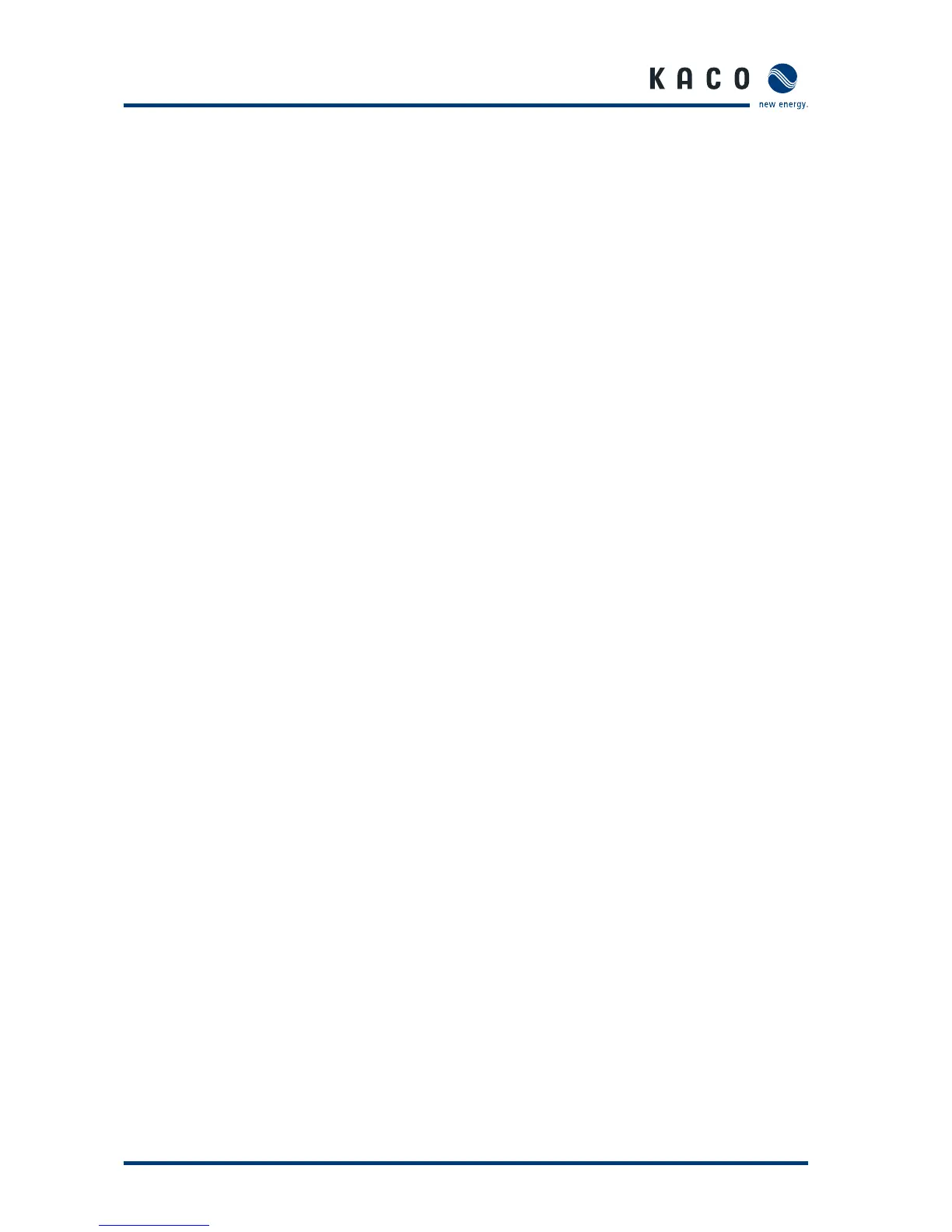Page 1818 Operating Instructions Powador-proLOG_EN
6.4 Powador-proLOG XL display menu and
status LEDs
6.4.1 Meaning of the four status LEDs
“Power” LED
Remains lit: the unit is supplied with power
Is not lit: there is a fault in the voltage supply
“Status” LED
Is not lit: the system is just starting up (boot phase)
Flashing: the system loaded successfully (normal operation)
“Connect” LED
Is not lit: currently there is no connection by analogue modem,
ISDN or GSM
Flashing: the connection to the remote station is being
established
Remains lit: the connection was successfully established
“Alarm” LED
Is not lit: normal operation
Remains lit: the unit issues an alarm signal via alarm output
D0 (provided it was appropriately configured)
6.4.2 Display menu
The display that is integrated in the XL version allows you to
make settings (e.g. IP address for the Powador-proLOG) or
search for inverters during installation.
You can also query current measured values and stored energy
yields while the unit is operating.
Navigating through the display menu:
EXIT: - Cancel input
- Go back one menu level
DOWN: - Select a menu item below this point
- Lower the number
UP: - Select a menu item above this point
- Increase the number
ENTER:
- Confirm input
- Go down one menu level
- Go to the next menu level
Se ction 6 · Start-up
