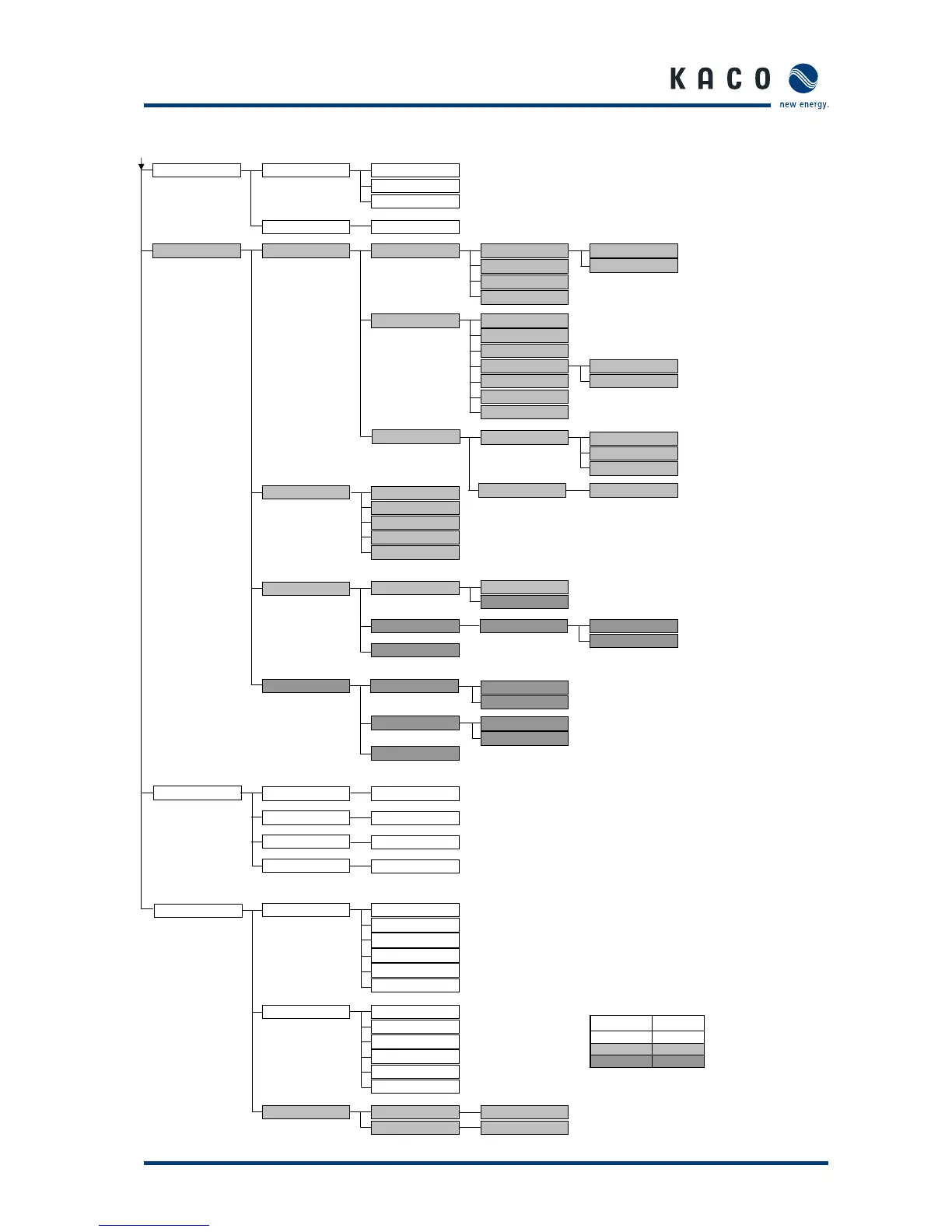Operating Instructions Powador-proLOG_EN Page 1919
6.4.3 Display menu structure: description of the menu items
Se ction 6 · Start-up
Rechte Passwort
Guest 0030
Installer 0020
Administrator 0010
Survey Ethernet Current IP-Adr.
GSM/GPRS current Fieldstrength
Settings Communication Ethernet DHCP
Stat. IP-Addr.
Subnet
Gateway
Modem / ISDN / GSM Local IP-Addr.
Remote IP-Addr.
Subnet
Email communication
ISDN-MSN
Pin-Code
Data Logger
Inv settings
Current. Values
Analog Values
System
Energy DI Act. power
Daily energy
Energy (yesterday)
Energy (month)
Energy (year)
Energy (total)
Alarms / Error Communication
System error
Current Subnet
Current Gateway
Language
Deutsch
English
Francais
Espanol
Italiano
Settings factury defa.
Scan Process
Power Control
AI1….AI4
Digital Values
Current Sens.
Inverter
DI1…DI4
Address 1…..32
Address 1…..99
Modem error
System file is missing
Energy INV Act. power
Daily energy
Energy (yesterday)
Energy (month)
Energy (year)
Energy (total)
KPC settings KPC Status
Current sensor scan. Scanvorgang inaktiv
aktiv
Communi. HTTP
Enable communication
Inactiv
Ethernet
Connection test
Test start
inaktiv
KPC Mode
aktiv
Master
Slave
KPC Com. Master/Slave
Take Call
Ethernet
Modem dial-up
ON
OFF
Modem dial-up
