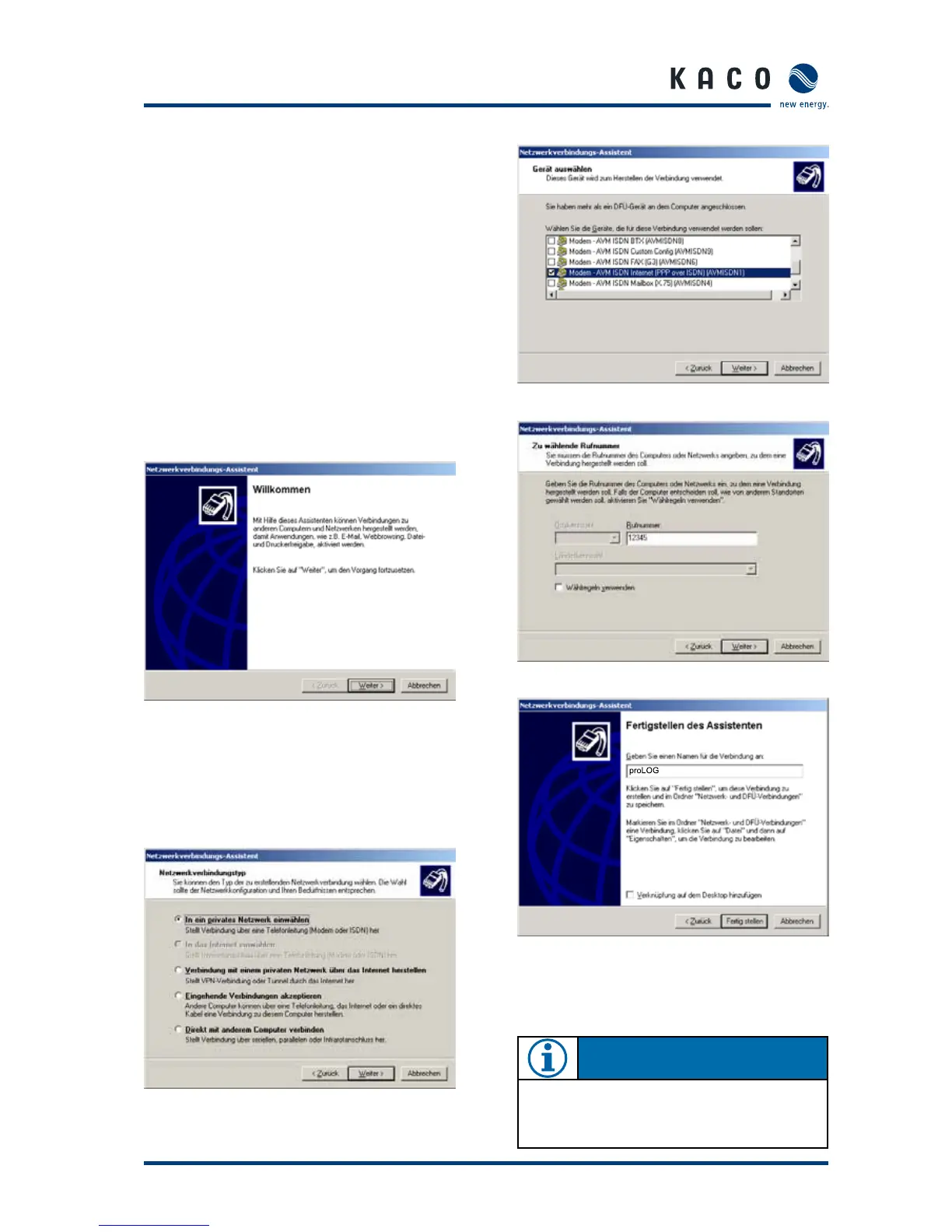Operating Instructions Powador-proLOG_EN Page 2727
7.3.2 Windows 2000
First step
Access the “Netzwerk- und DFÜ-Verbindung“ (Network and
Dial-up Connections) menu item in “START / PROGRAMS /
ACCESSORIES / COMMUNICATIONS. When you start it, the
“Network and Dial-up Connections“ window appears.
Second step
Select “Make new connection“ and enter a name (of your own
choosing) for the new connection. Also choose the modem
that you want to use for the connection. A suitable modem
must already be connected to your PC and installed.
If the Powador-proLOG has an internal analogue modem, you
have to use an analogue modem or an ISDN modem with ana-
logue simulation for communication. If the Powador-proLOG
has an internal ISDN modem, the PC also has to have an ISDN
modem for communication.
Third step
Press the “Next“ button to begin setting up your connection.
On the “General“ tab, enter the telephone number for the
connection where the Powador-proLOG is connected and can
be called. The remaining settings are standard and do not
have to be changed.
Se ction 7 · Establishing a Co nnection
N OT E
When you enter the telephone number, remember to
include any prefixes that may be required to dial out. The
most common dial-out prefix is a preceding “0”.
