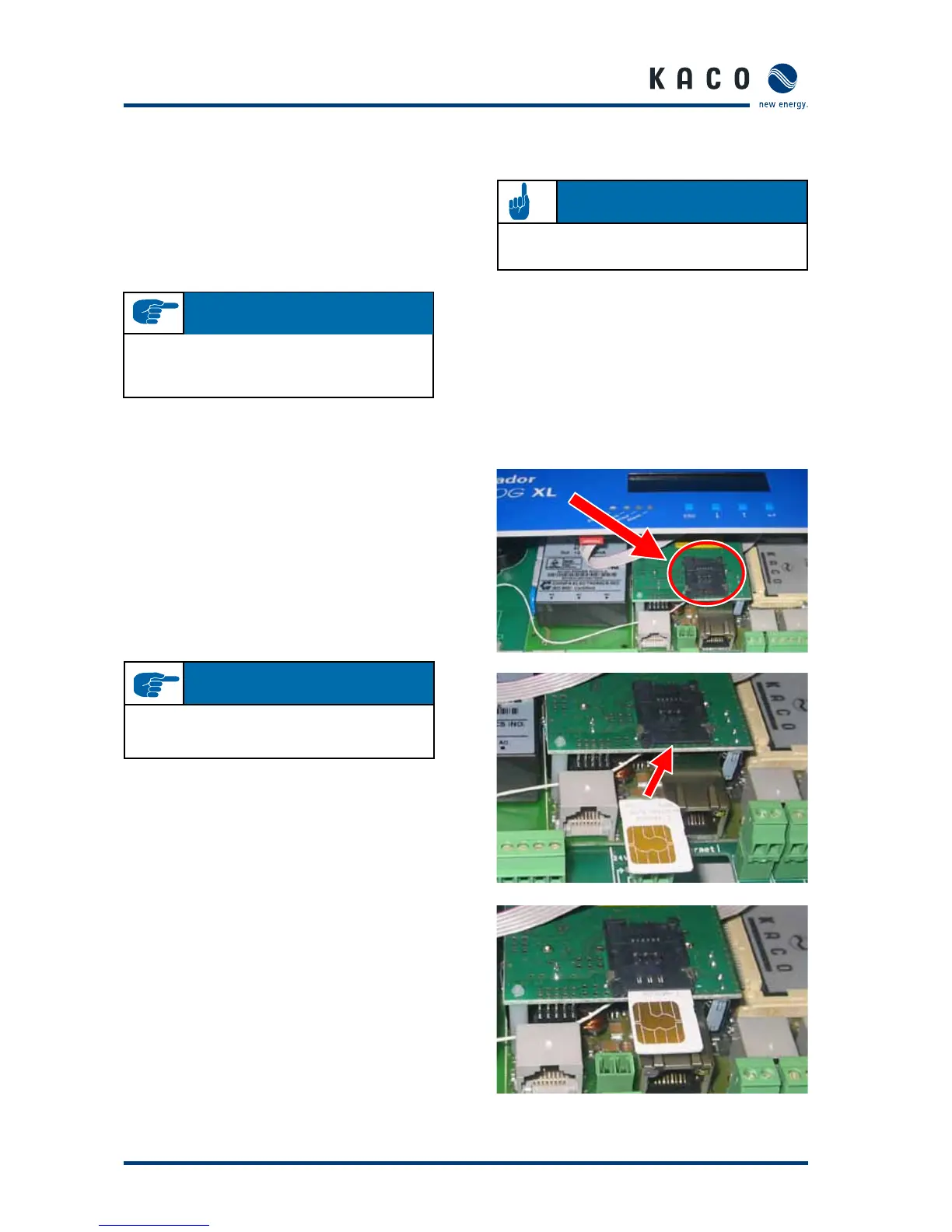Page 2222 Operating Instructions Powador-proLOG_EN
6.5 Powador-proLOG XL with GSM/GPRS
modem
6.5.1 General information
To obtain the best possible operation, we recommend that you
take advantage of the agreement that we offer. The costs for
this agreement are passed on one to one.
The alternatively used GSM/GPRS data card must have the fol-
lowing properties:
– You must be able to call the data card using an analogue
modem. For this reason, the card’s data telephone number
is required. You usually receive another number for data
traffic from your grid operator.
– You must be able to send e-mail (with attachments).
– The transfer rate is 9.6kBit/s.
– The card does not require storage space.
– The data volume is approx. 100kByte per day, when the
data is sent once per day by e-mail (without alarms).
– A CSD (Circuit Switched Data) data service must be acti-
vated.
6.5.2 Inserting a SIM card
1. Open the housing
To insert the SIM card, first open the housing. To do so,
remove the two housing screws on the front of the unit. The
SIM card slot is located at the rear of the connection box on
the top part of the modem.
2. Insert the SIM card
With the chip facing up, slide the SIM card into the holder. The
card will lock automatically. To unlock it again, lightly push the
SIM card forward.
I M P O R TA N T
Before you put the data SIM card in the Powador-pro-
LOG, use a cell phone to change the PIN code to “4321”.
I M P O R TA N T
If you use a different contract, KACO new energy GmbH
will not be able to provide you support, due to recurring
problems with the various network providers.
Se ction 6 · Start-up
AT T E N T I O N
Be sure to ground yourself before touching any of the
electronic components.
