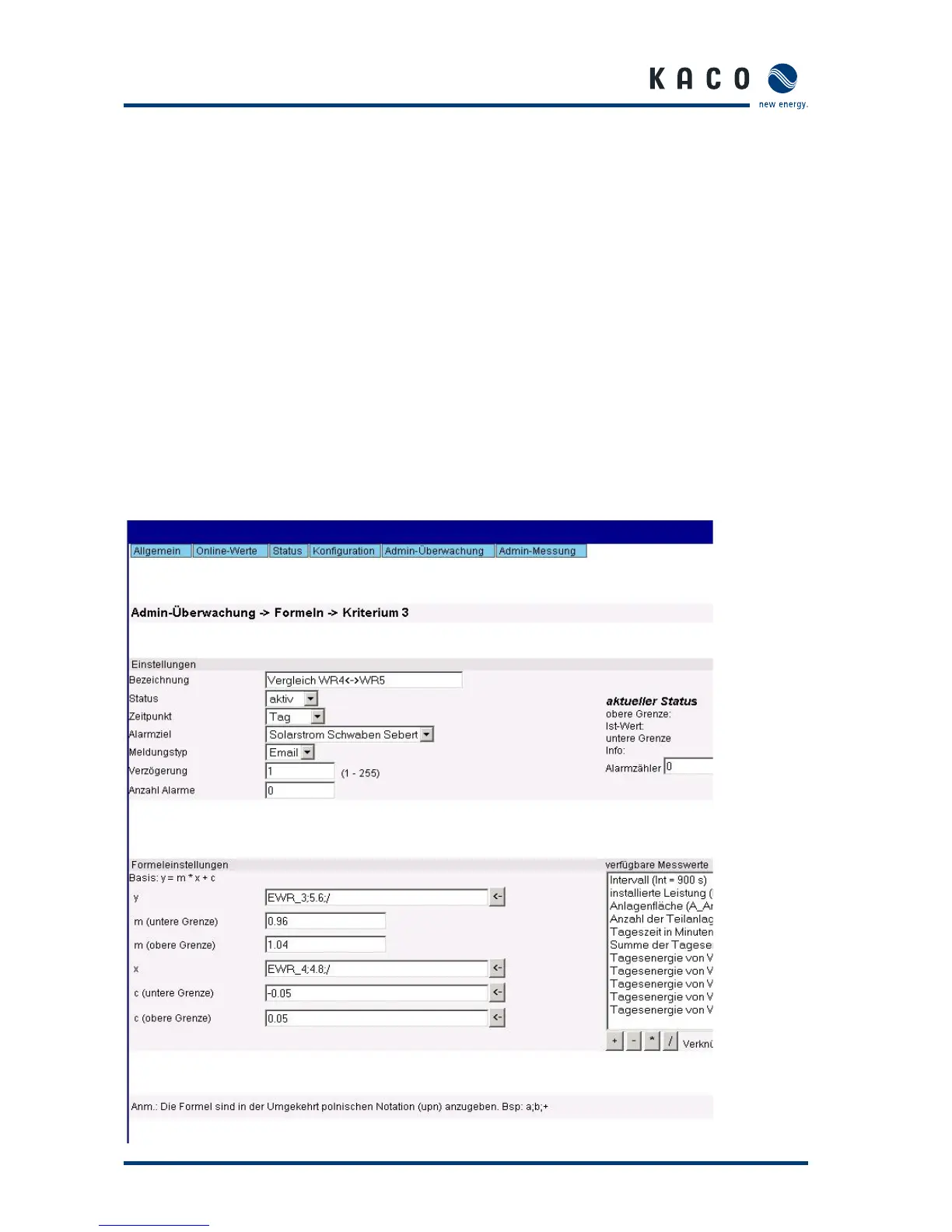Page 4646 Operating Instructions Powador-proLOG_EN
Se ction 9 · Configuration Exam ple
9.4 Programming criteria using the
example of an inverter comparison
In this comparison, the daily energy of inverter 4 is compared
with that of inverter 5, and an alarm is triggered if there is an
energy yield deviation. Different inverter types can be com-
pared with one another. Enter a name for the criterion and
activate it in the settings. You can then choose whether the
criterion is calculated with each recording interval, or once
a day.
The code for the daily energy of the respective inverter is
entered in the x and y fields in the formula settings section
(here: EWR_3, EWR_4). The reason the addresses are shifted
is because the addresses in the proLOG start with “0” (daily
energy from inverter 5 → EWR_4). This value is then divided
by the respective installed generator power. This means that
values from different inverters can also be compared with one
another (here: EWR_3 has 5.6kW and EWR_4 has 4.8kW of
module power installed). The upper and lower limits are set in
the c fields. Set the slope for the valid range in the m field. You
can usually leave the slope as is.
