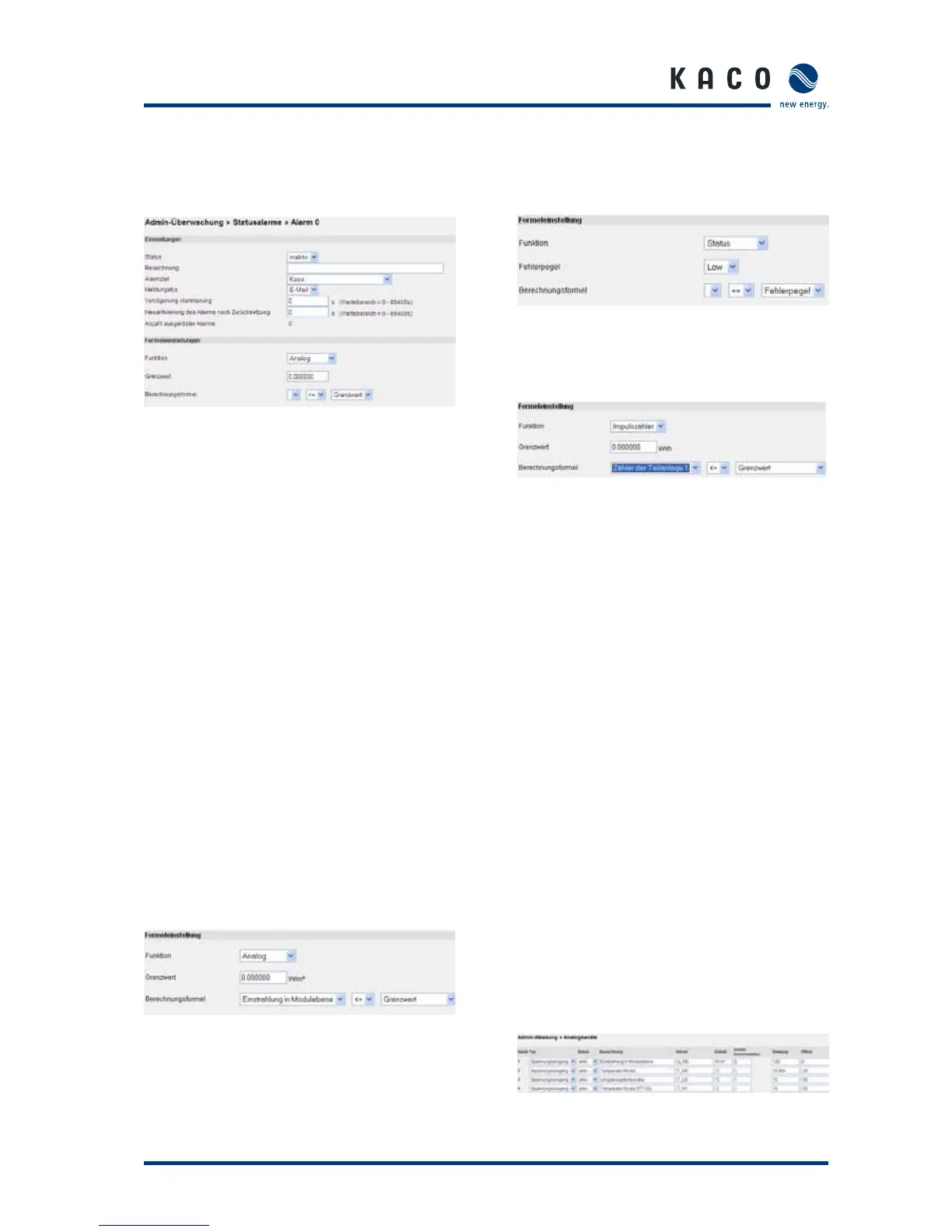Operating Instructions Powador-proLOG_EN Page 4141
Se ction 8 · Menu Description
8.5.7 Status Alarms
This section is used to evaluate analogue and digital inputs
and send alarms accordingly. There are 15 status alarms.
Define the following parameters in the ”Settings“ section:
– Status:
Set this criterion to ” inaktiv / aktiv“ (inactive or active).
– Designation:
Enter the name of the criterion here.
– Alarm target:
Indicates the contact that is notified when an alarm is
triggered.
– Message type:
Indicates the type of message (e-mail/fax).
– Alarming delay:
Indicates how many seconds to wait before a message
is issued when the status alarm is in an alarm condition
– Alarm reactivation after resetting:
Specifies the time interval after which the alarm is reac-
tivated, in case the measured value for this time interval
is below the defined limit value.
– Number of triggered alarms:
Indicates the number of alarms that have been regis-
tered.
The “Formula Settings“ section includes the following
functions:
– Analogue :
If a specified limit value is exceeded, a message is sent
to the contact data defined in the settings (for example:
measurement for channel 1 >= the limit value of 8.0V).
– Status:
The message is sent if for example status channel 1 no
longer corresponds to the defined low/high fault level.
– Puls meter :
If a specified limit value is exceeded, a message is sent
to the contact data defined in the settings (for example:
counter 1 <= the limit value of 1.0kW).
8.6 Admin Measurement
8.6.1 Analogue Channels
– Type
Select the type of sensor to be measured. You can
choose between voltage, current and resistance meas-
urement.
– Status:
Set this channel to inactive or active. Measured values
are logged in data files according to status.
– Designation:
Indicates the name of the channel. This designation is
used in the online display of measured values.
– Abbreviation:
Indicates the channel’s code designation. This designa-
tion is used in the data files. If possible, use one of the
codes in the predefined list (see section 9: “List of Code
Designations”) so that it is easier to synchronise with
the Internet database.
– Unit:
Specifies the unit for the measured values. This designa-
tion is used in the online display of measured values.
– Number of decimal places:
Specifies the number of decimals places for the online dis-
play and for archiving in the data files.
– Gradient:
The measured input voltage is converted to physical
values using the slope.
– Offset:
The offset is entered as a physical value.
