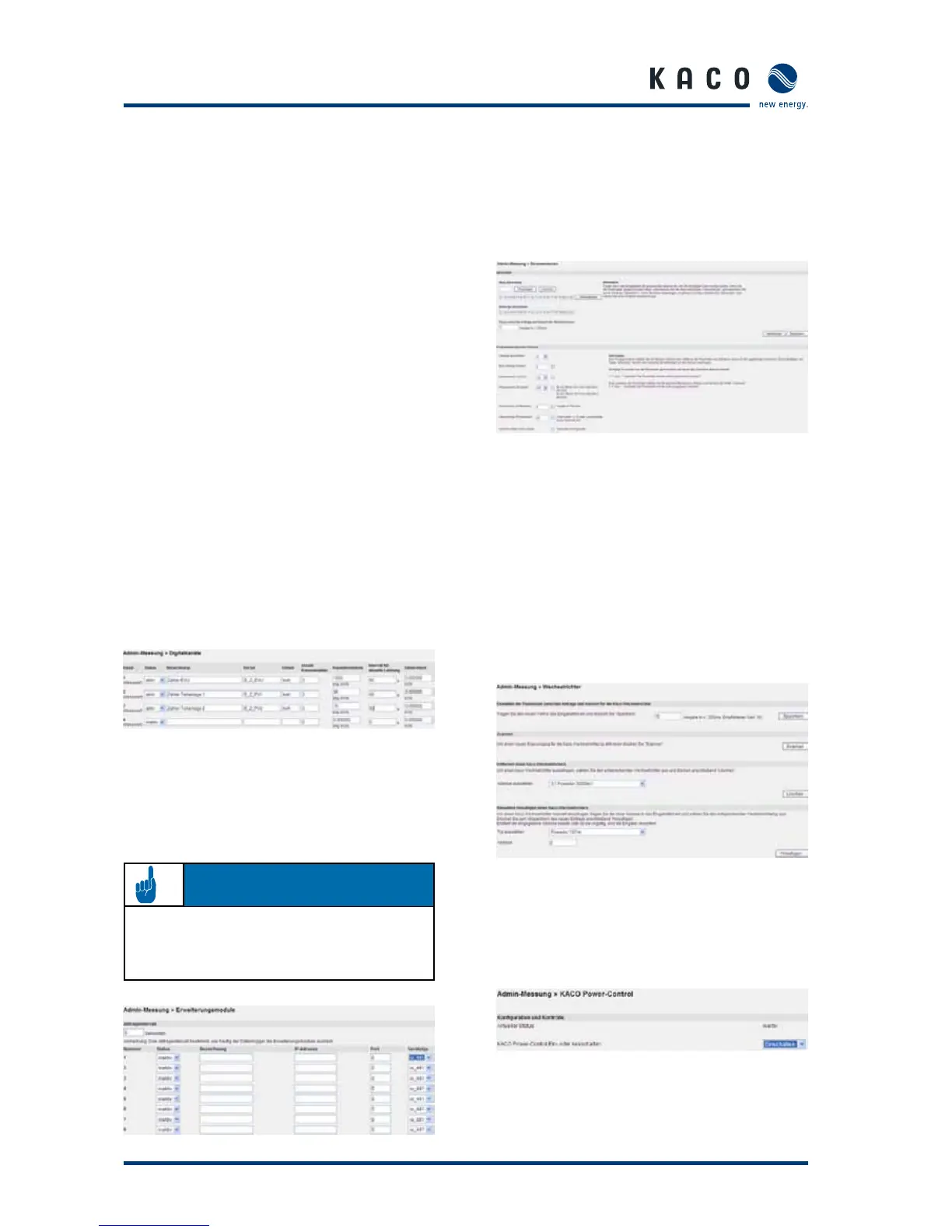Page 4242 Operating Instructions Powador-proLOG_EN
Se ction 8 · Menu Description
8.6.2 Digital Channels
– Status:
Set the channel to inactive or active. Measured values are
logged in data files according to status.
– Designation:
Indicates the name of the channel. This designation is
used in the online display of measured values.
– Abbreviation:
Indicates the channel’s code designation. This designa-
tion is used in the data files. If possible, use one of the
codes in the predefined list (see section 9: “List of Code
Designations”) so that it is easier to synchronise with the
Internet database.
– Unit:
Specifies the unit for the measured values. This designa-
tion is used in the online display of measured values.
– Number of decimal places:
Specifies the number of decimals places for the online dis-
play and for archiving in the data files.
– Pulse Constant:
The pulse constant is used to convert the measured
pulses to physical quantities. The constant is specified in
pulses/kWh.
– Current power interval:
Defines the time period for calculating the current power
from the pulses. The time is defined in seconds (depends
on the pulse frequency).
– Meter reading:
Current value for the energy measurement. You can also
manually enter the value here.
8.6.3 Add-On Modules
You can use 1-8 extension modules to increase the number of
inputs on the Powador-proLOG. In this case, the Powador-
proLOG communicates with the extension modules over the
local Ethernet network.
8.6.4 Current Sensors
Use this section to add or delete sensors. To do so, enter the
bus address in the field and then press the “Write“ or
“Delete“ button.
Once you have finished making changes, press “Execute“ to
use the new address list.
You can change the address of a sensor in the “Current sensor
query settings“ section. Since duplicate addresses are not
allowed on a data logger, you can change the sensor addresses
here.
The rest of the options must be supported by the current sen-
sors. You should therefore consult with KACO new energy
before using these settings or let KACO new energy make the
settings for you.
8.6.5 Inverters
If inverters are connected, you can use this section for admin-
istration, e.g. to add or delete inverters from the system.
8.6.6 KACO Power-Control
Use this menu item to switch the KACO power control
function on and off. The power control’s current status is also
displayed.
AT T E N T I O N
– Only in connection with the Powador-proLOG M and
XL (Ethernet interface).
– Detailed instructions are included with the extension
modules.
