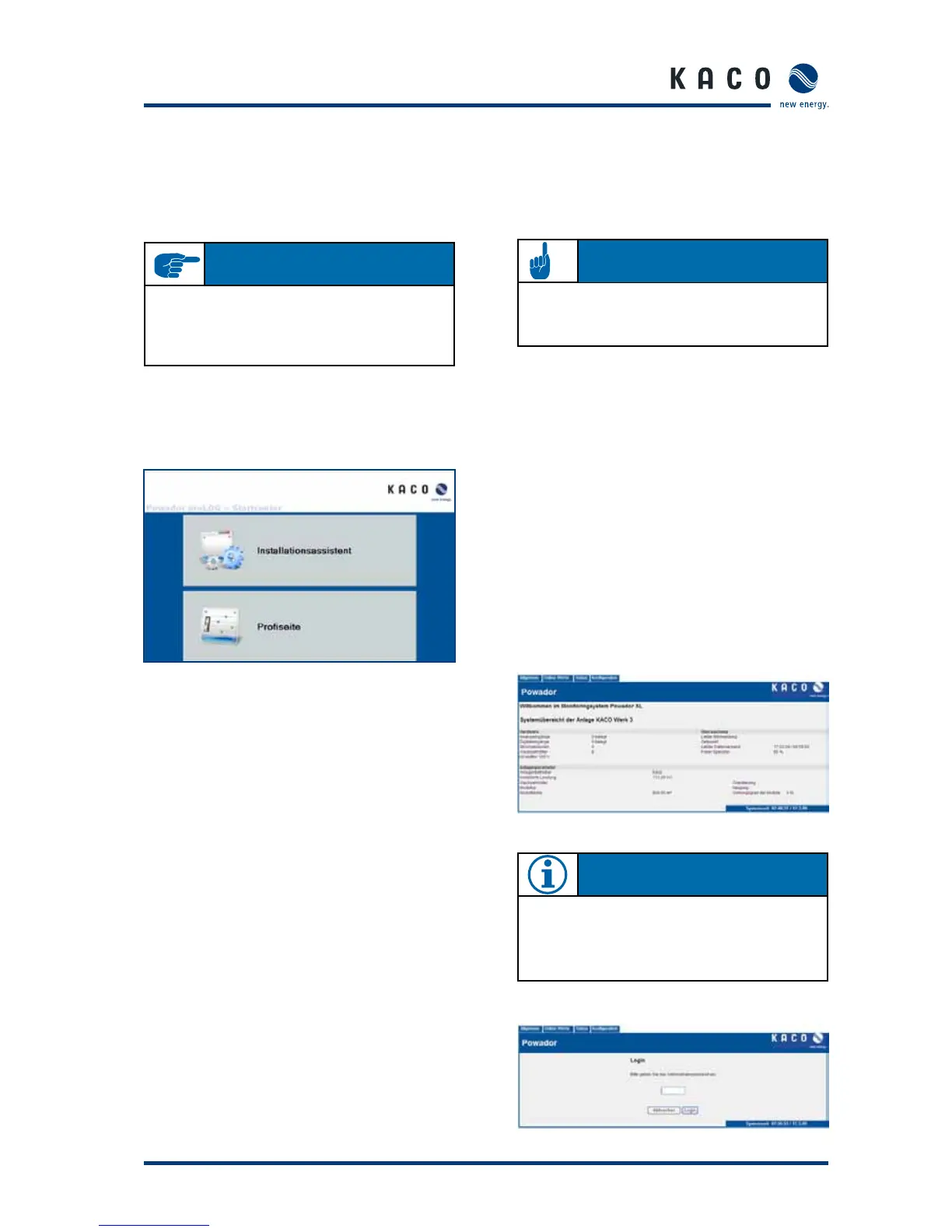Operating Instructions Powador-proLOG_EN Page 3333
8 Menu Description
Once you have established a dial-up or network connection,
you can access the menu structure for the Powador-proLOG in
your browser.
The Powador-proLOG’s Start Center is divided into two menu
items:
- Installation wizard
- Profi page
The Installation wizard was designed to make it as easy as
possible for the user to set up the data logger. The installation
procedure comprises 14 steps. Help is provided for each step.
01 System Time
02 Plant Data
03 Contact data
04 Connections
05 Transmission of data and alarms
06 Connection test
07 Measuring equipment: Analog
08 Measuring equipment: Digital
09 Measuring equipment: Current sensors
10 Measuring equipment: Inverter scan
11 Measuring equipment: Configuration of Energy
Comparison
12 Measuring equipment test
13 Monitoring
14 Digital output
The expert page is intended for experienced users.
The following menu items show the start page:
• 8.1 General
• 8.2Onlinevalues
• 8.3 Status
• 8.4Conguration
The following additional menu items can be accessed by the
administrator:
• 8.5 AdminMonitoring
• 8.6 AdminMeasurement
8.1 General
The start page shows the most important information for the
system.
Hardware:
This section provides an overview of occupied channels and
available bus devices.
Monitoring
This section shows the last fault message that occurred, and
when it occurred. The last data transmission is also shown.
The field strength is indicated for GSM/GPRS units.
System parameters
These entries provide information about the connected photo-
voltaic system.
N OT E
To log on to the unit as system administrator, access the
dial-in page via “General >> Login”.
The password is: ist02
Se ction 8 · Menu Description
I M P O R TA N T
With a dial-up connection (modem), enter
“http://192.168.200.1/” in your browser.
For a network connection, enter the IP address (standard:
http://192.168.100.50/) in your browser.
AT T E N T I O N
Changes in this section can cause the data logger to mal-
function. Consult your system administrator or KACO
new energy GmbH before making changes.
