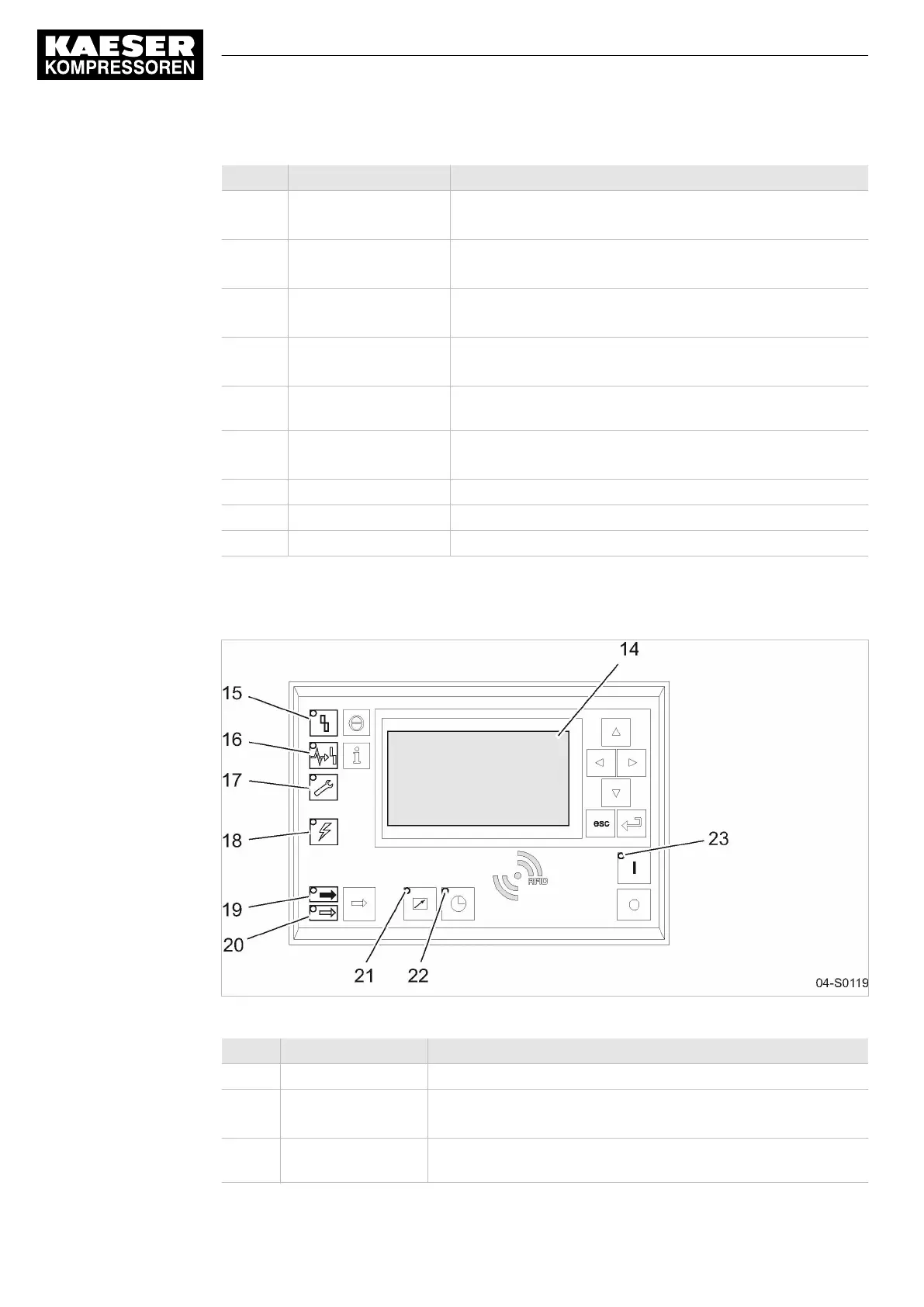Position Name Function
5 «Down» Scrolls down the menu options.
Reduces a parameter value.
6 «Right» Jumps to the right.
Moves the cursor position to the next right field.
7 «Left» Jumps to the left.
Moves the cursor position to the next left field.
8 «Up» Scrolls up the menu options.
Increases a parameter value.
9 «Information» Operating mode:
Displays the event memory.
10 «Acknowledgement» Confirms/acknowledges alarms and warning messages.
If permissible: Resets the fault counter (RESET).
11 «LOAD/IDLE» Toggles between the LOAD and IDLE operating modes.
12 «Remote control» Switches the remote control on and off.
13 «Time control» Switches the time control on and off.
Tab. 44 Keys
LEDs
Fig. 6 Indicators – overview
Position Name Function
14 Display Graphic display with 8 lines and 30 characters per line.
15
Fault
Flashes red to indicate a machine fault.
Continuous red light after acknowledgement.
16
Communications
error
Continuous red light to indicate a faulty communication connec‐
tion, or an external fault message without machine shut-down.
4 Design and Function
4.3 Operating panel SIGMA CONTROL 2
32
Operating Manual Screw Compressor
ASK 901824 12 E