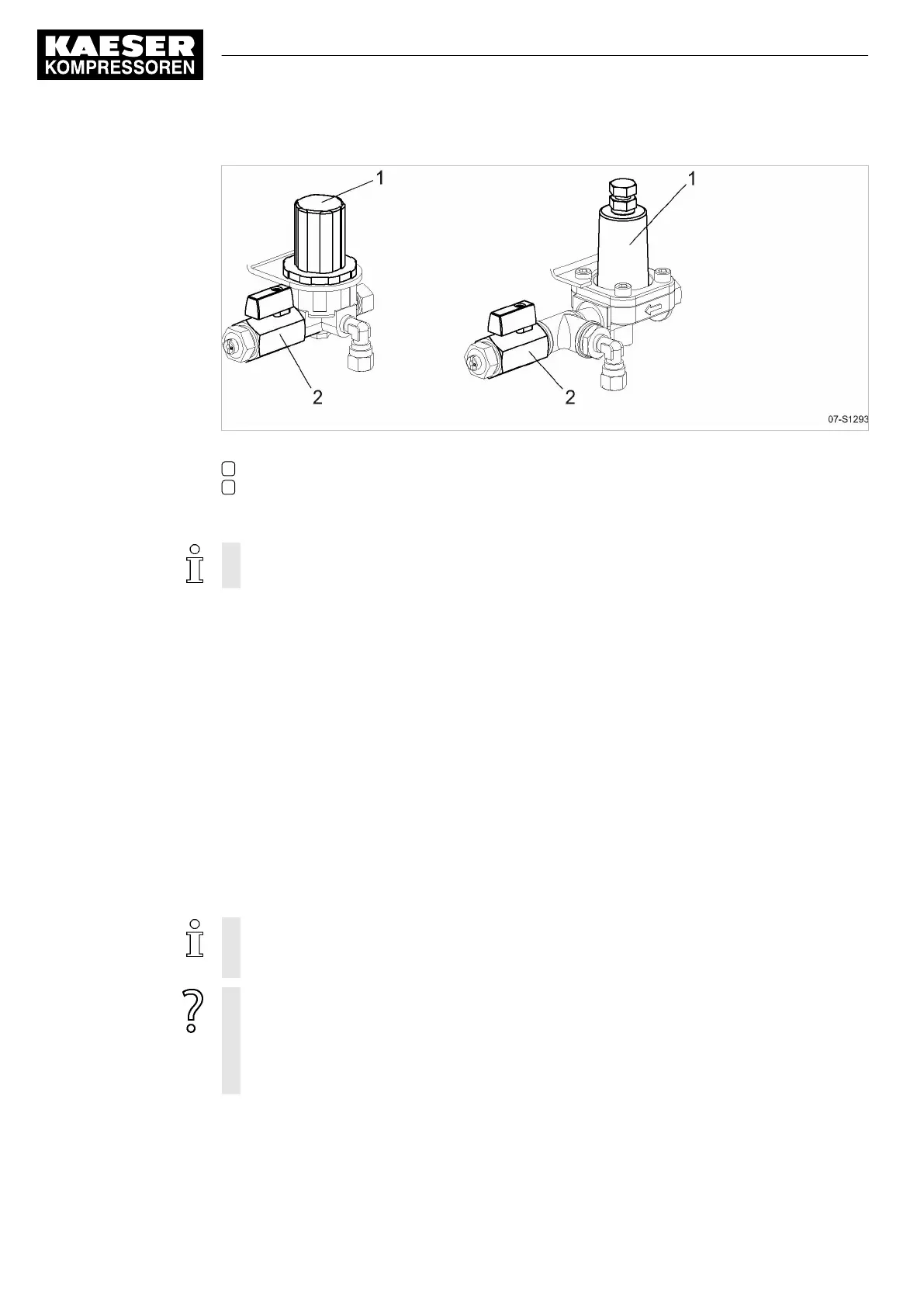Fig. 14 Activating and deactivating the MODULATING control
1 Control valve (proportional control)
2 Shut-off valve
➤ Open or close the shut-off valve, depending on the required control mode.
The regulating valve is factory set. Consult with KAESER SERVICE before changing.
7.8 Starting the machine for the first time
Precondition No personnel are working on the machine.
All access doors are closed.
All removable panels in place and secured.
1. Open the user's shut-off valve to the air network.
2. Switch on the power supply disconnecting device.
After the controller has carried out a self-test, the green
Control voltage
LED is lit continuously.
3. If required:
Change the display language as described in chapter 7.10.
4. Press the «ON »key.
The compressor motor runs up and after a short time the machine switches to LOAD and deliv‐
ers compressed air.
➤ Watch for any faults occurring in the first hour of operation.
➤ After the first 50 operating hours, check all electrical connections and tighten where nec‐
essary.
Does the machine stop when the compressor motor rotates in the wrong direction?
➤ Switch off and lock out the power supply disconnecting (isolating) device and check that
no voltage is present.
➤ Changeover phase lines L1 and L2.
➤ Acknowledge any existing alarm messages and switches the machine on again.
7 Initial Start-up
7.8 Starting the machine for the first time
50
Operating Manual Screw Compressor
ASK 901824 12 E