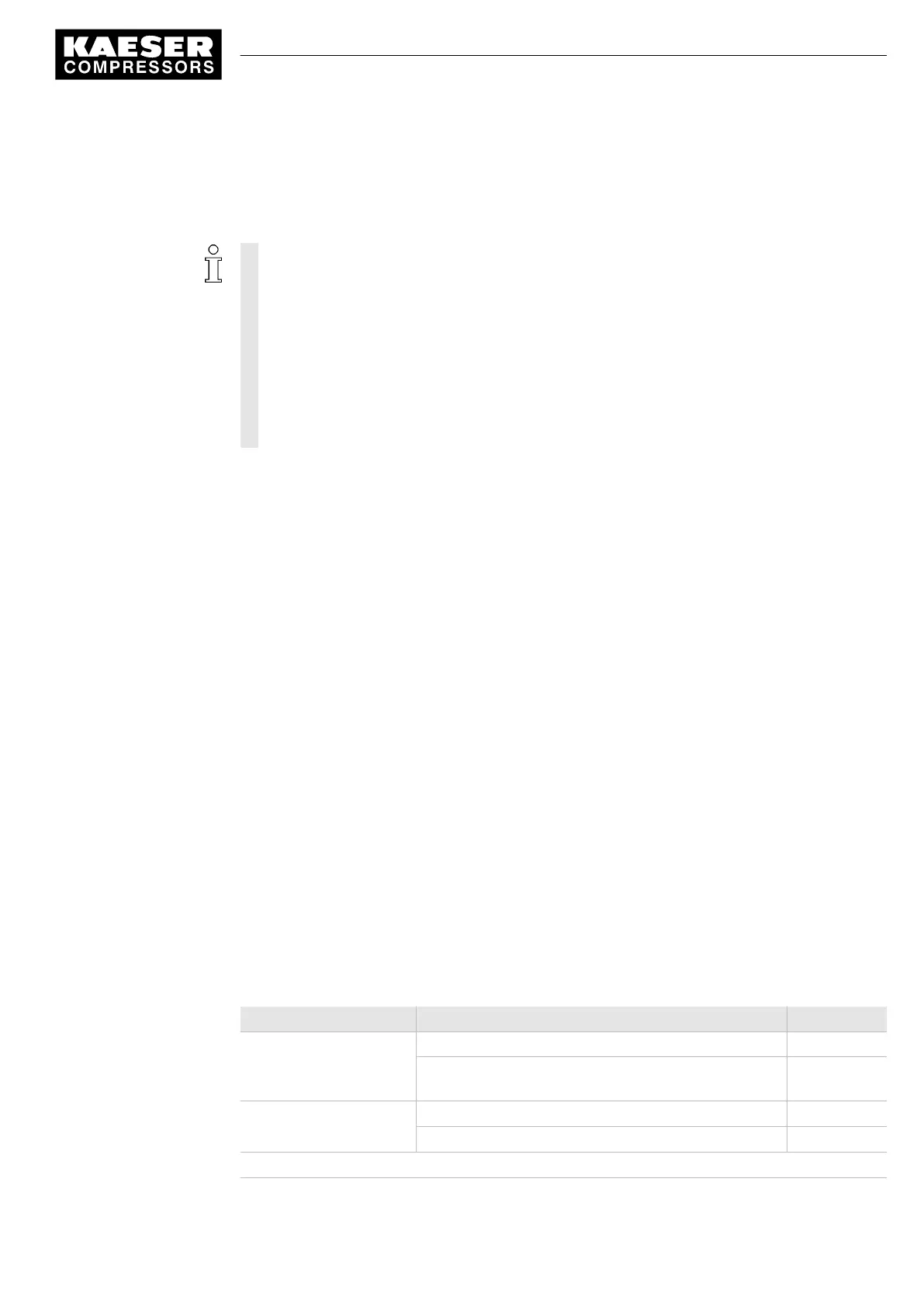10.2 Maintenance schedule
10.2.1 Logging maintenance work
The maintenance intervals given are those recommended for average operating conditions.
➤ In adverse conditions, perform maintenance work at shorter intervals.
Adverse conditions are, e.g.:
■ high temperatures
■ much dust
■ high number of load changes
■ low load
➤ Adjust the maintenance intervals with regard to local installation and operating conditions.
➤ Keep a log of all maintenance and service work.
This enables the frequency of individual maintenance tasks and deviations from our recommen‐
dations to be determined.
Further information A list is given in chapter10.19.
10.2.2 Resetting maintenance interval counters
Depending on the components installed, sensors and/or maintenance interval counters monitor the
operational state of major components. Necessary maintenance tasks are displayed on
SIGMA CONTROL.
Maintenance interval counters count down the operating hours to the next maintenance task.
Reset the counter to the original value once the task has been carried out.
Precondition Maintenance carried out,
service message acknowledged and
password level 4 activated.
1. Select the appropriate entry from the
< maintenance >
menu.
2. Set
< reset: >
to
y
and confirm with «Apply».
Further information Detailed information can be found in the SIGMA CONTROL operating instructions.
10.2.3 Regular maintenance tasks
The table below lists maintenance tasks required.
➤ Take note of the controller's service messages and carry out tasks punctually, taking ambient
and operating conditions into account.
Interval Maintenance task See chapter
Weekly Check the cooling oil level 10.13
Control cabinet:
check the filter mat
10.4
Up to 1,000 h Clean the cooler 10.5
Check the cooling air filter mat 10.3
h = operating hours
10 Maintenance
10.2 Maintenance schedule
9_5708 08 USE
Service Manual Screw Compressor
BSD
63
