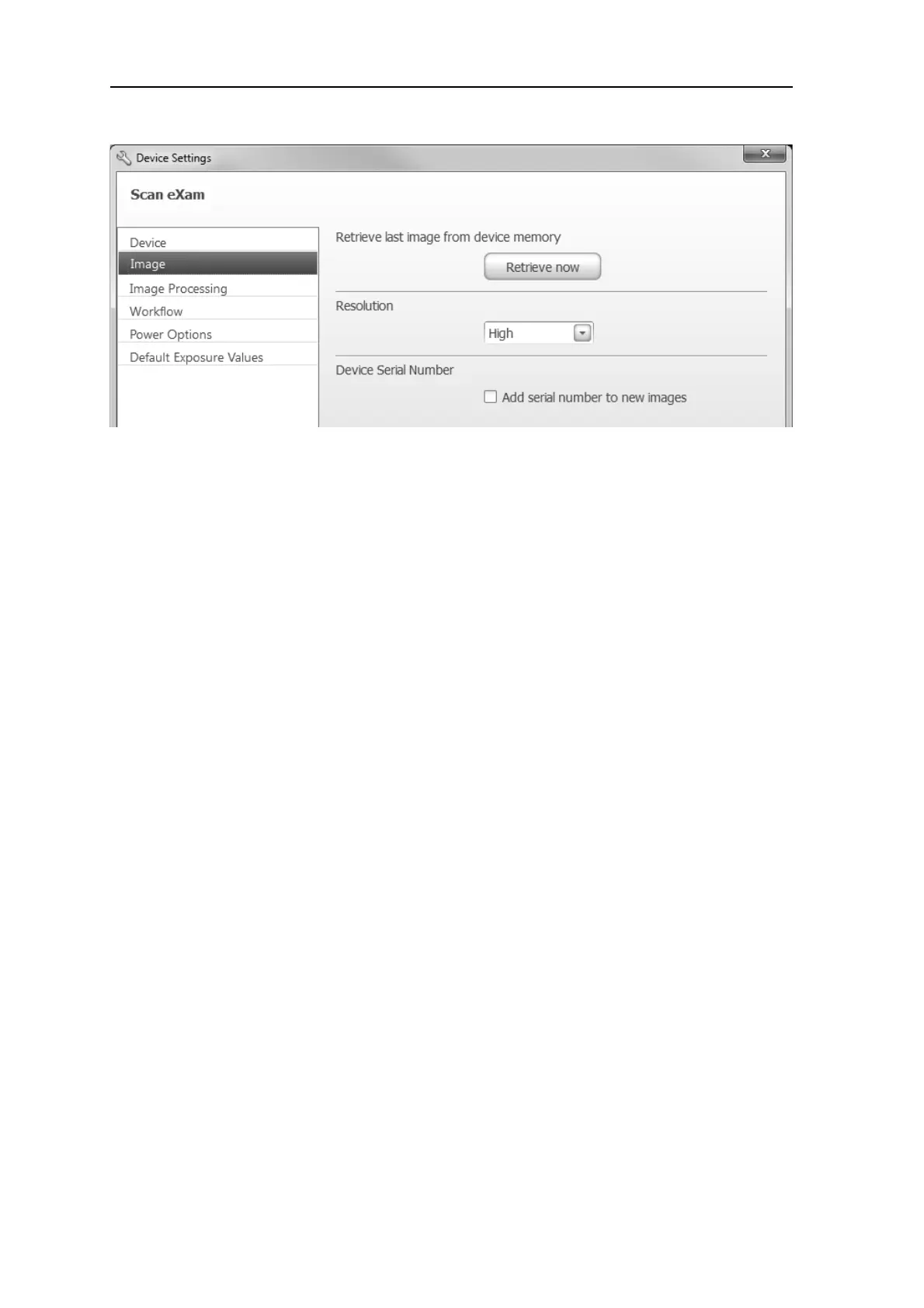B-10 SCAN EXAM
B. Installation and setup
B.3.2 Image page
Retrieve last image from device memory
If the last image read is not transferred to
the PC because of a network, communication,
PC or software failure, the last image read
can be retrieved from the device memory by
clicking Retrieve now button.
IMPORTANT NOTE:
The LAST read image can only be retrieved if
the unit is left on. If the unit is switched off
the image will be lost.
To retrieve the last scanned image:
1. Correct the problem that caused the
communication failure. When the
connection between the unit and the PC
is re-established the last read image will
automatically be transferred to the PC.
2. From the Image page click the Retrieve
now button to retrieve the last read
image.
NOTICE:
If required you can select different
parameters (e.g. resolution, show
image preview etc.) for the image to be
retrieved.