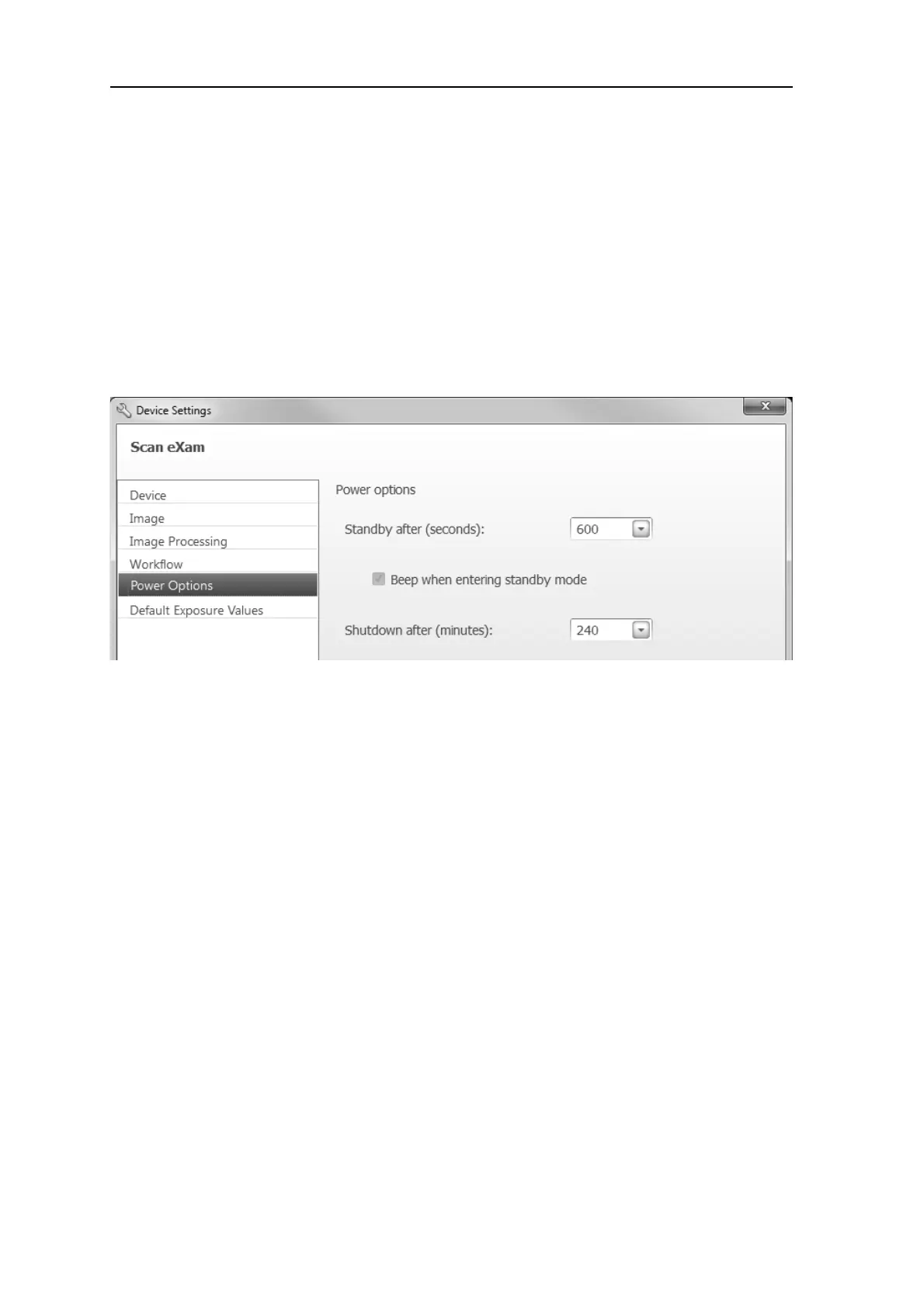B-14 SCAN EXAM
B. Installation and setup
Touchless operation
If Use touchless operation sensor is
selected the unit will automatically “wake up”
from the standby mode as soon as the sensor
detects a movement within a distance of 20
cm.
If it is NOT selected the unit will “wake up”
when the start is pressed.
B.3.5 Power Options page
Standby after (seconds):
Allows you to select the length of time the scanner
will remain unused before it enters the standby mode
(Display switches off and power LED turns yellow).