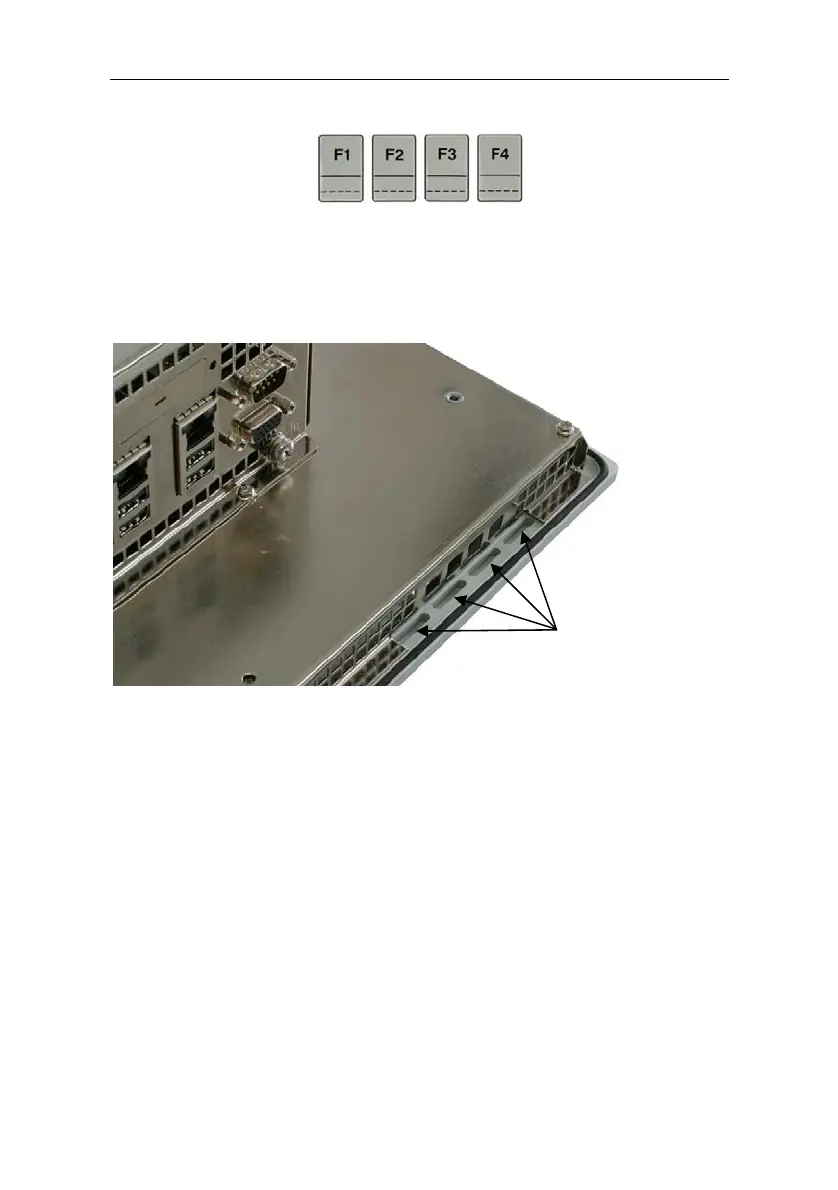General description
Karl E. Brinkmann GmbH 15
Detail of labels installed standard on the systems
Removal/insertion of the membranes of the function keys
On the rear of the system there are 4 slots where you can either in-
sert or remove the desired label.
special slots on back of front panel
• Insert the label with the symbol to match to the key facing out-
wards after folding the lower edge of the label 90° in the opposite
direction of the symbol so that when it is completely inserted in
place it adheres to the panel.
Slots for insertion /removal
of membranes of function
keys.