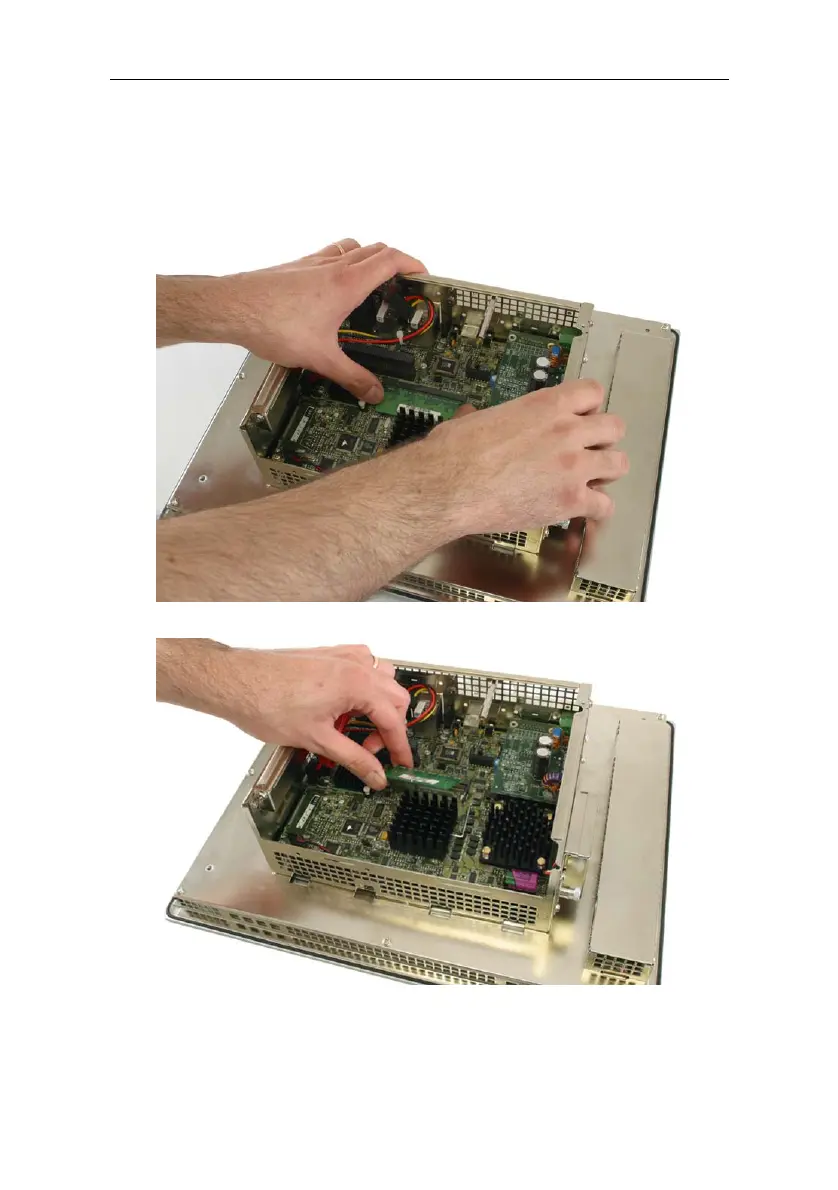Installation
Karl E. Brinkmann GmbH 71
Ram installation/removal
To remove the SODIMM DDR module, you will need to open the sys-
tem as previously described.
• Expel the SODIMM module by opening the side fastening tabs of
the plinth.
(sequence 1 of 2)
(sequence 2 of 2)
For re-insertion, check the correct polarity of the SODIMM module.
When insertion is complete, check for proper closure of the side fas-
tening tabs.