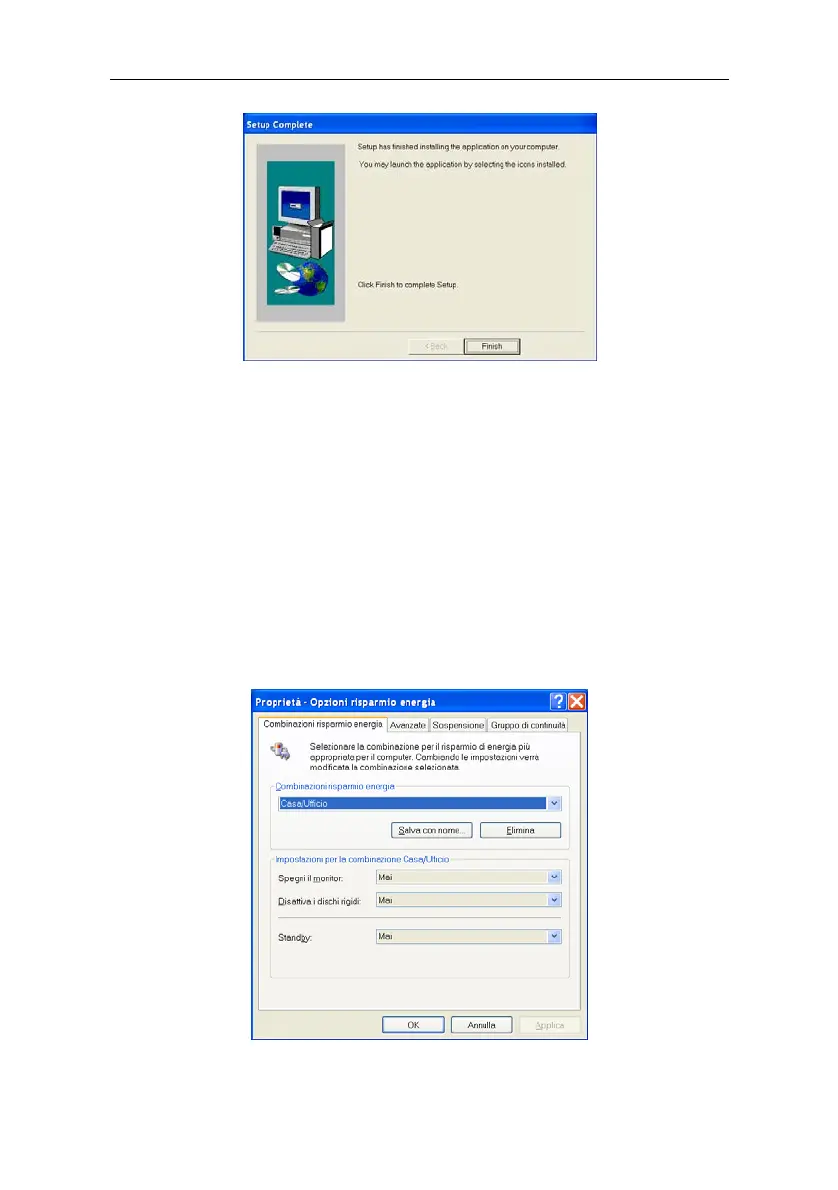User's manual – C6 ECON
36 Karl E. Brinkmann GmbH
• Press Finish to complete installation and restart the system.
Installation of Driver UPS in Windows environment
From the
CD provided with the system:
• select the file C6 ECONUPS.INF
• click with the right mouse button
• select "install2 from the pop-up menu.
The driver is now installed in the system.
• In the Start menu of windows, select “ Settings” “Control Panel”
“Energy savings options”
The following window will appear