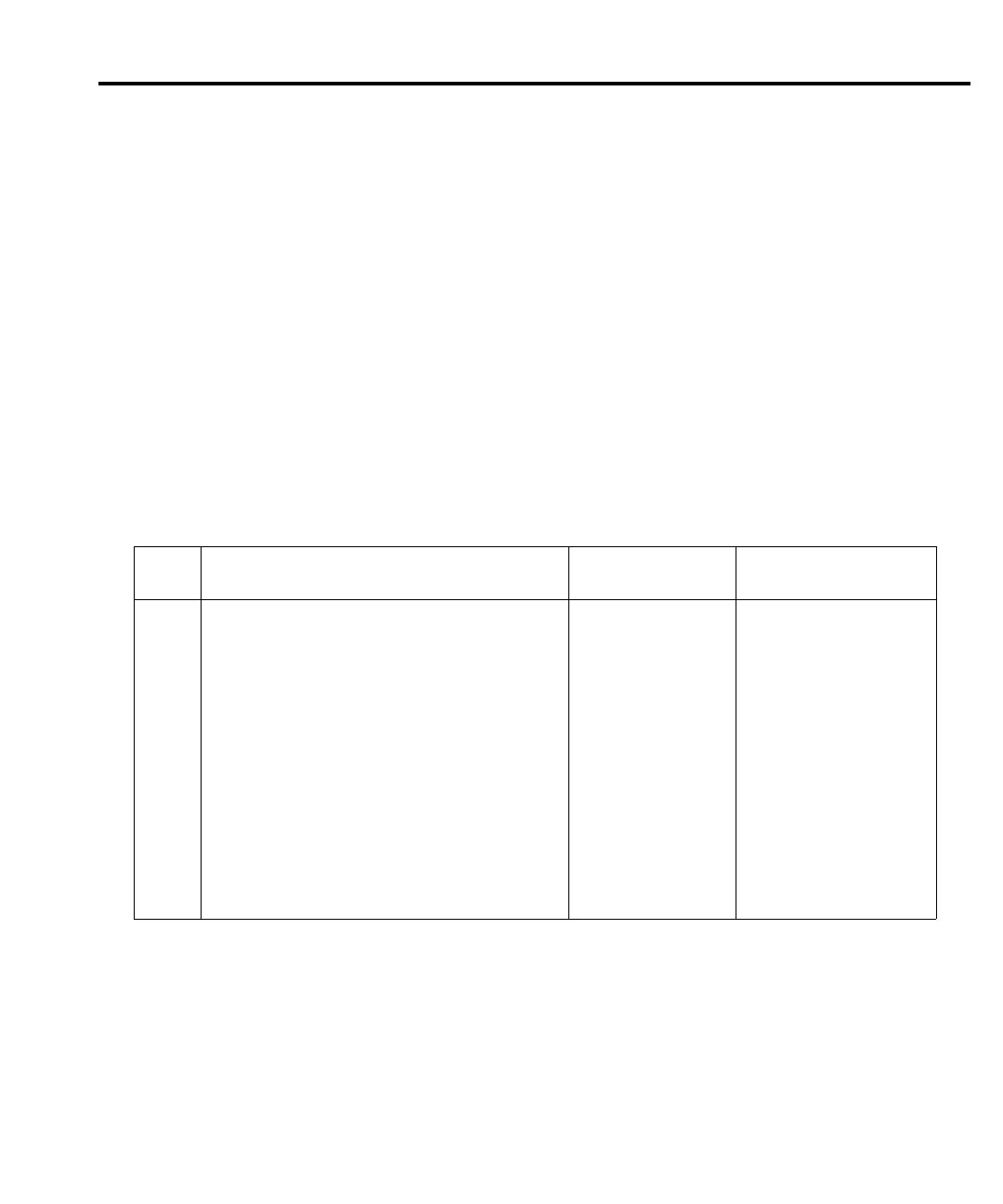Calibration 14-5
4. Press the ▲ key. The unit will then prompt you to run calibration:
CALIBRATE UNIT
RUN
5. Press ENTER. The unit will then prompt for the calibration code:
CALIBRATE UNIT
Cal Code KI002306
6. Using the edit keys, set the display to the current calibration code, then press ENTER.
(Default: KI002306.) The unit will then prompt you as to whether or not to change the
code:
CALIBRATE UNIT
Change Code NO
7. Be sure NO is selected (use the ▲ and ▼ keys), press ENTER, then follow the steps
below to calibrate the unit. (See Changing the calibration code at the end of this section
if you wish to change the code.)
Table 14-2
Model 2306 front panel calibration summary
Steps
1
Description
Nominal calibration
signal
2
Test connections
0, 9 Output 14V 14V Figure 14-1 on page 14-6
1, 10 Full-scale output voltage 14V Figure 14-1 on page 14-6
2, 11 Full-scale measure 14V Figure 14-1 on page 14-6
3, 12 Full-scale DVM 14V Figure 14-1 on page 14-6
4, 13 5A range output current 1.9A Figure 14-2 on page 14-7
5, 14 5A current limit 1.9A Figure 14-2 on page 14-7
6, 15 5A measure 1.9A Figure 14-2 on page 14-7
7 Model 2306/2306-VS: 5mA range output current
Model 2306-PJ: 500mA range output current
4.5mA
450mA
8 Model 2306/2306-VS: 5mA measure
Model 2306-PJ: 500mA measure
4.5mA
450mA
16 5mA range output current 4.5mA Figure 14-3 on page 14-9
17 5mA measure 4.5mA Figure 14-3 on page 14-9
1
Step numbers correspond to :CAL:PROT:STEP command numbers. See Table 14-3.
Steps 0 - 8 calibrate Channel #1 (Batter
y Channel). Steps 9 - 17 calibrate Channel #2 (Charger Channel).
2
Factory default display values shown.
Test Equipment Depot - 800.517.8431 - 99 Washington Street Melrose, MA 02176
TestEquipmentDepot.com