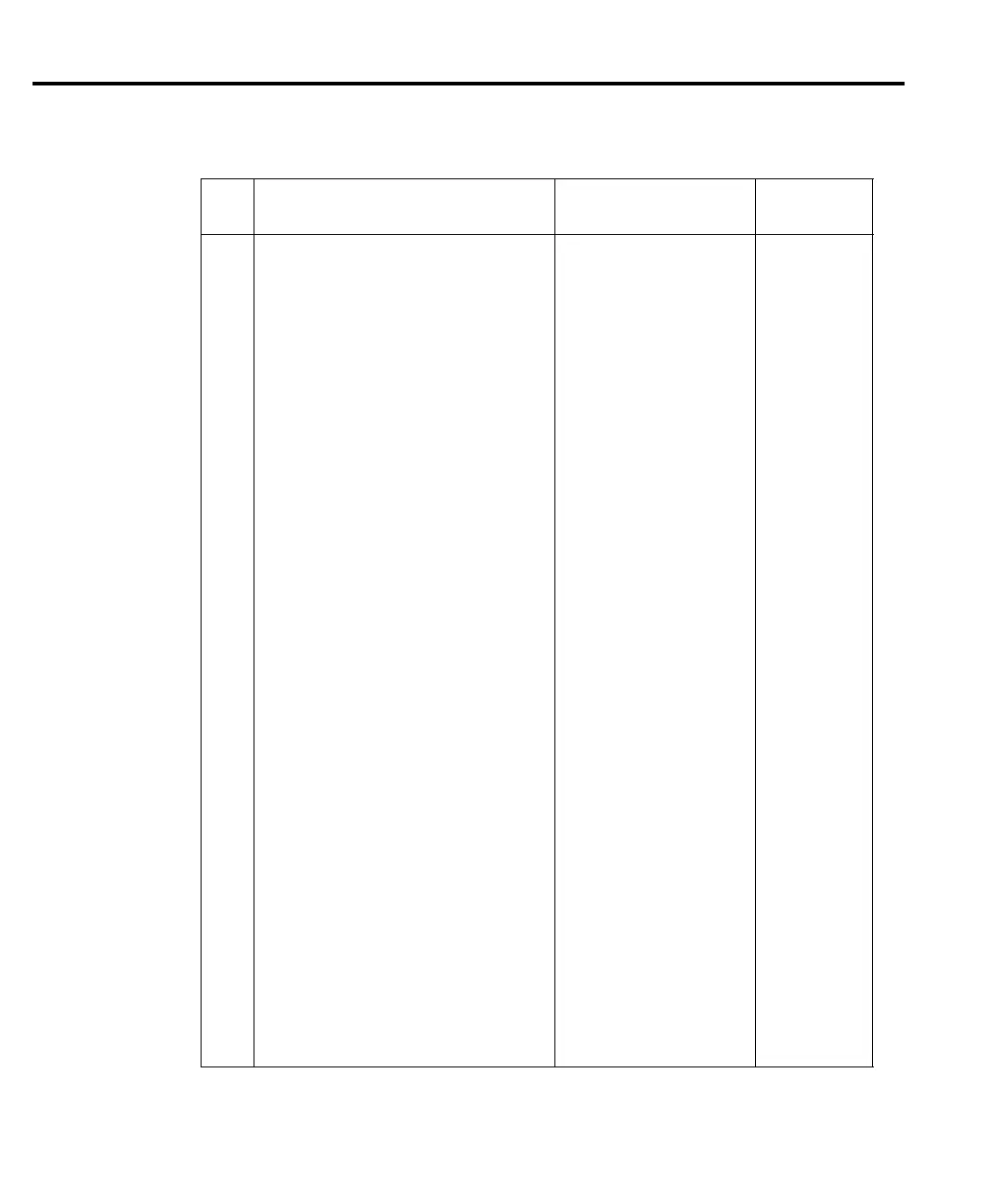Table 14-3
Remote calibration summary
Step
1
Command Description
Test
connections
2
:CAL:PROT:CODE ‘KI002306’ Unlock calibration. None
:CAL:PROT:INIT Initiate calibration. None
0 :CAL:PROT:STEP0 14 Full-scale (14V) output. Figure 14-1
1 :CAL:PROT:STEP1 <DMM_Reading> Full-scale output cal. Figure 14-1
2 :CAL:PROT:STEP2 <DMM_Reading> Full-scale measure cal. Figure 14-1
3 :CAL:PROT:STEP3 DVM full-scale cal. Figure 14-1
4 :CAL:PROT:STEP4 1.9 Source full-scale current
cal.
Figure 14-2
5 :CAL:PROT:STEP5 <Current> 5A current limit cal. Figure 14-2
6 :CAL:PROT:STEP6 <Current> 5A measure cal. Figure 14-2
7 :CAL:PROT:STEP7 Model 2306/2306-VS:
Source 5mA full-scale.
Model 2306-PJ: Source
500mA full-scale current.
Figure 14-3
8 :CAL:PROT:STEP8 <Current> Model 2306/2306-VS: 5mA
range measure cal.
Model 2306-PJ: 500mA
range measure cal.
Figure 14-3
9 :CAL:PROT:STEP9 14 Full-scale (14V) output. Figure 14-1
10 :CAL:PROT:STEP10 <DMM_Reading> Full-scale output cal. Figure 14-1
11 :CAL:PROT:STEP11 <DMM_Reading> Full-scale measure cal. Figure 14-1
12 :CAL:PROT:STEP12 DVM full-scale cal. Figure 14-1
13 :CAL:PROT:STEP13 1.9 Source full-scale current
cal.
Figure 14-2
14 :CAL:PROT:STEP14 <Current> 5A current limit cal. Figure 14-2
15 :CAL:PROT:STEP15 <Current> 5A measure cal. Figure 14-2
16 :CAL:PROT:STEP16 Source 5mA full-scale cur-
rent.
Figure 14-3
17 :CAL:PROT:STEP17 <Current> 5mA range measure cal. Figure 14-3
:CAL:PROT:DATE <yyyy,mm,dd> Program calibration date. None
:CAL:PROT:SAVE Save calibration data. None
:CAL:PROT:LOCK Lock out calibration. None
14-16 Calibration
1
Step numbers correspond to :STEP commands. Steps 0 - 8 calibrate Channel #1 (battery channel). Steps 9 - 17
calibrate Channel #2 (charger channel).
2
Connect to OUTPUT #1 terminals for Steps 0 -8. Connect to OUTPUT #2 terminals for Steps 9 - 17.
Test Equipment Depot - 800.517.8431 - 99 Washington Street Melrose, MA 02176
TestEquipmentDepot.com