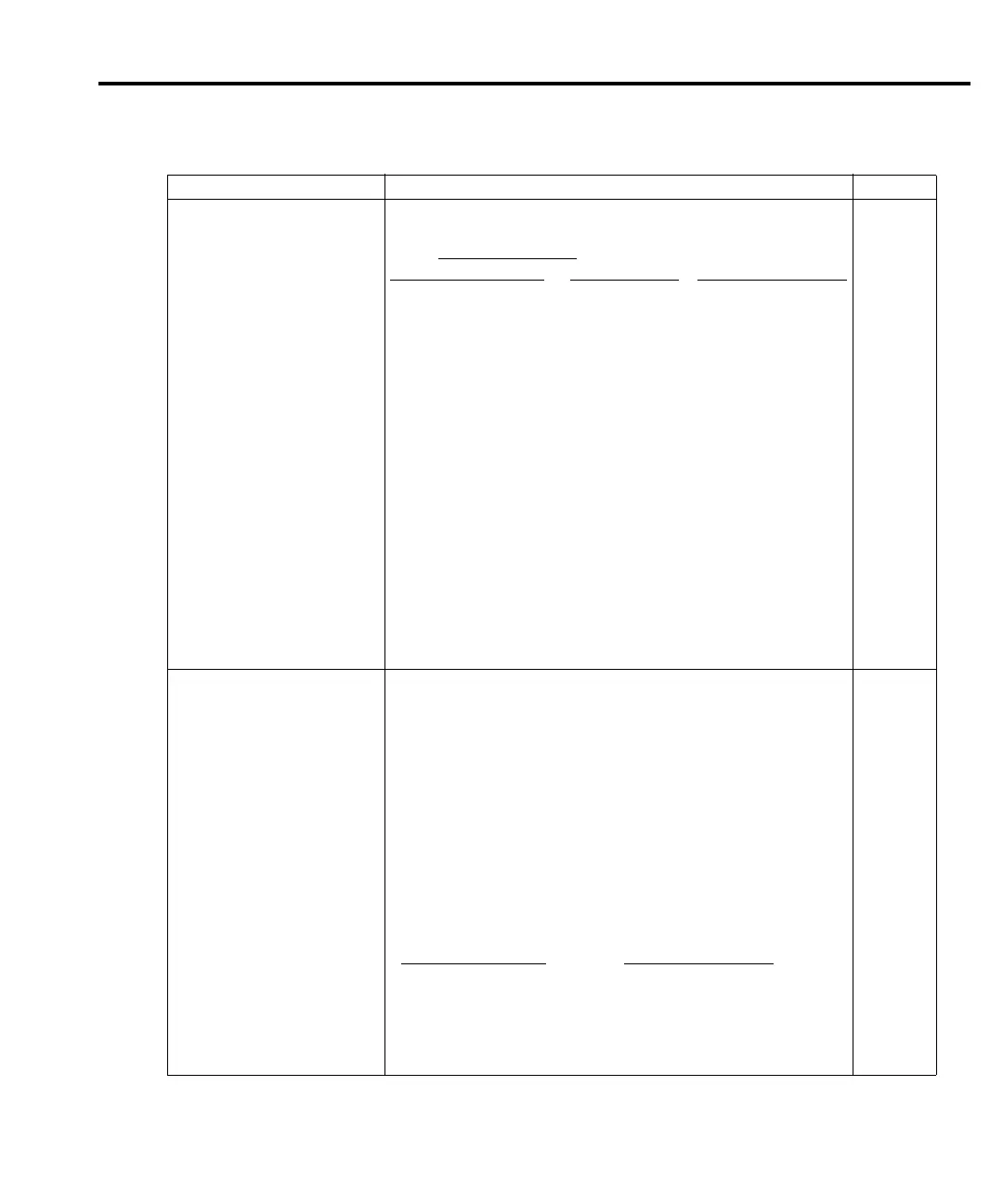Getting Started 1-15
Table 1-3
Main MENU structure (accessed by pressing the MENU key on the Front Panel)
Menu item Description Ref
GPIB ADDRESS
CURRENT RANGE #1/#2
NPLC RATE #1/#2
AVER READINGS #1/#2
SAVE SETUP
RECALL SETUP
POWER ON SETUP
CALIBRATE UNIT
VOLT PROTECT #1/#2
CURR LIM MODE #1/#2
OUTPUT RELAYS
REVISION NUMBER
SERIAL NUMBER
VFD BRIGHTNESS
OUT BANDWIDTH #1/#2
OUT IMPEDANCE #1
Set primary address (0 to 30)
Select current range:
Battery channel (#1)
Model 2306/2306-VS Model 2306-PJ Charger channel (#2)
5A 5A 5A
5mA 500mA 5mA
AUTO AUTO AUTO
Set integration rate in NPLC (0.01 to 10)
Set average reading count (1 to 10)
Save present setup in memory (SAV0–SAV4)
Recall setup from memory (RST, SAV0–SAV4)
Select power-on setup (RST, SAV0–SAV4)
Calibrate unit (see calibration section
s)
Set voltage protection range (0–8V) and clamp (ON/OFF) in this
manua
l
Select current limit mode (LIMit or TRIP)
Close (1) or open (0) relay control circuitry (except 2306-VS)
Display firmware revision levels
Display serial number of the power supply
Set VFD display’s brightness level (OFF, FULL, 3/4, 1/2, 1/4)
Set bandwidth (HIGH, LOW)
Set battery channels impedance (0–1Ω)
Sect. 6
Sect. 2
Sect. 2
Sect. 2
Note 1
Note 1
Note 1
Sect. 2
Note 2
Sect. 5
Note 2
Note 3
Sect. 10
Sect. 2
Sect. 2
PULSE CURRENT #1/#2
HIGH TIME
LOW TIME
AVERAGE TIME
AUTO TIME
PULSE TIMEOUT
AVERAGE READINGS
TRIGGER DELAY
TRG LEV mA RANGE
TRG LEVEL mA
TRIG LEV RANGE
Pulse-current configuration.
Set high time integration rate (in µsec.).
Set low time integration rate (in µsec.).
Set average time integration rate (in µsec.).
Set pulse integration rates automatically.
Set pulse timeout (default is 1.000 second, incremented in
1ms steps).
Set average reading count (1 to 100).
Set trigger delay in seconds (0 to 100msec).
Model 2306-PJ — Set battery channel (#1) trigger level range
o
n the 500mA current range (500mA, 100mA, 10mA).
Model 2306-PJ — Set pulse current trigger level in A on the
5
00mA current range:
Battery channel (#1) Charger channel (#2)
mA(500mA) 0–500mA Use TRIGGER LEVEL menu
mA(100mA) 0–100mA item (charger channel supports
mA(10mA) 0–10mA 5A current range only)
Model 2306. 2306-VS and 2306-PJ — Set battery channel (#1)
trigge
r level range (5A, 1A, 100mA) on the 5A current range.
Sect. 3
Test Equipment Depot - 800.517.8431 - 99 Washington Street Melrose, MA 02176
TestEquipmentDepot.com