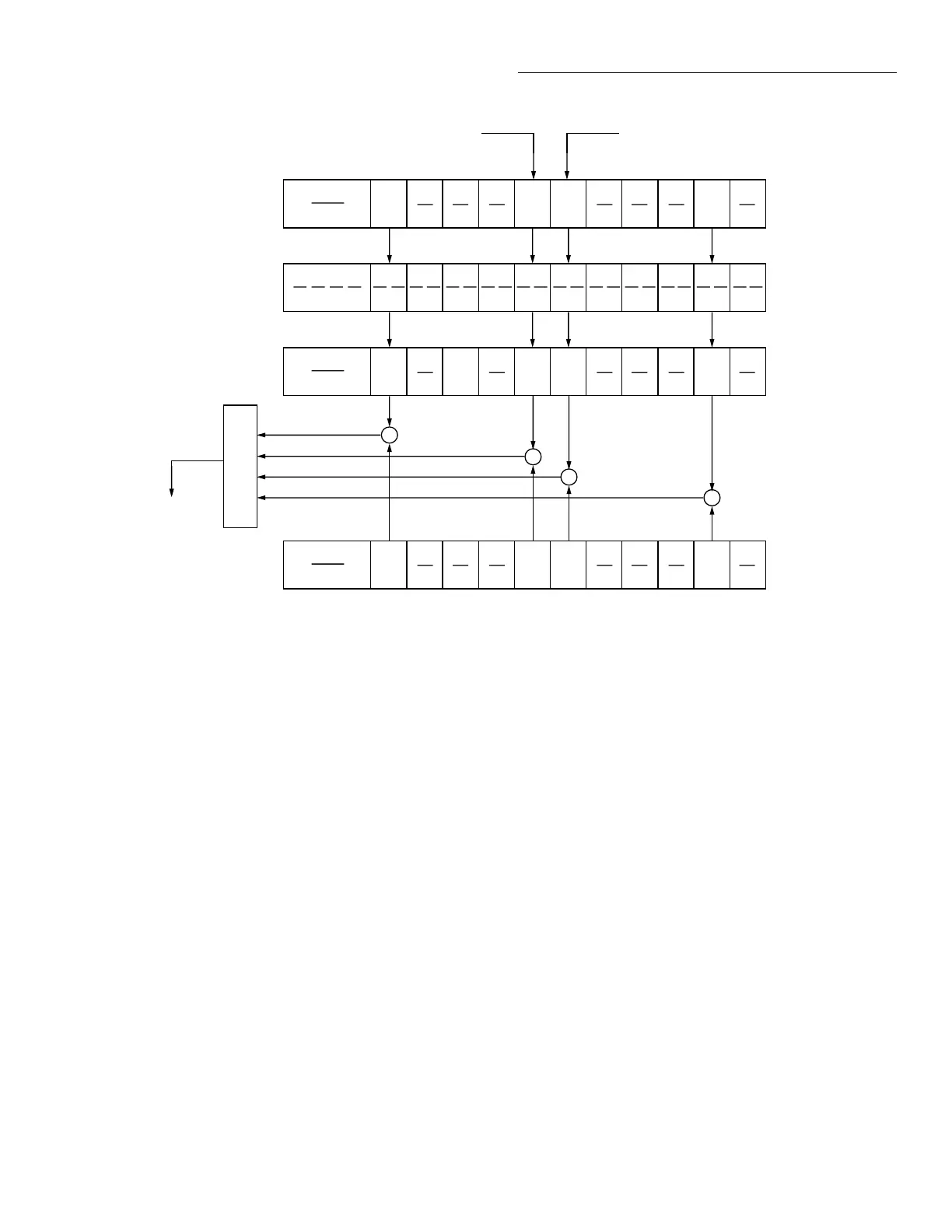IEEE-488 Reference
5-9
The Operation Condition Register and the Transition Filter
are used to set the bits of the Operation Event Register. The
Transition Filter is discussed next.
Operation Transition Filter —
The transition filter is made
up of two 16-bit registers that are programmed by the user. It
is used to specify which transition (0 to 1, or 1 to 0) in the
Operation Condition Register will set the corresponding bit
in the Operation Event Register.
Operation Condition Register —
This is a real-time 16-bit
read-only register that constantly updates to reflect the cur-
rent operating conditions of the Model 7001. For example,
when the instrument is in idle, bit B10 (Idle) of this register
will be set. When the instrument leaves the idle state, bit B10
will clear.
The following SCPI query command can be used to read the
Operation Condition Register:
:STATus:OPERation:CONDition?
Figure 5-7
Operation event status
(B15 - B11)
Idle
(B10)
(B9)
(B8)
(B7)
Arm
(B6)
Trig
(B5)
(B4) (B3)
OR
Idle = Idle
Arm = Waiting in an Arm Layer
Trig = Waiting in Trigger Layer
Set = Settling
& = Logical AND
OR = Logical OR
(B2)
Set
(B1)
(B0)
(B15 - B11)
Idle
(B10) (B9) (B8) (B7)
Arm
(B6)
Trig
(B5) (B4) (B3) (B2)
Set
(B1) (B0)
Operation Event
Register
(B15 - B11)
Idle
(B10) (B9) (B8) (B7)
Arm
(B6)
Trig
(B5) (B4) (B3) (B2)
Set
(B1) (B0)
Operation Event
Enable
Register
&
To Operation
Summary Bit
(OSB) of Status
Byte Register.
(See Figure 5-12).
&
&
&
PTR = Positive Transition Filter
NTR = Negative Transition Filter
PTR Transition
NTR Filter
(B15 - B11)
Idle
(B10) (B9) (B8) (B7)
Arm
(B6)
Trig
(B5) (B4) (B3)
(B2)
Set
(B1) (B0)
Operation
Condition Register
From OR'ed summary of
Trigger Event statu(see
Figure 5-10.)
From OR'ed summary of
Arm Event status (see
Figure 5-8.)
Artisan Scientific - Quality Instrumentation ... Guaranteed | (888) 88-SOURCE | www.artisan-scientific.com