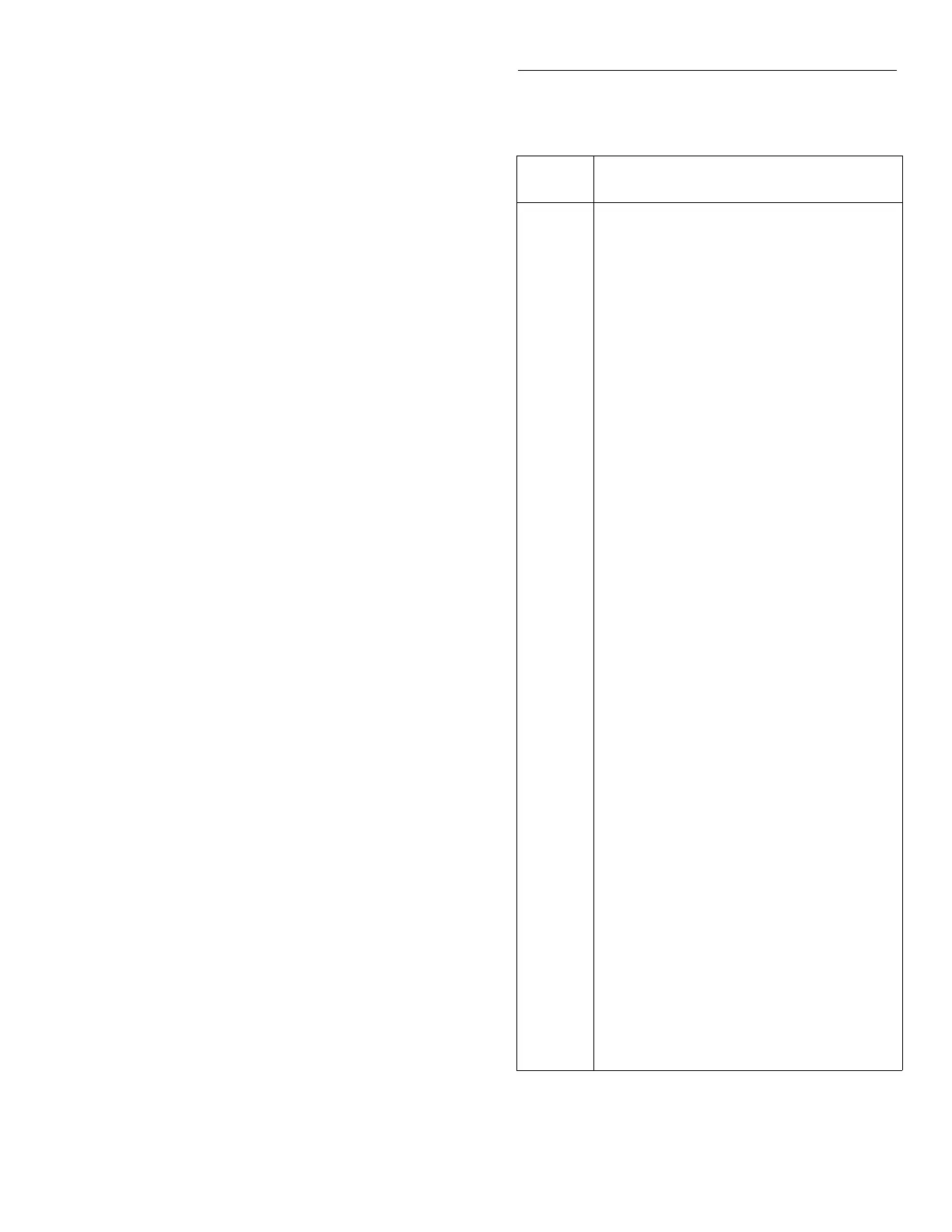Front Panel Operation
4-5
4.3.2 Information and error messages
When not displaying channel status, the front panel
display is used for other information messages, such as
menu items, store and recall information, and error
and status messages. Error and status messages for the
Model 7001 are summarized in Table 4-1.
Also included is a front panel INFO key that displays
helpful operating information about the feature you
are trying to use. Pressing EXIT or INFO a second time
will cancel the message.
4.3.3 Annunciators
The five annunciators along the top of the display indi-
cate the following conditions:
SRQ
Turns on when the unit requests service over
the IEEE-488 bus. Programming the Service Request
Enable Register allows you to control which conditions
will generate an SRQ (see Section 5).
REM
Turns on to indicate that the Model 7001 is in
remote when used over the IEEE-488 bus. The Model
7001 can be placed in remote by addressing it to listen
with the bus REN line true.
TALK
Turns on to indicate that the Model 7001 is the
active talker on the IEEE-488 bus. The unit can be
placed in the talker active state by sending it the correct
bus talk command, which is derived from the primary
address.
LSTN
Turns on when the unit is an active IEEE-488
bus listener. The Model 7001 can be placed in the active
listener state by addressing it to listen.
ARM
Turns on when the Model 7001 is taken out of
the idle state. A scan can only be performed with the
Model 7001 out of the idle state.
Table 4-1
Error and status messages
Code
number Description
+550
+522
+521
+510
“Forbidden channel error” (EE)
“Slot 2 identification error” (EE)
“Slot 1 identification error” (EE)
“Saved state error” (EE)
+174
+173
+172
+171
+161
+126
“Re-entering idle layer” (SE)
“Waiting in arm layer 2” (SE)
“Waiting in arm layer 1” (SE)
“Waiting in trigger Layer” (SE)
“Program running” (SE)
“Device calculating” (SE)
+125
+124
+123
+122
+121
“Device measuring” (SE)
“Device sweeping” (SE)
“Device ranging” (SE)
“Device settling” (SE)
“Device calibrating” (SE)
+101
0
-100
-101
-102
“Operation Complete” (SE)
“No error” (SE)
“Command Error” (EE)
“Invalid Character” (EE)
“Syntax Error” (EE
-103
-104
-105
-108
-109
“Invalid Separator” (EE)
“Data Type Error” (EE)
“GET not allowed” (EE)
“Parameter not allowed” (EE)
“Missing Parameter” (EE)
-110
-111
-112
-113
-114
“Command Header Error” (EE)
“Command Header Separator Error” (EE)
“Program mnemonic too long” (EE)
“Undefined header” (EE)
“Header suffix out of range” (EE)
-120
-121
-123
-124
-128
“Numeric data error” (EE)
“Invalid character in number” (EE)
“Exponent too large” (EE)
“Too many digits in number” (EE)
“Numeric data not allowed” (EE)
-140
-141
-144
-148
-150
“Character data error” (EE)
“Invalid character data” (EE)
“Character data too long” (EE)
“Character data not allowed” (EE)
“String data error” (EE)
-151
-154
-158
-160
-161
“Invalid string data” (EE)
“String too long”
“String data not allowed” (EE)
“Block data error” (EE)
“Invalid block data” (EE)
Artisan Scientific - Quality Instrumentation ... Guaranteed | (888) 88-SOURCE | www.artisan-scientific.com