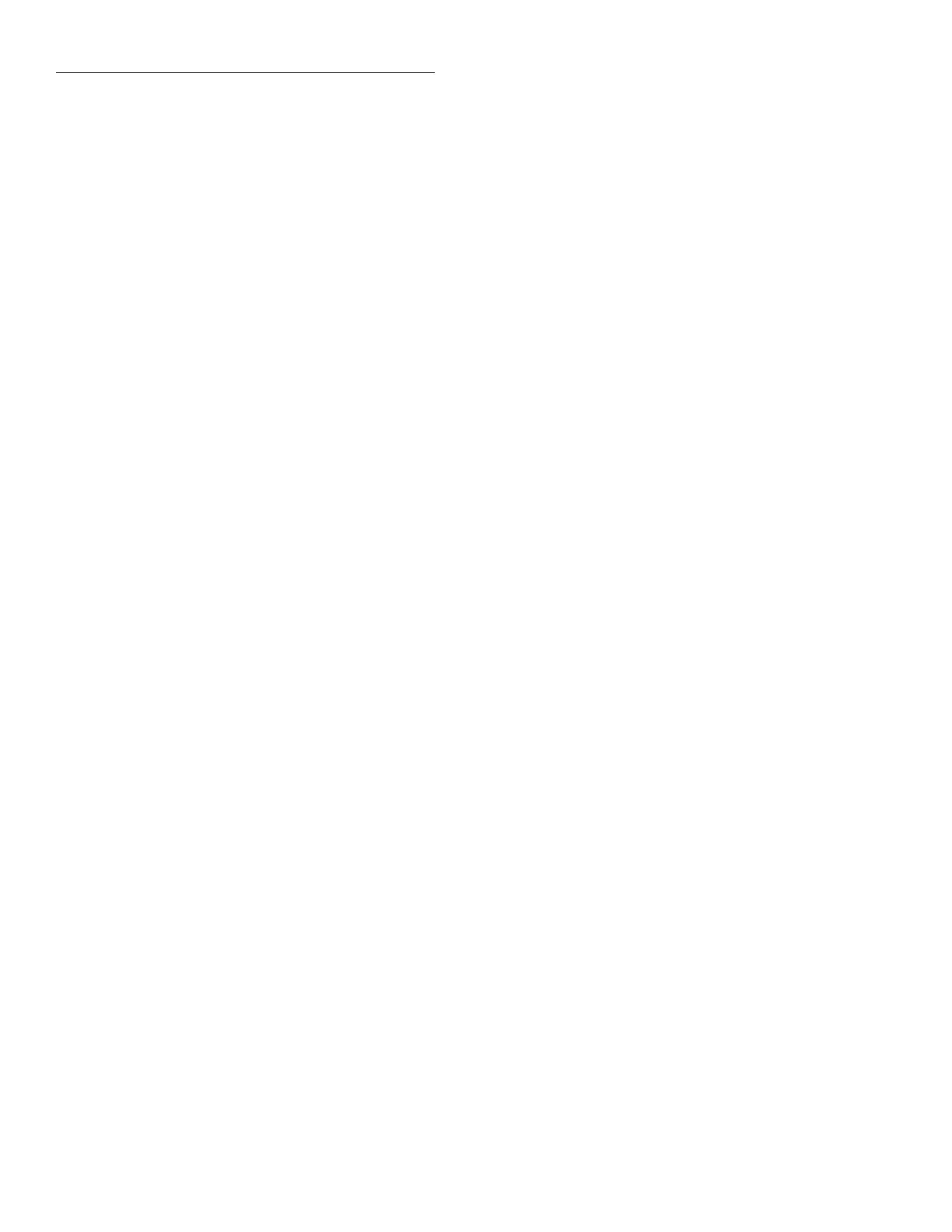IEEE-488 Reference
5-62
5.10.17 *WAI wait-to-continue
To prevent the execution of further commands until all previous overlapped commands are com-
pleted.
*WAI
There are two types of device commands; Sequential commands and overlapped commands. A
Sequential command is a command whose operations are allowed to finish before the next com-
mand is executed. An overlapped command is a command that allows the execution of subse-
quent commands while device operations of the overlapped command are still in progress. The
*WAI command is used to hold off the execution of subsequent commands until the device op-
erations of all previous overlapped command are finished. The *WAI command is not needed
for Sequential commands.
NOTE
See *OPC, *OPC? and *TRG for more information.
The :INIT command takes the Model 7001 out of the idle state to enable the scan function. The
device operations of the :INIT command are not considered complete until the Model 7001 goes
back into the idle state. Typically, this occurs when all programmed scan operations are com-
pleted. By sending the *WAI command after the :INIT command, all subsequent commands will
not execute until the Model 7001 goes back into the idle state.
The *TRG command issues a bus trigger which could be used to provide the arm, scan and chan-
nel events for the Trigger Model. By sending the *WAI command after the *TRG command,
subsequent commands will not be executed until the pointer for the Trigger Model has finished
moving in response to *TRG and has settled at its next state.
10 OUTPUT 707; “:open all”
20 OUTPUT 707; “*RST”
30 OUTPUT 707; “:scan (@ 1!1:1!10)”
40 OUTPUT 707; “:trig:coun:auto on”
50 OUTPUT 707; “:trig:del 0.5”
60 OUTPUT 707; “:init”
70 OUTPUT 707; “*WAI”
80 OUTPUT 707; “:clos (@ 1!11:1!20)”
90 END
Line 10 Opens all channels.
Line 20 Selects default configuration (see Table 5-5).
Line 30 Defines scan list (channels 1 through 10).
Line 40 Enables automatic scan-list-length for channel count.
Line 50 Sets a 0.5 second delay between each channel.
Line 60 Starts the scan (takes 7001 out of idle state).
Purpose
Format
Description
Programming
example
Artisan Scientific - Quality Instrumentation ... Guaranteed | (888) 88-SOURCE | www.artisan-scientific.com