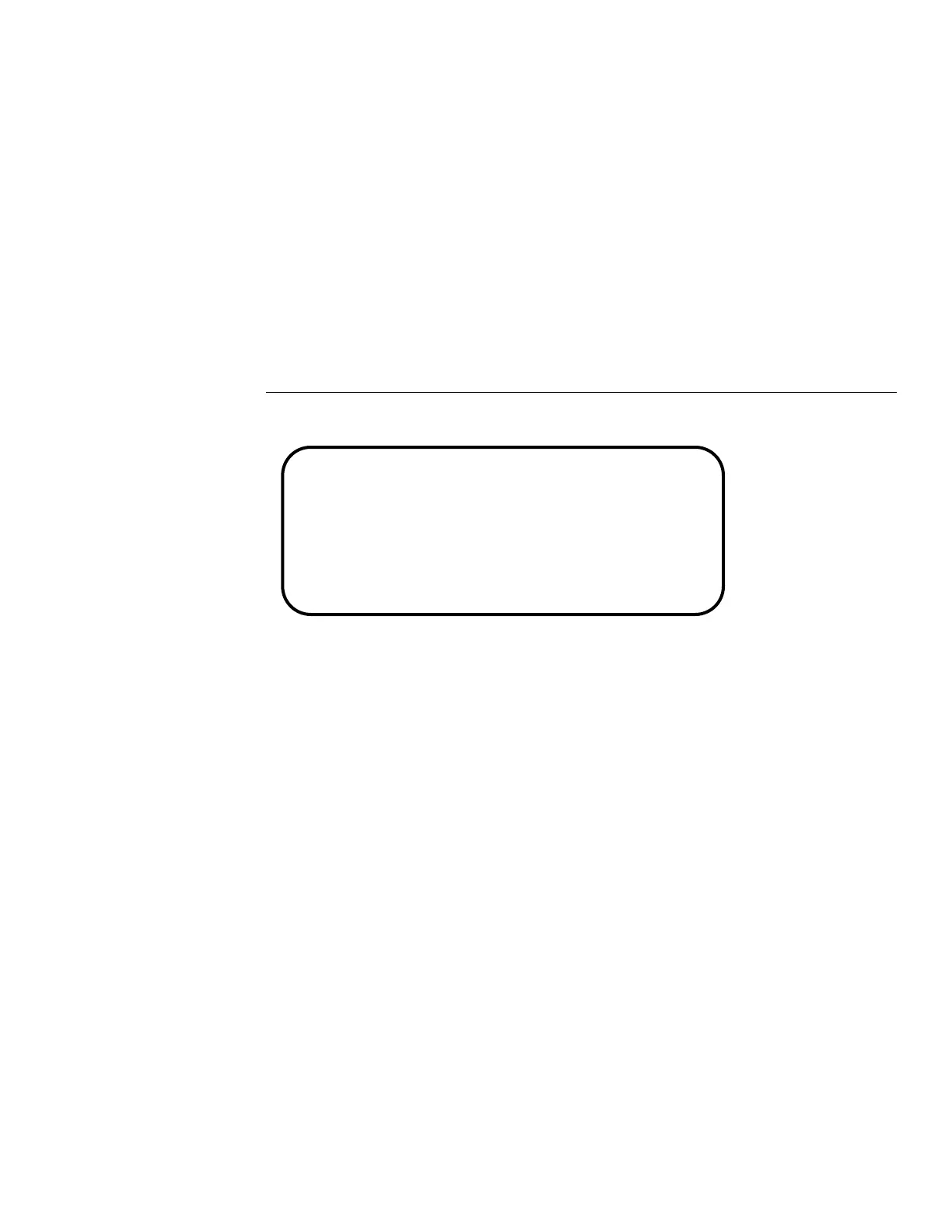2
Card Installation
2-1
WARNING
The procedures in this section are in-
tended for use only by qualiÞed ser-
vice personnel. Do not perform these
procedures unless qualiÞed to do so.
Failure to recognize and observe nor-
mal safety precautions could result
in personal injury or death.
2.1 Introduction
The Model 7001 is designed to be used with the Model
701X series switch cards (i.e. Model 7011, 7012, and
7013), and with cards that were originally designed to
be used with the Keithley Model 705/706 scanners.
Installation procedures in this section are organized as
follows:
2.2 Model 701X series card installation:
Explains how
to install a Model 701X series card (such as the
Model 7011, 7012, or 7013) card in the Model 7001.
2.3 Non-701X series card installation:
Explains how
to install cards designed for the Model 705/706 scan-
ner in the Model 7001.
2.2 Model 701X series card
installation
WARNING
Turn off power from all instrumenta-
tion (including the Model 7001 main-
frame) and disconnect their line
cords. Make sure all power is re-
moved and stored energy in external
circuitry is discharged.
NOTE
If using the screw terminal connector
card, make sure your external circuit-
ry is wired to the card (as explained in
the instruction manual for the card)
before installing the card assembly in
the Model 7001 mainframe.
ATTENTION FIRST TIME USERS
If you are a first time user, it is recommended that you
perform the operation demo in Section 3, Getting
Started (paragraph 3.3) before installing any switch-
ing cards into the mainframe. This demo will acquaint
you with basic front panel operation.
Artisan Scientific - Quality Instrumentation ... Guaranteed | (888) 88-SOURCE | www.artisan-scientific.com
