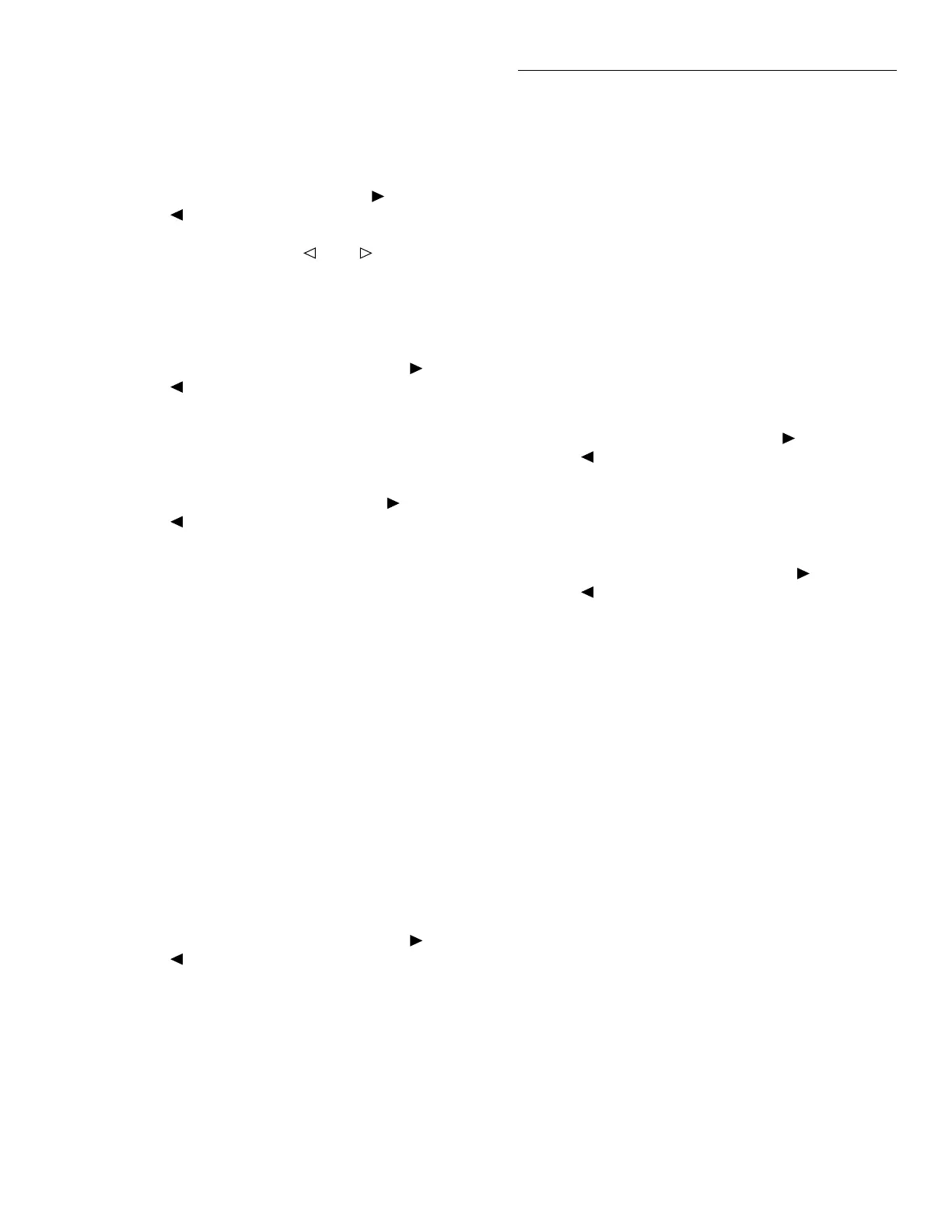Getting Started
3-17
1. Press SCAN CONFIGURATION to display the fol-
lowing menu:
CONFIGURE SCAN
CHAN-CONTROL SCAN-CONTROL
ARM-CONTROL CHAN-RESTRICTIONS
2. Using the cursor keys ( and ), place the cur-
sor on CHAN-CONTROL (Channel Layer) and
press ENTER. The following menu will be dis-
played:
CHANNEL CONTROL
CHANNEL-SPACING NUMBER-OF-CHANS
CONTROL
3. Place the cursor on CHAN-SPACING and press
ENTER. The following menu will be displayed:
SELECT CHAN SPACING
TIMER EXTERNAL GPIB MANUAL
TRIGLINK IMMEDIATE HOLD
4. Place the cursor on TIMER and press ENTER. The
current timer interval (in seconds) will be dis-
played:
INTERVAL = 00000.001
The above message indicates that the timer is cur-
rently set for 1msec.
5. Set the timer for a half second interval by using the
cursor keys and number keys. The timer interval
should look like this:
INTERVAL = 00000.500
6. Press ENTER to select the timer as the event that
controls the channel scan. The display returns to
the following menu:
CHANNEL CONTROL
CHANNEL-SPACING NUMBER-OF-CHANS
CONTROL
Note: When the Model 7001 was RESET, the num-
ber of channels to scan was set to the scan list
length, which is what you want for this example.
7. Press EXIT to return the display to the CONFIG-
URE SCAN menu.
Step 5. Configure scan layer of scan.
When the Model 7001 was RESET (Step 1), the scan lay-
er was reset to IMMEDIATE scan spacing, which is ap-
propriate for this example. This means each
programmed scan will occur immediately and not wait
for an event to occur.
Also, the scan layer was RESET to perform an infinite
number of scans. Since this example requires only three
scans, change the NUMBER OF SCANS as follows:
1. The Model 7001 should be displaying the follow-
ing menu:
CONFIGURE SCAN
CHAN-CONTROL SCAN-CONTROL
ARM-CONTROL CHAN-RESTRICTIONS
2. Place the cursor on SCAN-CONTROL and press
ENTER. The following menu will be displayed:
SCAN CONTROL
SCAN-SPACING NUMBER-OF-SCANS
CONTROL
3. Place the cursor on NUMBER-OF-SCANS and
press ENTER. The following menu will be dis-
played:
NUMBER OF SCANS
INFINITE ENTER-SCAN-COUNT
4. Place the cursor on ENTER-SCAN-COUNT and
press ENTER. The following typical message indi-
cating the scan count will be displayed:
SCAN COUNT = 0000
A scan count of zero indicates that the scan layer is
currently configured for an infinite number of
scans.
5. Key in a scan count of 3.
SCAN COUNT = 0003
6. To configure the instrument for three scans, press
ENTER. The display will return to the SCAN
CONTROL menu.
7. Press EXIT twice to exit from the menu structure.
Artisan Scientific - Quality Instrumentation ... Guaranteed | (888) 88-SOURCE | www.artisan-scientific.com
