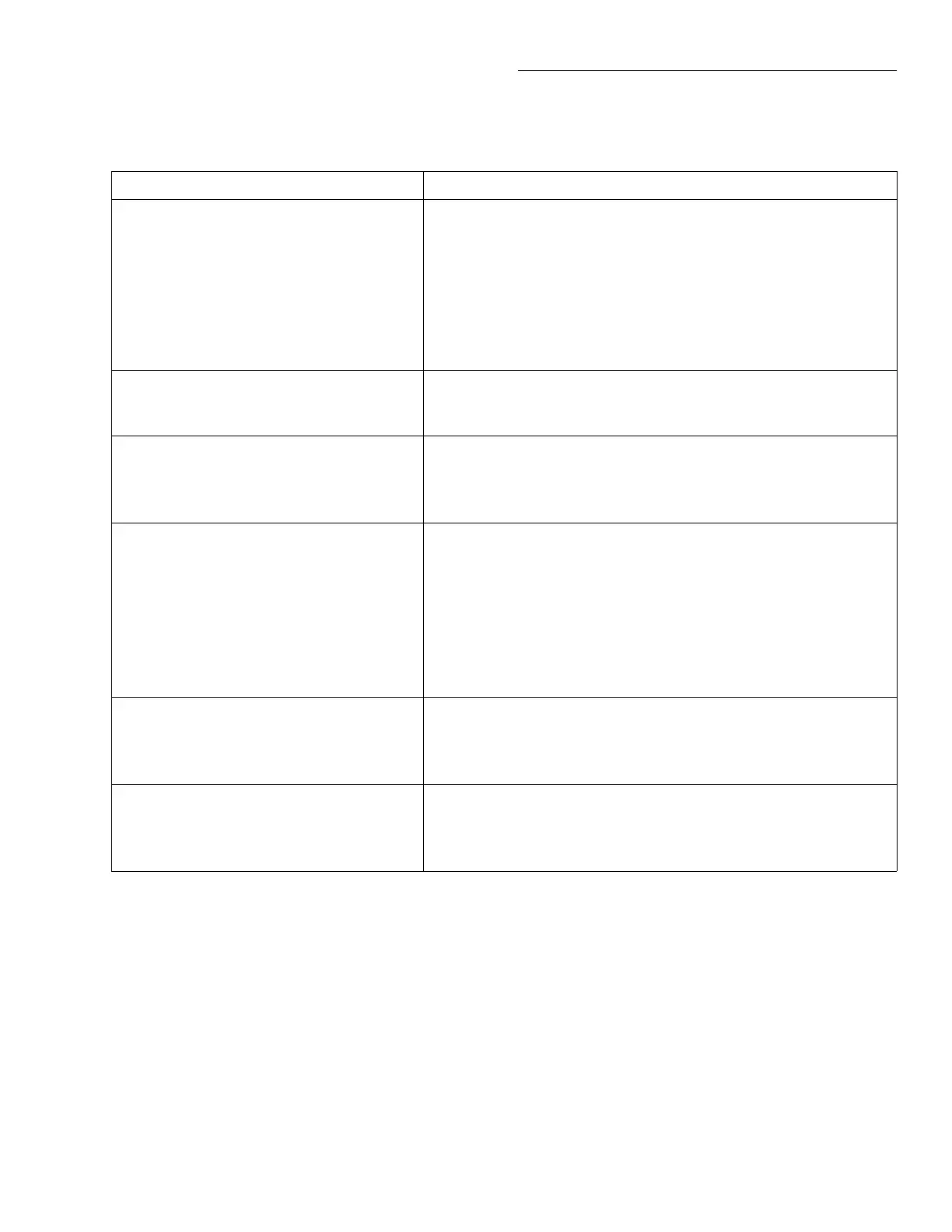Front Panel Operation
4-23
Table 4-2
MENU structure
Menu item Description
SAVESETUP Setup Menu:
SAVE Save setup at a memory location (up to 10).
RESTORE Return 7001 to setup stored at a memory location.
PWRON Power-on Menu:
FACTORY DEFAULT Power-on to factory default setup conditions.
USER SETUP Power-on to setup stored at a memory location.
RESET Return 7001 to original power-on setup.
GPIB GPIB Setup Menu:
ADDRESS Check/change IEEE-488 address.
STATUS Display IEEE-488 status byte.
DIGITAL-I/O Digital I/O Menu:
OUTPUT-STATUS Check/change states of digital output channels.
OUTPUT-POLARITY Check/change polarity of digital output port.
INPUT-STATUS Read digital input channel.
TEST Self-Test Menu:
BUILT-IN TESTS Test Digital Board:
AUTO Run all tests automatically
MANUAL Select tests to run
DISPLAY TESTS Test Display Board:
KEYS Verify operation of front panel keys
PATTERNS Verify operation of display
CHAR SET Display ASCII character set.
LANGUAGE Choose 7001 Language:
ENGLISH Display messages in English.
GERMAN Display messages in German.
FRENCH Display messages in French.
GENERAL General Menu:
SERIAL # Displays serial number, SCPI version, and software revision.
STATUS-MESSAGES Enables/disables status message mode.
BREAK BEFORE MAKE Enables/disables Break-Before-Make.
Artisan Scientific - Quality Instrumentation ... Guaranteed | (888) 88-SOURCE | www.artisan-scientific.com