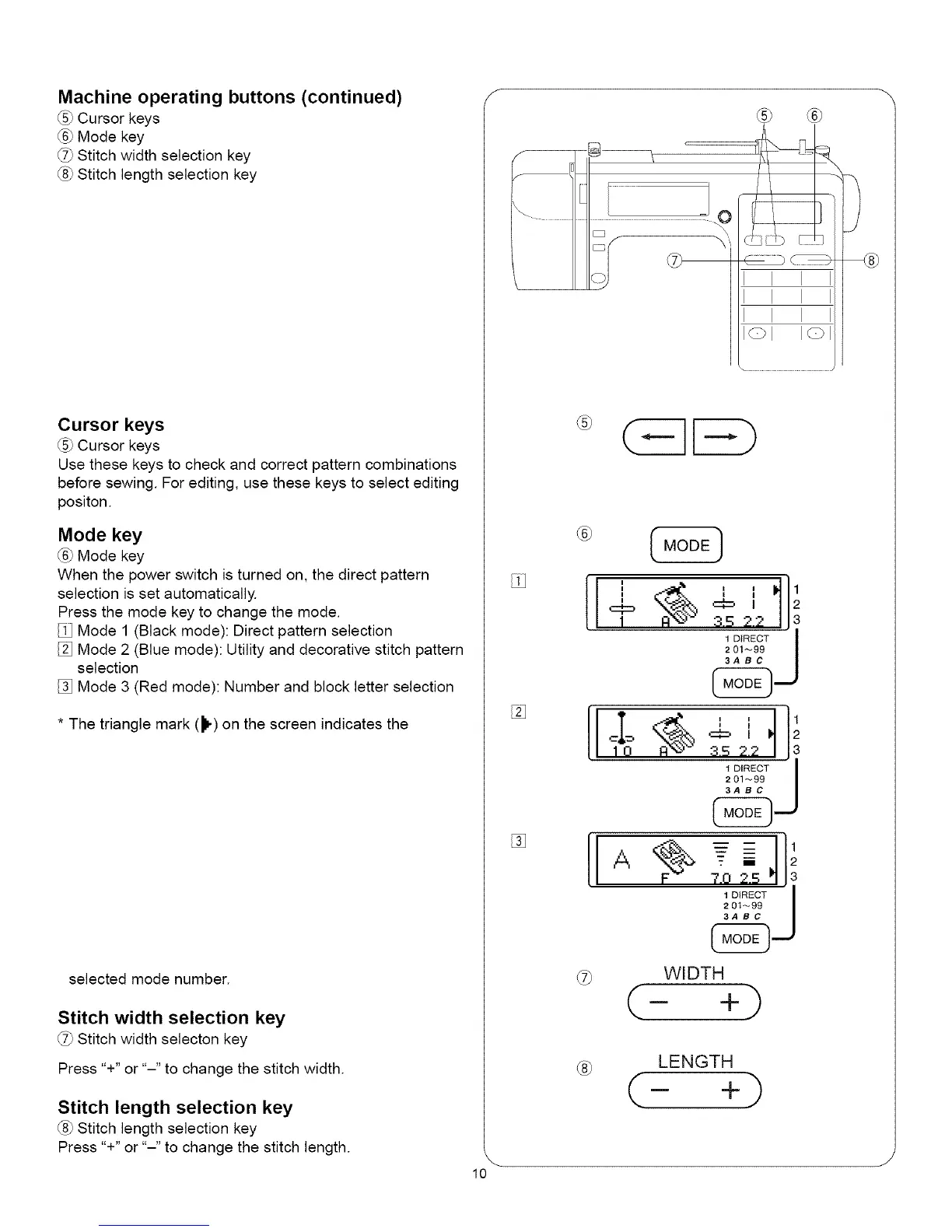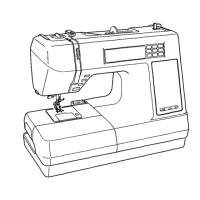Machine operating buttons (continued)
Cursor keys
Mode key
Stitch width selection key
Stitch length selection key
Cursor keys
Cursor keys
Use these keys to check and correct pattern combinations
before sewing. For editing, use these keys to select editing
positon.
Mode key
Mode key
When the power switch is turned on, the direct pattern
selection is set automatically.
Press the mode key to change the mode.
Mode 1 (Black mode): Direct pattern selection
Mode 2 (Blue mode): Utility and decorative stitch pattern
selection
Mode 3 (Red mode): Number and block letter selection
* The triangle mark (_,) on the screen indicates the
selected mode number.
Stitch width selection key
Stitch width selecton key
Press "+" or "-" to change the stitch width.
Stitch length selection key
(_ Stitch length selection key
Press "+" or "-" to change the stitch length.
%
%
®
[
®
c=#=
1
A
2!2 32
__R_OTI
, , -II1
I ,t12
3.5 2.2 / J3
1 DIRECT I
2 01_99 I
@J
.-- ------ 2
7.0 25 __ 3
1 DIRECT I
2 01_99 I
WIDTH
(- +)
LENGTH
(- +)
J
lO
