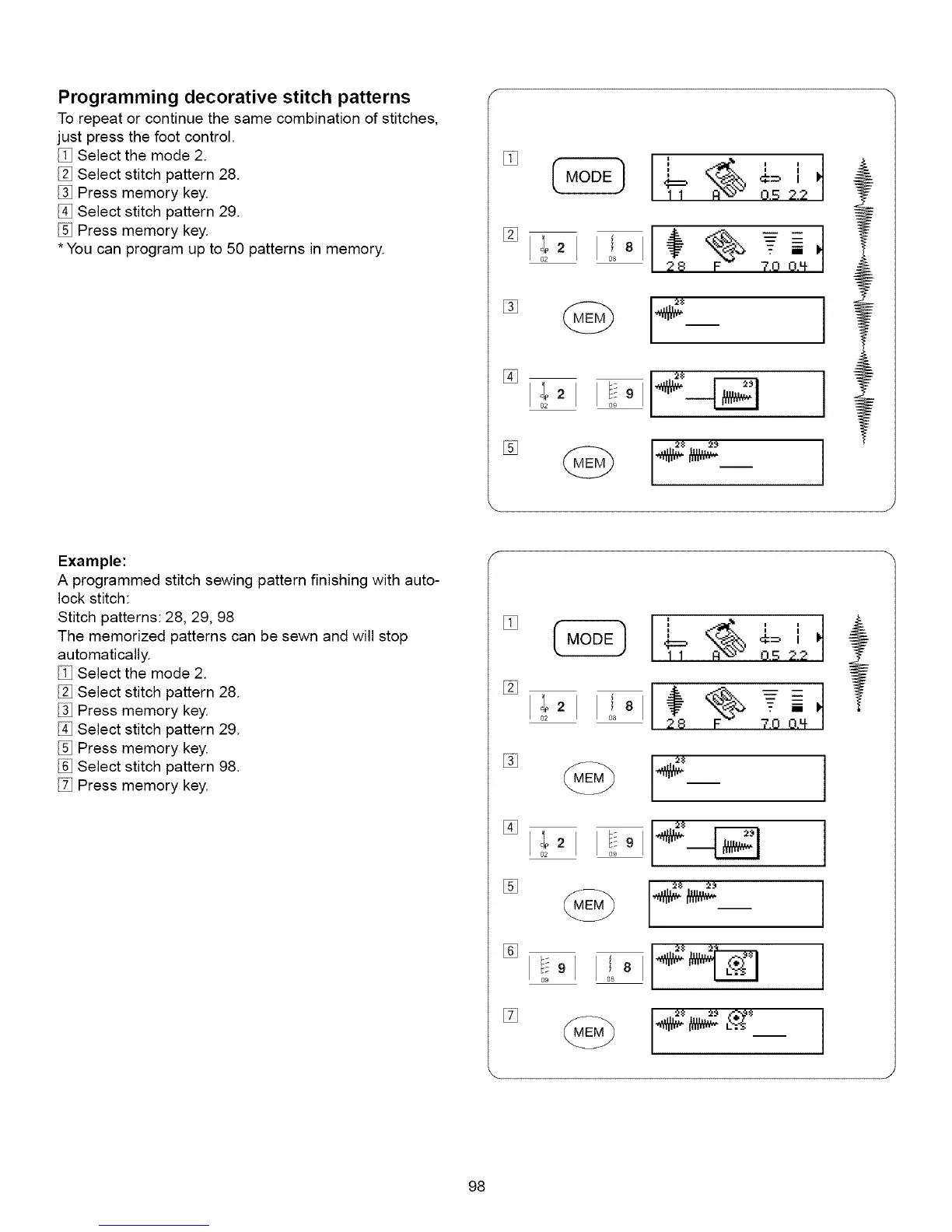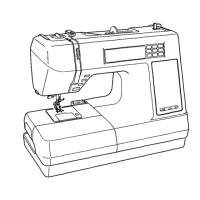Programming decorative stitch patterns
To repeat or continue the same combination of stitches,
just press the foot control.
Select the mode 2.
Select stitch pattern 28.
Press memory key.
Select stitch pattern 29.
Press memory key.
*You can program up to 50 patterns in memory.
%
O2
%
W 0.5 22
2 8 7.00.L_
Example:
A programmed stitch sewing pattern finishing with auto-
lock stitch:
Stitch patterns: 28, 29, 98
The memorized patterns can be sewn and will stop
automatically.
Select the mode 2.
Select stitch pattern 28.
Press memory key.
Select stitch pattern 29.
Press memory key.
Select stitch pattern 98.
Press memory key.
%
,%
W
%
%
%
%
%
0.5 22
7.0 0,½
I
I
98
