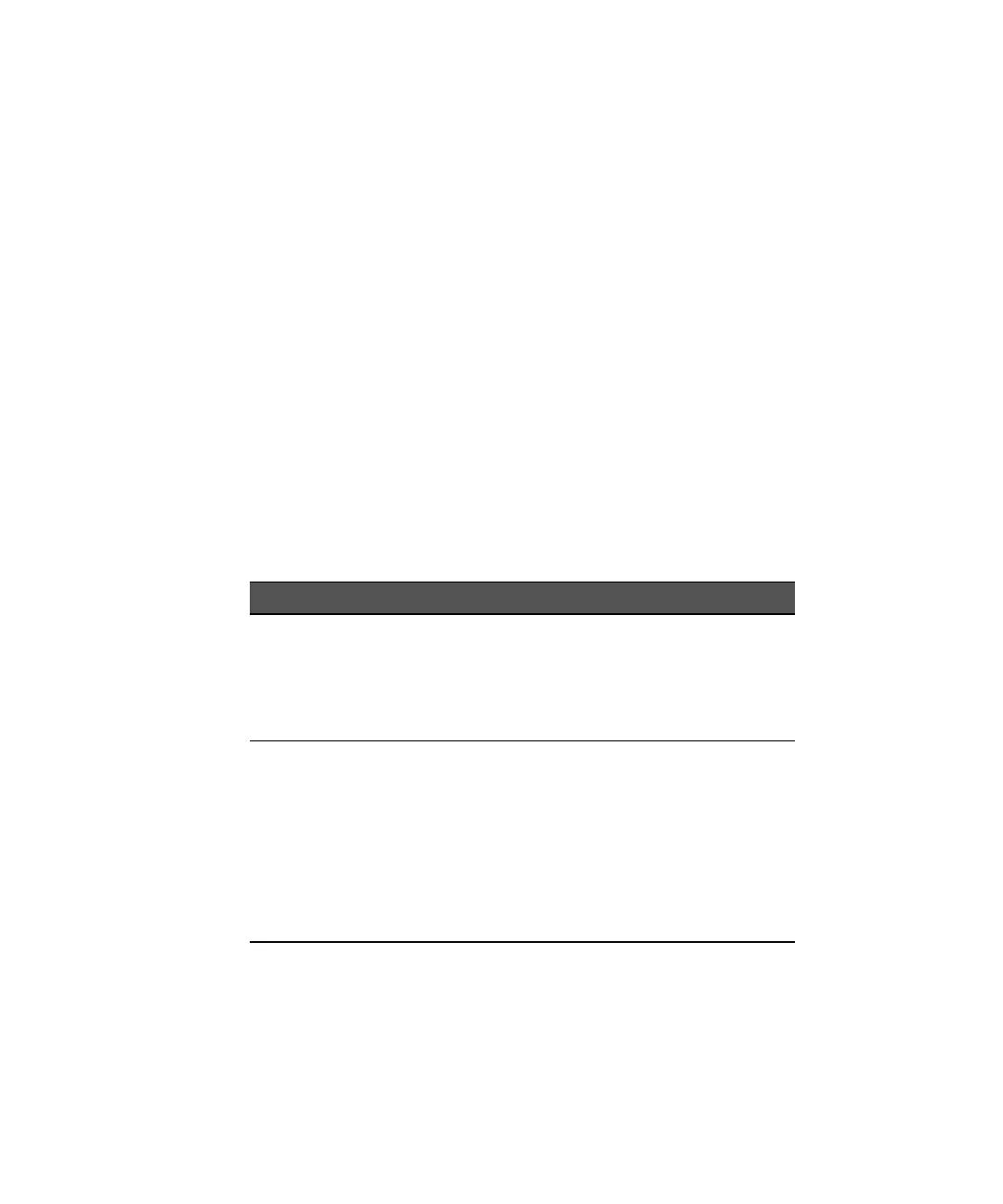3 Calibration Procedures
100 Keysight 34420A Service Guide
3 Connect a multifunction calibrator to the meter's input terminals using the
provided cable (Keysight PN 34102A). Ensure the connector coupling nut is
properly tightened.
4 Allow 5 minutes for the input connector to temperature stabilize.
5 Select each function and range in the order shown in Table 3-4. Apply the
input signal shown.
6 Turn on the menu and select G:CALIBRATE menu.
7 Move to the commands level and select 2:CALIBRATE.
8 Move down to the parameters level and set the value in the display to the
calibrator input value.
9 Execute the command to begin the gain calibration.
10 Repeat step 1 through step 9 for each function and gain listed in the table.
11 Perform the “Gain Verification Procedure” on page 84 to check the results.
Table 3-4 Gain calibration procedure
Step#
Calibrator Output
[a]
[a] Gain calibration can be performed with an input that is within 0.9 to 1.1 of range.
Function/Channel Range
1
100.00000 mV
[b]
[b] The constants calculated for these ranges are used to derive the gain calibration constants for
the 1 mV and 10 mV ranges.
DCV / Channel 1 100mV
2
1.0000000 V
[b]
DCV / Channel 1 1 V
3
10.000000 V
[b]
DCV / Channel 1 10 V
4 100.00000 V DCV / Channel 1 100V
5 1.000,0000 Ω 4-wire Ohms 1 Ω
6 10.000000 Ω 4-wire Ohms 10 Ω
7 100.00000 Ω 4-wire Ohms 100 Ω
8 1,000.0000 Ω 4-wire Ohms 1 kΩ
9 10,000.000 Ω 4-wire Ohms 10 kΩ
10 100,000.00 Ω 4-wire Ohms 100 kΩ
11 1,000,000.0 Ω 4-wire Ohms 1 MΩ
