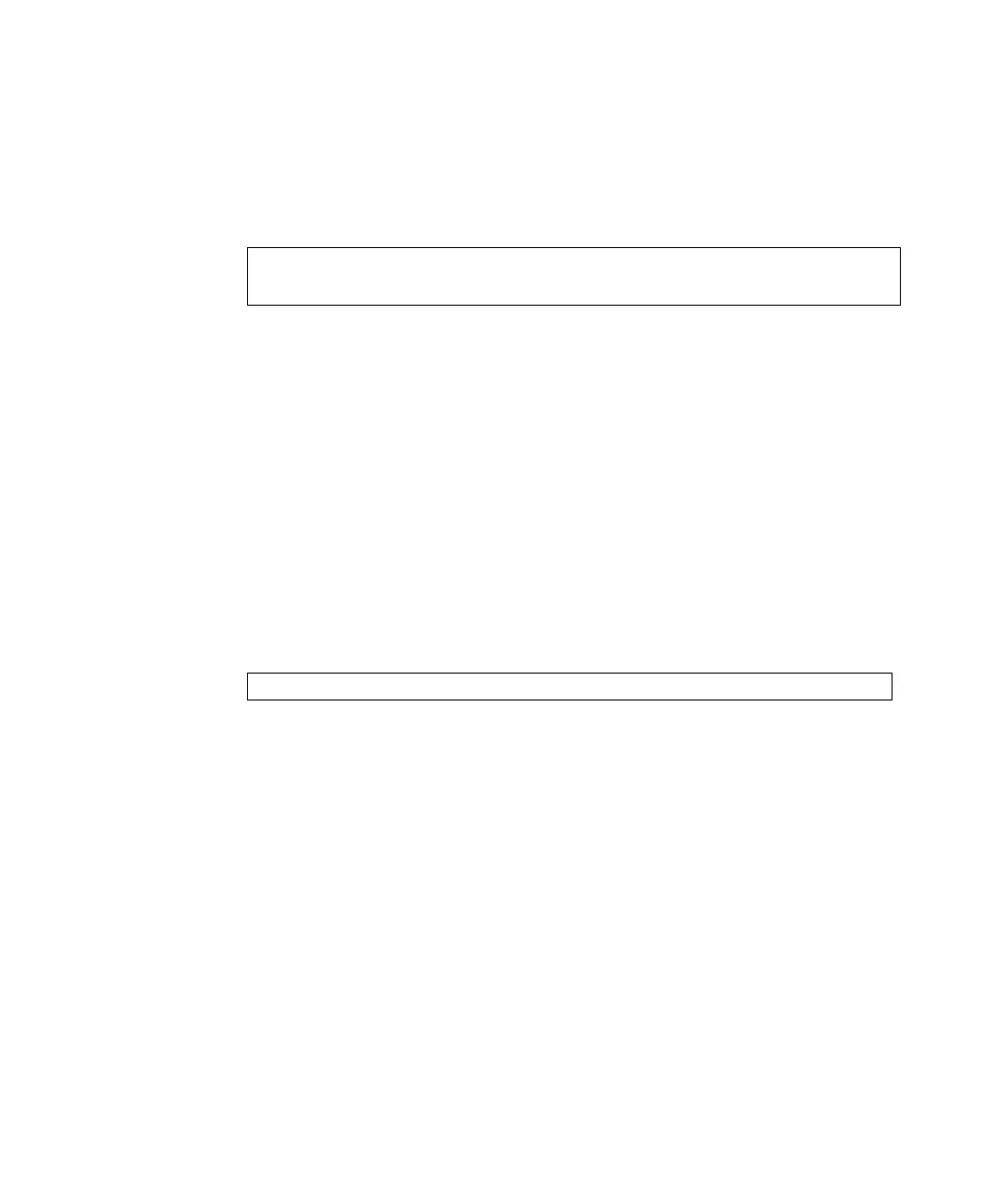Front-Panel Operation 2
Keysight 34420A Service Guide 47
Front-Panel Menu Reference
A: MEASurement MENU
B: TEMPerature MENU
1: DIG FILTER ) 2: INTEGRATE ) 3: OCOMP W ) 4: LOW POWER W ) 5: LOW VOLT W )
6: LoV LIMIT W
1: DIG FILTER Selects the digital filter speed. Can be set to FAST,
MEDIUM, or SLOW.
2: INTEGRATE Sets the measurement integration time.
3: OCOMP W Enables or disables offset compensation for resistance
measurements.
4: LOW POWER W Enables or disables low power ohms measurements.
5: LOW VOLT W Enables or disables voltage limited resistance
measurements.
6: LoV LIMIT W Sets the voltage limit for voltage limited resistance
measurements.
1:PROBE TYPE ) 2: UNITS ) 3: RTD TYPE ) 4:RTD Ro ) 5:T/C TYPE ) 6: COLD JUNCT ) 7:JUNCT
1: PROBE TYPE Selects thermocouples, thermistors, or RTDs as the
temperature probe.
2: UNITS Sets the measurement units to either °C, °F, or Kelvins.
3: RTD TYPE Sets the type of RTD in use.
4: RTD Ro Sets the nominal (0°C) value for the RTD in use.
5: T/C TYPE Selects the type of thermocouple in use.
6: COLD JUNCT Sets the source of the temperature reference junction.
7: JUNCT TEMP Allows direct entry of reference junction temperature.