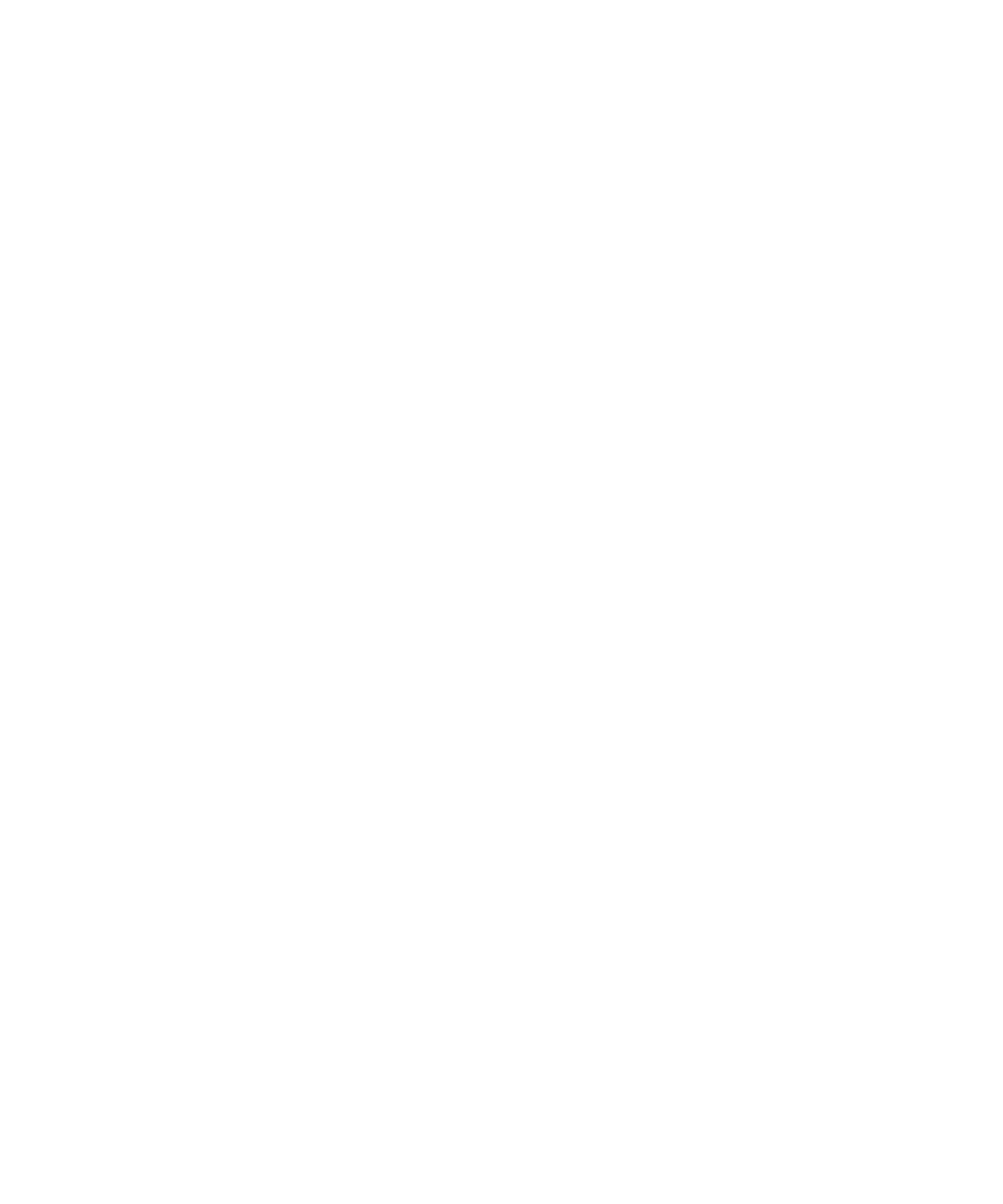2 Front-Panel Operation
68 Keysight 34420A Service Guide
To Set the Number of Samples
Normally, the meter takes one reading (or sample) each time it receives a trigger
from the selected trigger source (if the meter is in the wait-for-trigger state). You
can, however, instruct the meter to take multiple readings for each trigger
received.
– Number of samples: 1 to 50,000. The default is 1 sample per trigger.
– The sample count is stored in volatile memory; the meter sets the sample
count to 1 when power has been off or after a remote interface reset. The
CONFigure and MEASure? commands automatically set the sample count to 1.
– Front Panel operation: set the number of samples per trigger in the
3: N SAMPLES command under the TRIGger menu.
– Remote operation: use the following command:
SAMPle:COUNt {<value>|MIN|MAX}