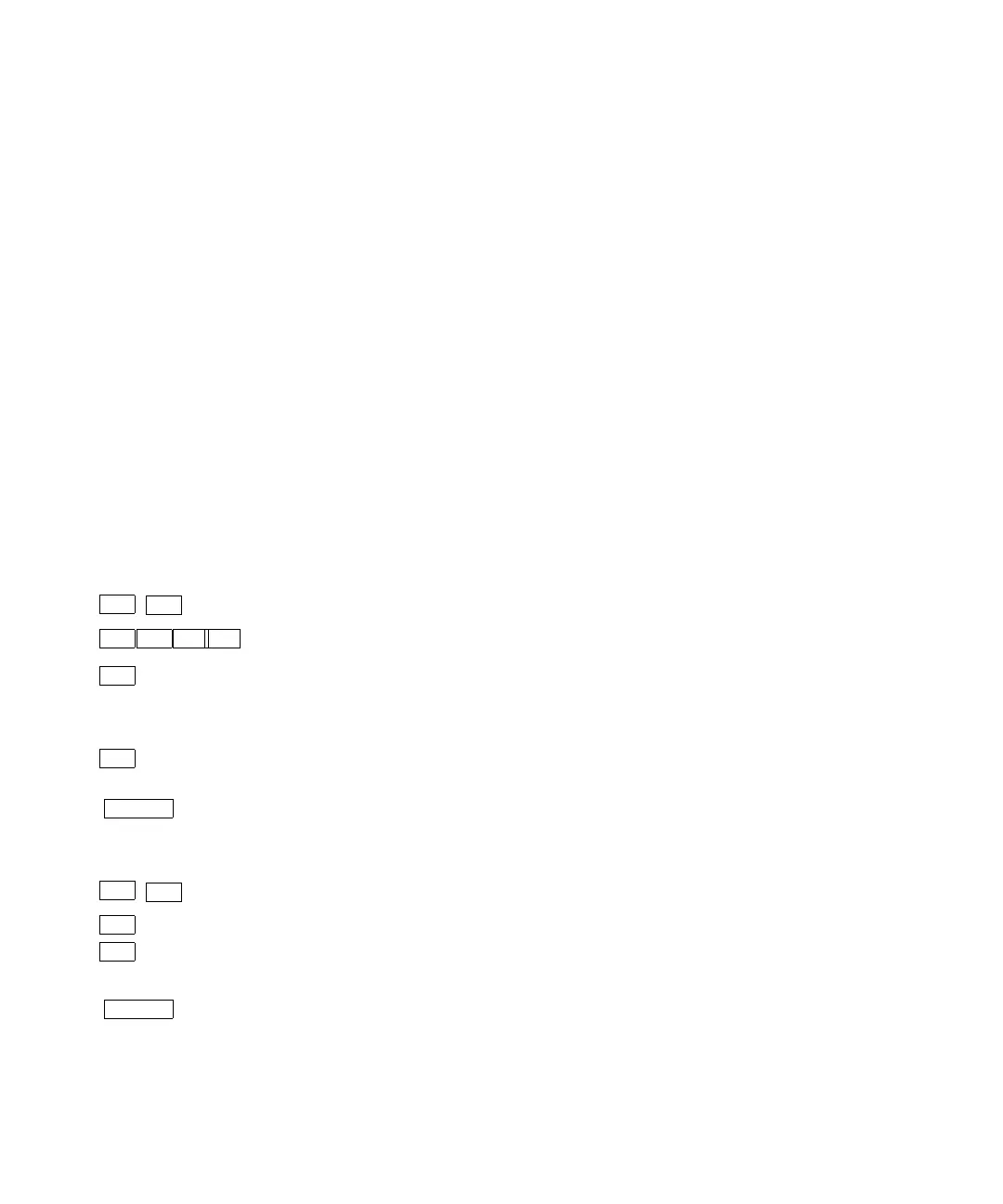Calibration Procedures 3
Keysight 34420A Service Guide 89
Chart Output Verification (Optional)
This optional procedure checks the chart output (analog output) for zero and gain
calibration. Before beginning this procedure, you should check and record any
settings for the chart span and chart null (see page 63) so that these values can
be restored at the end of the procedure.
Chart Output Verification Procedure
1 Set the meter to the following configuration:
6 1/2 digits (10 PLC)
Channel 1 DCV
Math OFF
Null OFF
2 Read “Test Considerations” on page 78.
3 Connect the low thermal 4-wire shorting plug to the meter's input terminals.
4 Connect the rear panel chart output terminal to a DMM.
5 Turn on the menu.
6 Select the E:SYS menu.
7 Move down to the commands level and across to the 6:CHART SPAN
command.
8 Move down to the parameters level and set the value to 1.000,000 V.
9 Execute the command.
10 Use menu recall to return to the 6:CHART SPAN command.
11 Move to the 7:CHART NULL command.
12 Move down to the parameters level and set the value shown to 0.000,000 V.
13 Execute the command.
