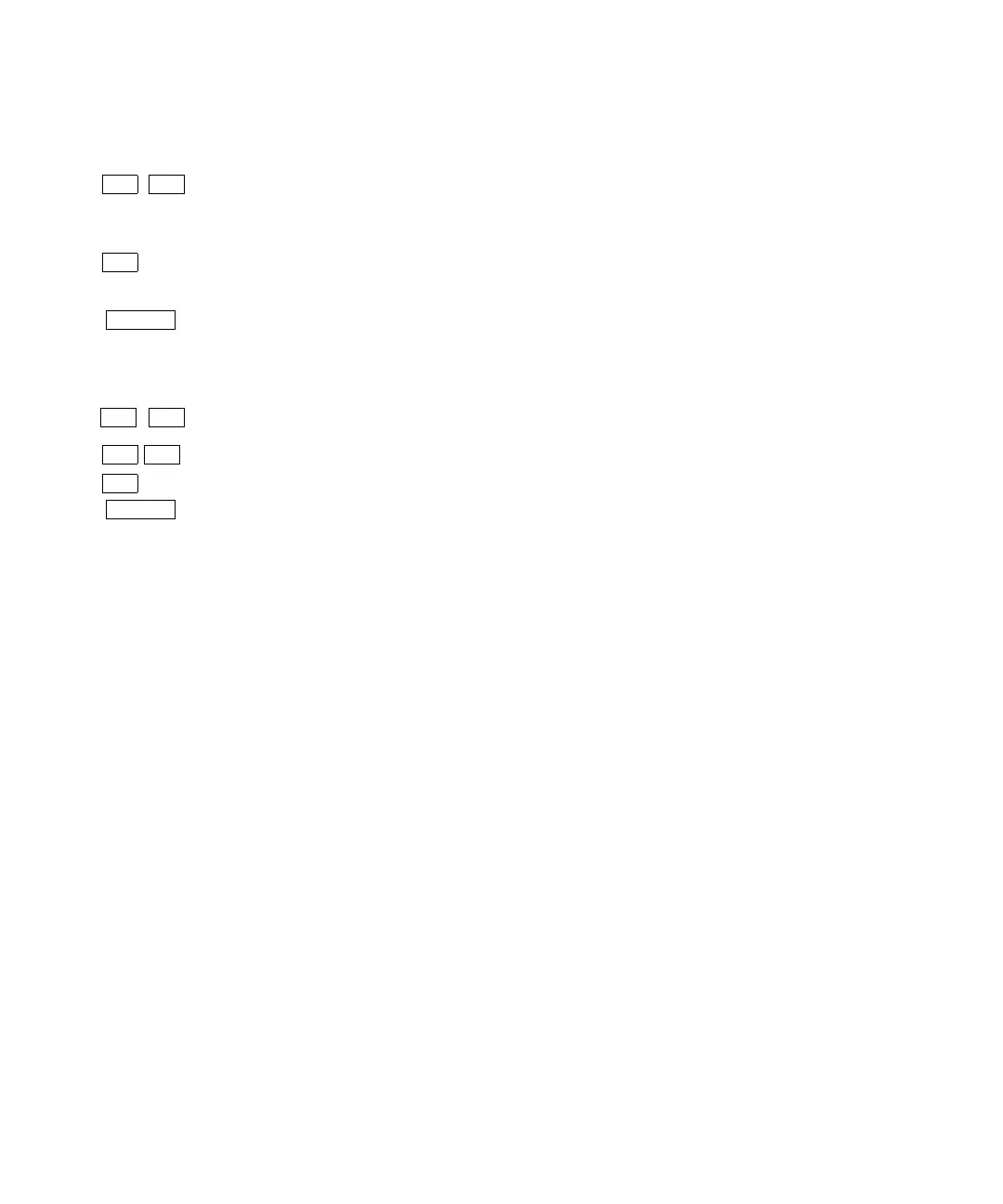3 Calibration Procedures
90 Keysight 34420A Service Guide
14 Use menu recall to return to the 7: CHART NULL command.
15 Move to the 5:CHART OUT command.
16 Move down to the parameters level and set the value to ON.
17 Execute the command.
18 Measure the chart output with the DMM and verify that the output is:
0 Volts ±l mV.
19 Use menu recall to return to the 5: CHART OUT command.
20 Move to the 7:CHART NULL command.
21 Move down to the parameters level and set the value to -1.000,000 V.
22 Execute the command.
23 Measure the chart output with the DMM and verify that the output is:
1.000 Volt ±2 mV.
24 Restore chart null and chart span to the values set before beginning this
procedure.