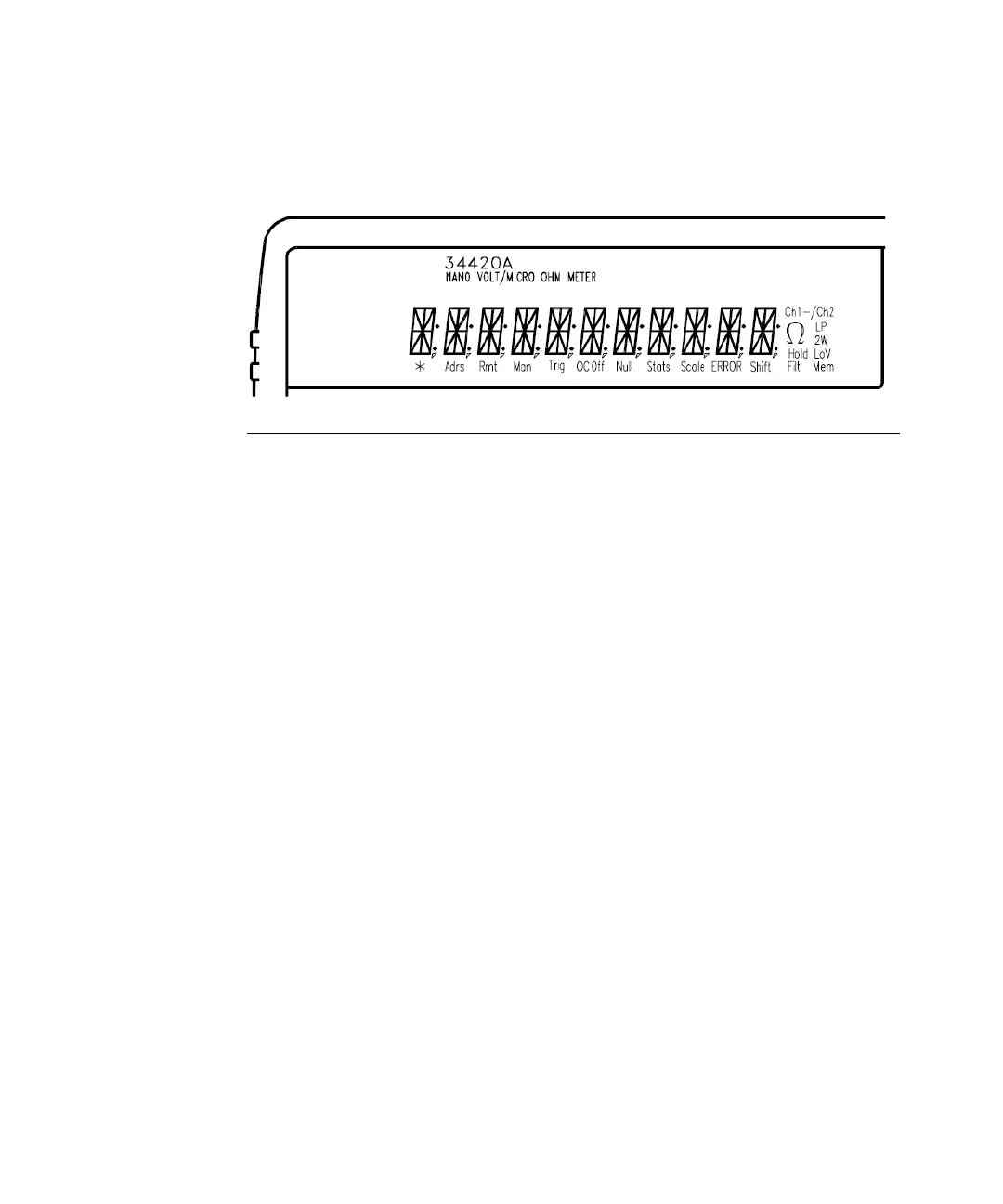Keysight 34420A Service Guide 11
Display Annunciators
To review the display annunciators, hold down the Shift key as you turn on the
meter.
*
Adrs
Rmt
Man
Trig
OC Off
Null
Stats
Scale
ERROR
Shift
Ch1
Ch2
Ch1 - Ch2
Ch1 / Ch2
W
LP
2W
LoV
Hold
Filt
Mem
Turns on during a measurement.
Meter is addressed to listen or talk over the GPIB interface.
Meter is in remote mode (using remote interface).
Meter is using manual ranging (autorange is disabled).
Meter is waiting for a single trigger or external trigger.
Offset compensation is turned off.
A null value is being used.
Math statistics operations are being used.
Math scaling operations are being used.
Hardware or remote interface command error(s) detected.
"Shift" key has been pressed.
Meter input is on Channel 1.
Meter input is on Channel 2.
Meter is indicating the difference between inputs on channel 1 and channel 2.
Meter is indicating the ratio of the inputs on channel 1 and channel 2.
Meter is measuring resistance (Ohms).
Meter is using low power Ohms.
Meter is using 2-wire Ohms (annunciator off indicates a 4-wire measurement).
Meter is using voltage limited Ohms.
Automatic reading hold is enabled.
The analog and/or the digital filter is enabled.
Turns on when reading memory is enabled.