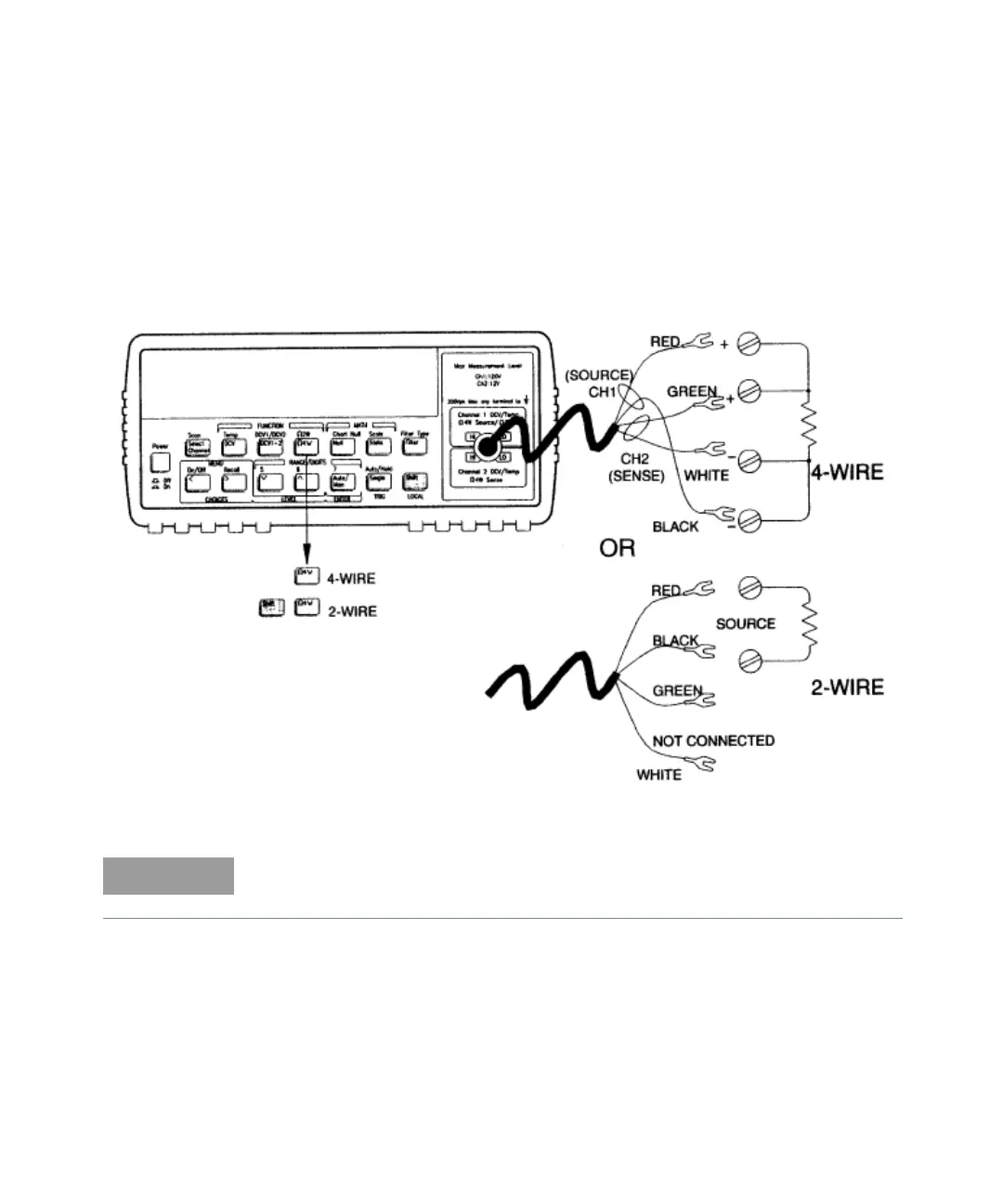1 Quick Start
34 Keysight 34420A Service Guide
To Measure Resistance
Ranges: 1 W, 10 W, 100 W, 1 kW, 10 kW, 100 kW, 1 MW
Maximum resolution: 0.1 µW (on 1 ohm range).
Resistance measurements use offset compensation. Offset compensation can be
disabled if desired.