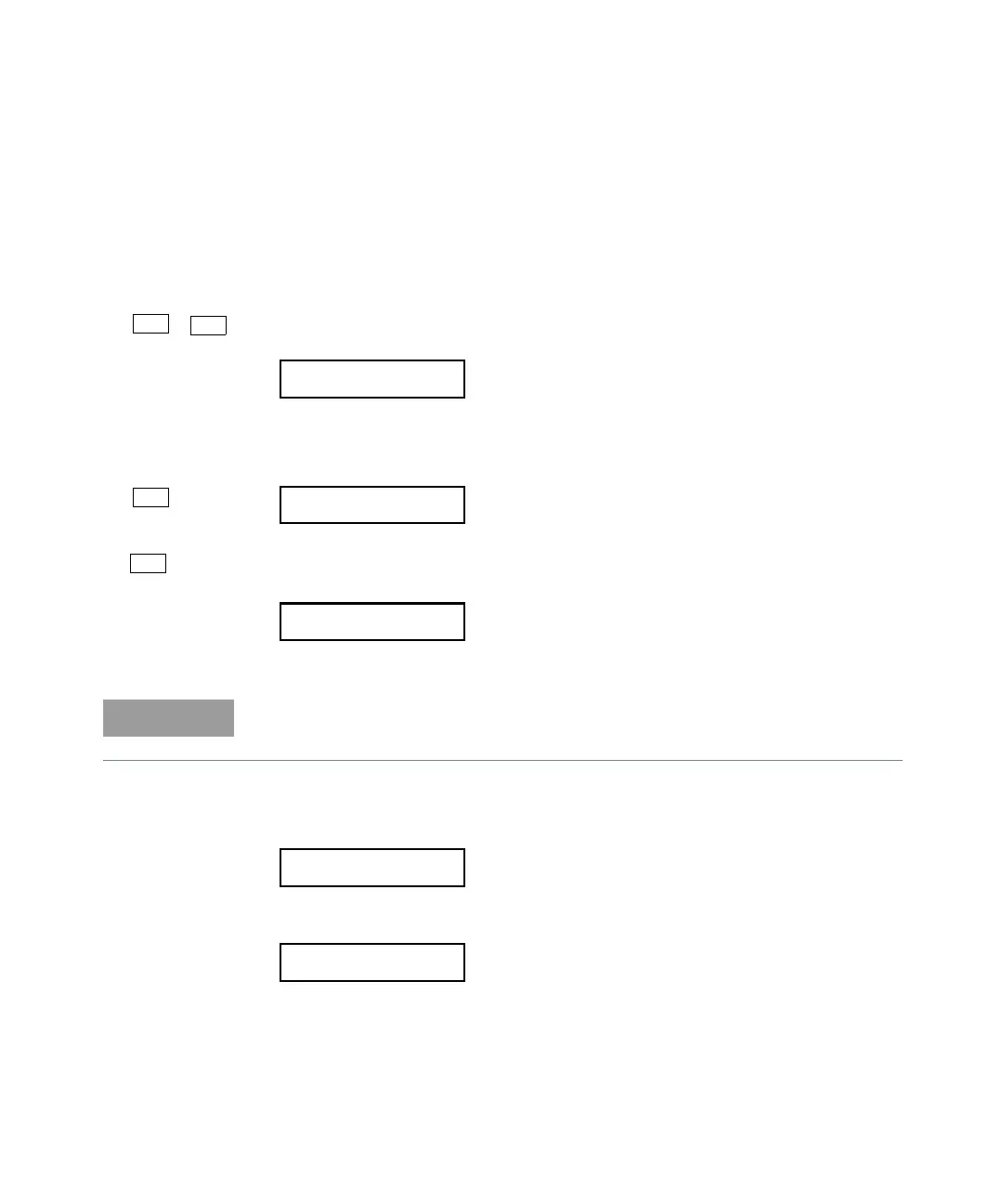2 Front-Panel Operation
70 Keysight 34420A Service Guide
To Unsecure the Meter for Calibration
The meter can use a calibration security code to prevent unauthorized or
accidental calibration. This procedure shows you how to unsecure the meter for
calibration.
1 Turn on the menu.
2 Move across to the CAL MENU choice on this level.
3 Move down a level to the SECURED command.
4 Move down to the ''parameters” level.
5 Enter the security code.
6 Save the change and exit.
If the display shows UNSECURED, you do not need to perform this procedure to
perform calibration.