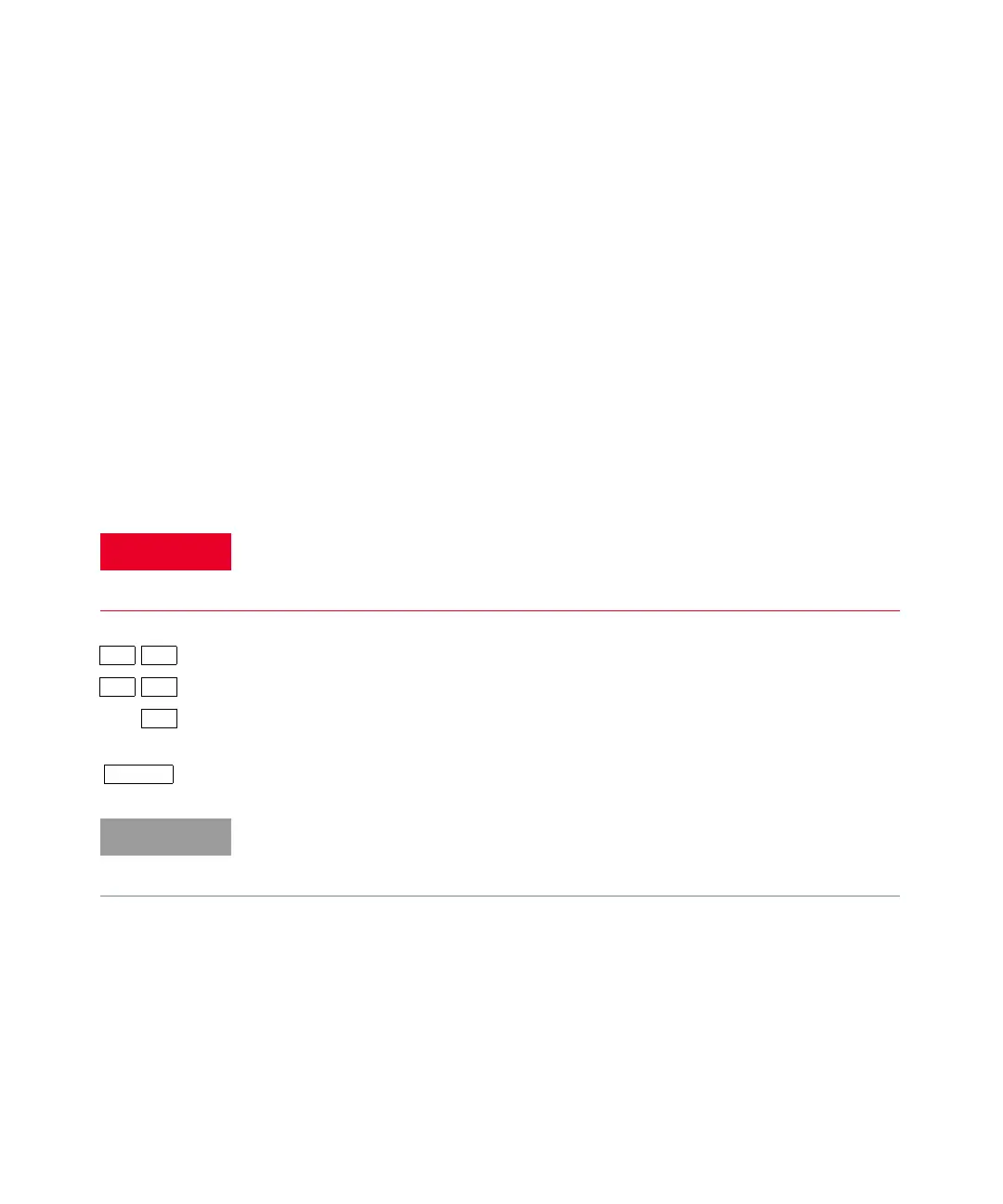Calibration Procedures 3
Keysight 34420A Service Guide 103
Internal Temperature Reference Calibration (Optional)
This procedure calibrates the internal reference junction temperature reference
used with thermocouple measurements. Perform this calibration if you are using
the meter to make thermocouple measurements and are using the internal
temperature sensor as a reference. The internal temperature sensor measures the
cold junction temperature at the meter's input connector.
1 Set the meter to:
Temperature measurement function
1:PROBE TYPE to T/C
2 Put the temperature measuring device as close to the meter's input
connections as possible. Make physical contact with the connector shell.
3 Turn on the menu and select G:CALIBRATE menu.
4 Move to the commands level and select 2:CALIBRATE.
5 Move down to the parameters level and set the value in the display to the
measured temperature value.
6 Execute the command to begin the gain calibration.
The input connector shell is at earth ground potential.
The temperature units shown will be the currently set temperature units
(°F, °C, or Kelvins).
