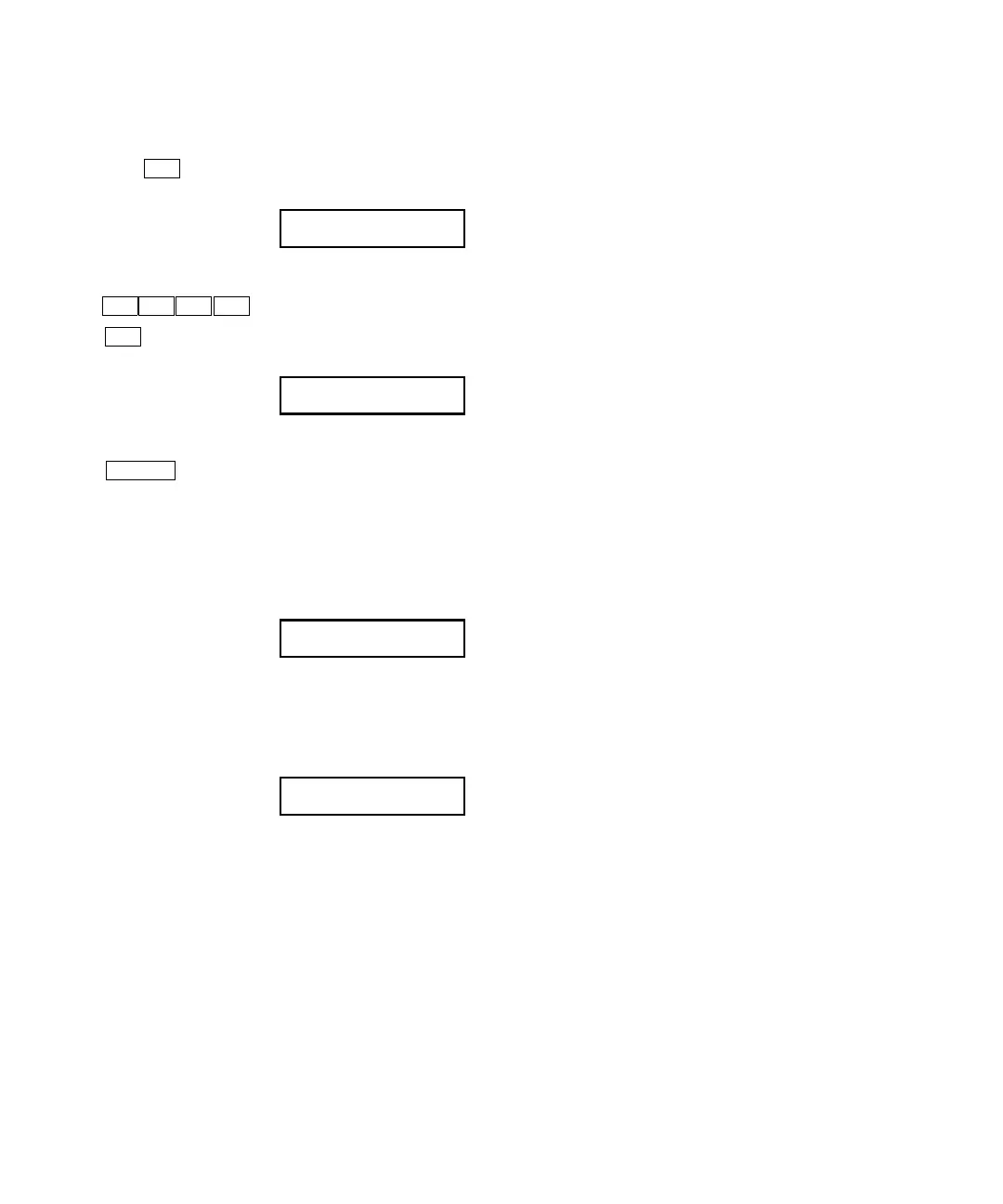3 Calibration Procedures
102 Keysight 34420A Service Guide
4 Select G:CAL menu and go to the command level.
5 Select 5:INJECTED I command and enter the parameter level.
6 Enter the command to begin the calibration. The calibration takes
approximately 30 seconds to complete.
7 The display will show intermediate values of the injected current as the
calibration progresses.
8 When the calibration is finished, the display shows
9 The display will then show the final injected current value. You may wish to
record this value. After a pause, the meter returns to the measurement mode.