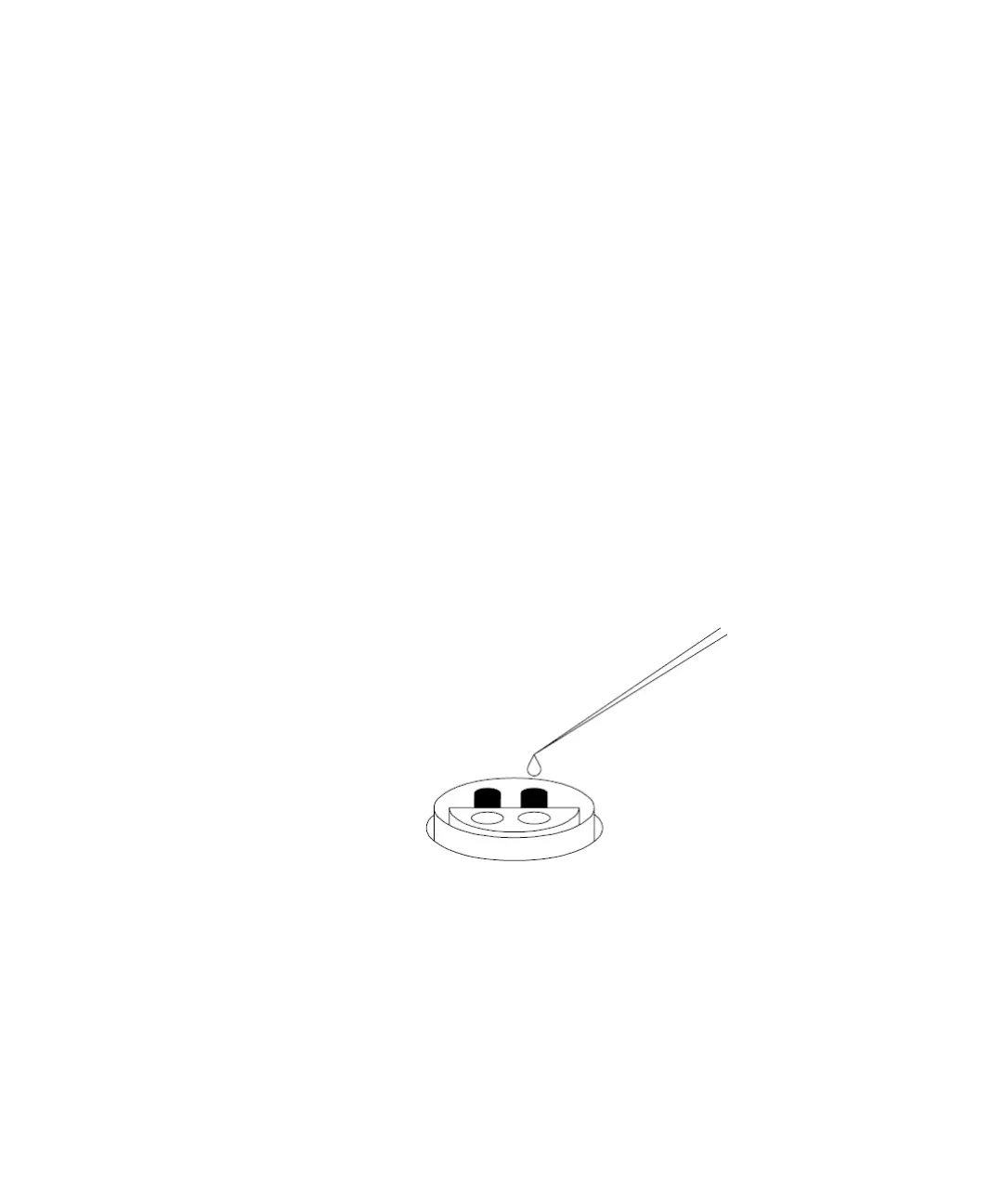5Service
138 Keysight 34420A Service Guide
Cleaning the Connector Contacts
Because the meter uses connector contacts that are almost pure copper, they are
subject to oxidation. Oxidation can cause measurement errors. See Chapter 7 of
the Keysight 34420A User’s Guide for a discussion of the cause of measurement
error.
To help prevent the formation of oxides on the connector contacts, keep the
connector engaged whenever possible. After extended periods of time, it may be
necessary to treat the connector contacts. The recommended treatment uses
DeoxIT™
[1]
and a small bottle of DeoxIT was included with the 34420A. Use the
following procedure to apply DeoxIT to the connector terminals.
1 Remove the power cord from the meter.
2 Remove the input connector.
3 Stand the meter on a smooth level surface so that the front panel is up.
4 Apply one drop of DeoxIT to each connector pin in the input connector. A
convenient method to apply a single drop is to use a clean piece of wire to
transfer the liquid from the container provided to the connector.
5 Remove any excess DeoxIT from the connector by wiping with a clean soft
cloth.
6 Engage and disengage the input cable several times to distribute the DeoxIT
evenly over both halves of the connector.
[1] DeoxIT™ is a trademark of CAIG Laboratories, Inc., San Diego, California.