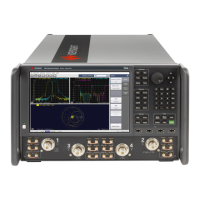7-12 Keysight N5221A/22A Service Guide
Repair and Replacement Procedures
Removing and Replacing the A1–A3 and Other Front Panel Subassemblies
7-
Removing the A3 Display Assembly and the Touchscreen
1. Disconnect the following cables from the A1 front panel interface board:
display cable (item
①), inverter board cable (item ➁), touchscreen
controller board cable (item
③), and power switch cable (item ④).
2. Remove six screws (item
⑤) from the A3 display assembly and remove the
A3 display assembly from the front panel assembly.
3. The touch screen can now be removed from the front panel assembly.
Note the orientation of the touch screen in the front panel assembly for
installation of the new touch screen.
To replace the touch screen, note the orientation of the rubber boot on the
old touch screen and then remove it and install it on the new one in the
same orientation.

