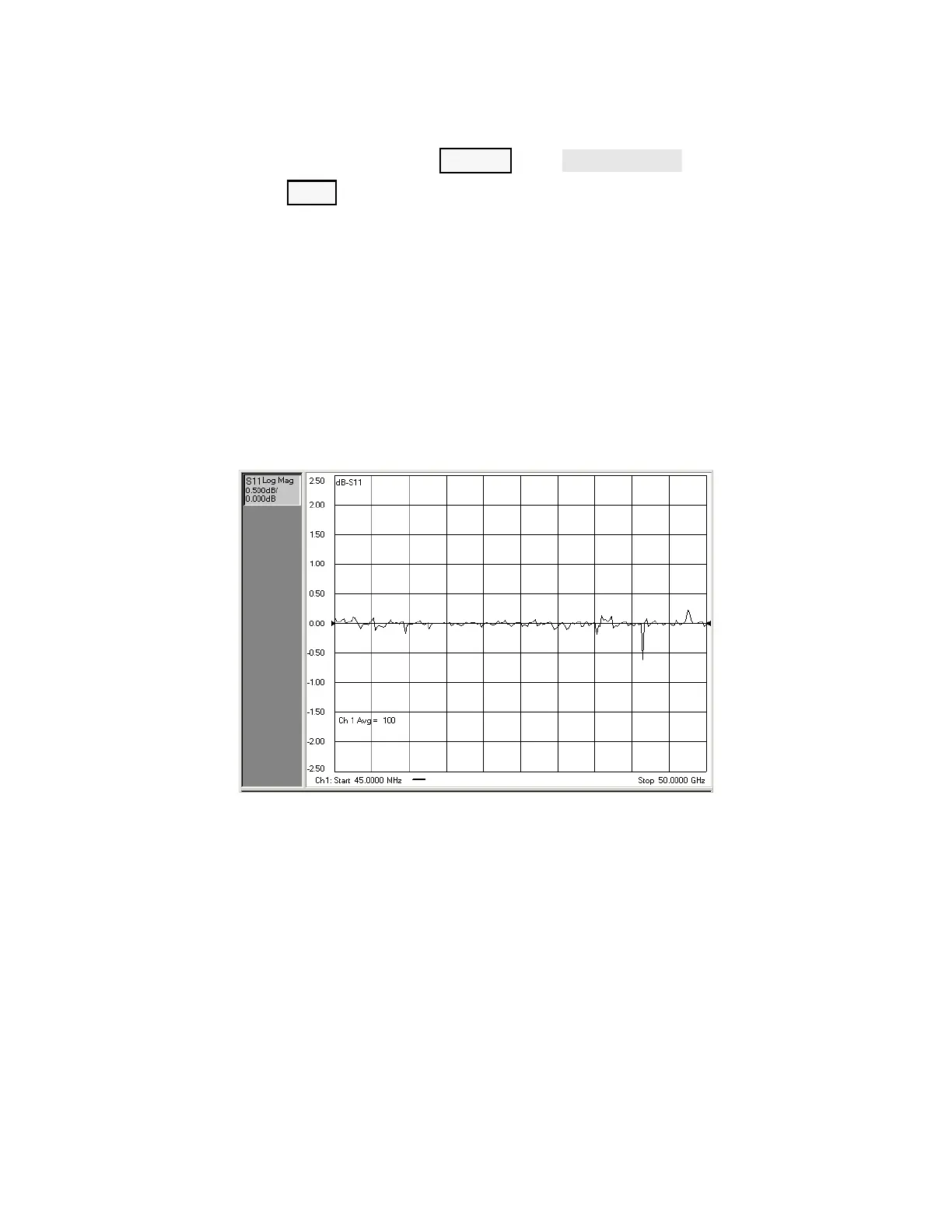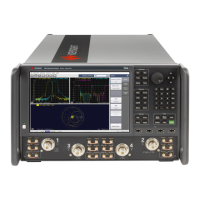3-20 Keysight N5221A/22A Service Guide
Tests and Adjustments
Preliminary Checks
3-
10.To re-normalize the data trace of the reconnected cable: press
MARKER/ANALYSIS , then , then ENTRY
.
11.Repeat steps 7 through 9 at least three times to look for modes. Modes
appear when a harmonic of the source fundamental frequency is able to
propagate through the cable or connector. It is helpful to print a plot of the
trace each time to compare several connections. If any mode appears
each time the cable is connected and reconnected, measurement integrity
will be affected.
For a typical response of cable connector repeatability, see Figure 3-8.
12.For the Port 2, 3, and 4 Check, connect the cable (with the load attached)
to the respective port and repeat steps 2 through 11.
Figure 3-8 Typical Cable Connector Repeatability Response
If the Cable Connector Repeatability Check Fails
1. Clean the cable and devices, and torque to specification. Repeat the
check.
2. If the check still fails, the cable should be repaired or replaced.