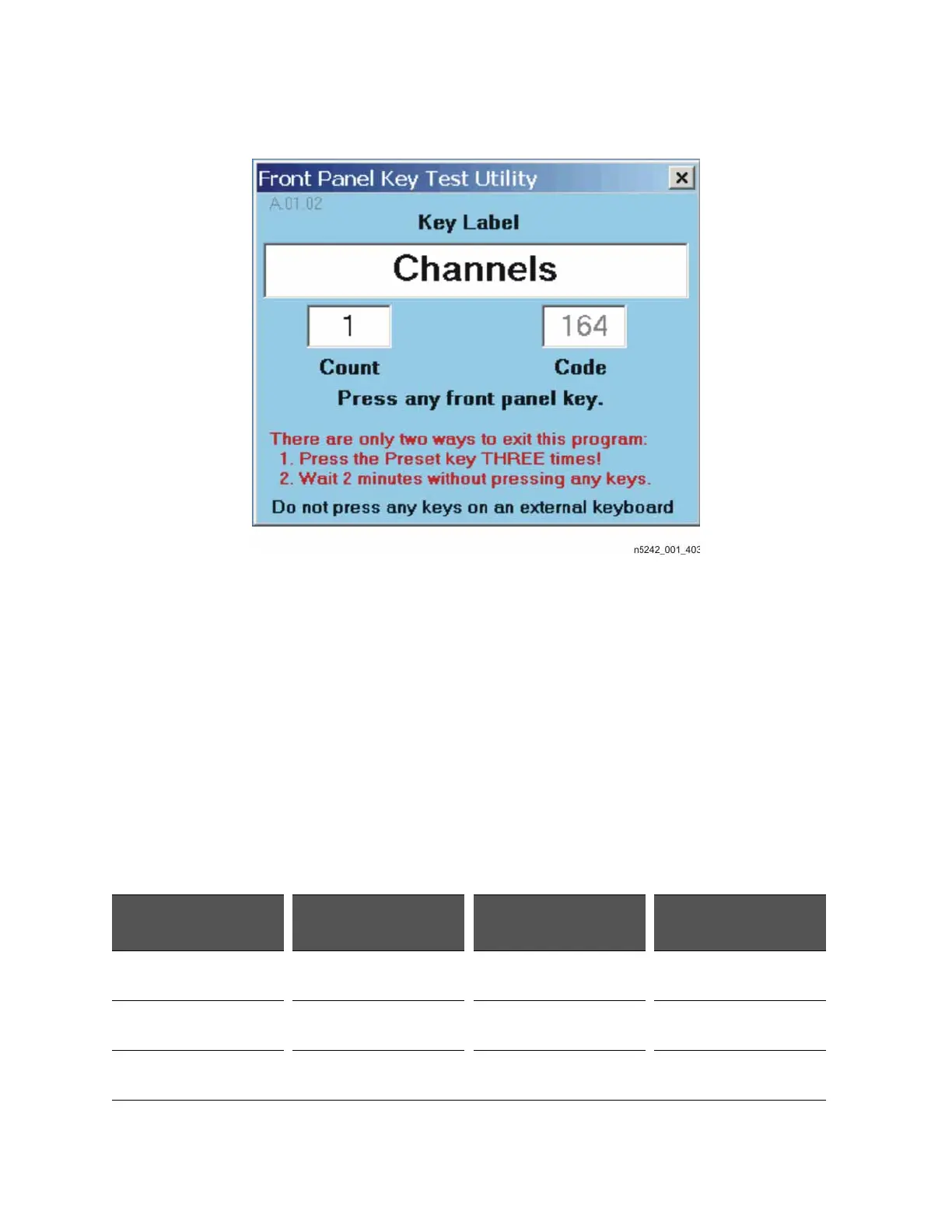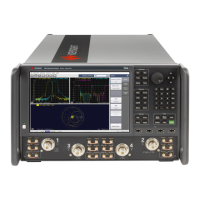Keysight N5221A/22A Service Guide 4-17
Troubleshooting
Front Panel Troubleshooting
Figure 4-4 Front Panel Key Test Utility Dialog Box
Checking the Front Panel Keys
To check the front panel keys, push each key and compare the name in the Key
Label box to the name physically labeled on the key cap. These names are also
in Table 4-2 below.
— If all the key names are correct, then the front panel keypad is working. If
some of the keys are not working, suspect a faulty keypad. To replace the
keypad, refer to “Removing the A1 Front Panel Interface Board and Keypad
Assembly” on page 7-10.
— If none of the keys are working correctly, suspect a faulty A1 front panel
interface board. To replace the A1 front panel interface board, refer to
“Removing the A1 Front Panel Interface Board and Keypad Assembly” on
page 7-10.
Table 4-2 Front Panel Keyboard Key Names
TRACE/CHAN
Keys
RESPONSE
Keys
ENTRY
Keys
ENTRY
Keys (Cont’d)
Trace 1 Meas OK k/m
Trace 2 Format Cancel Enter
Off
Trace 3 Scale Help . (decimal point)