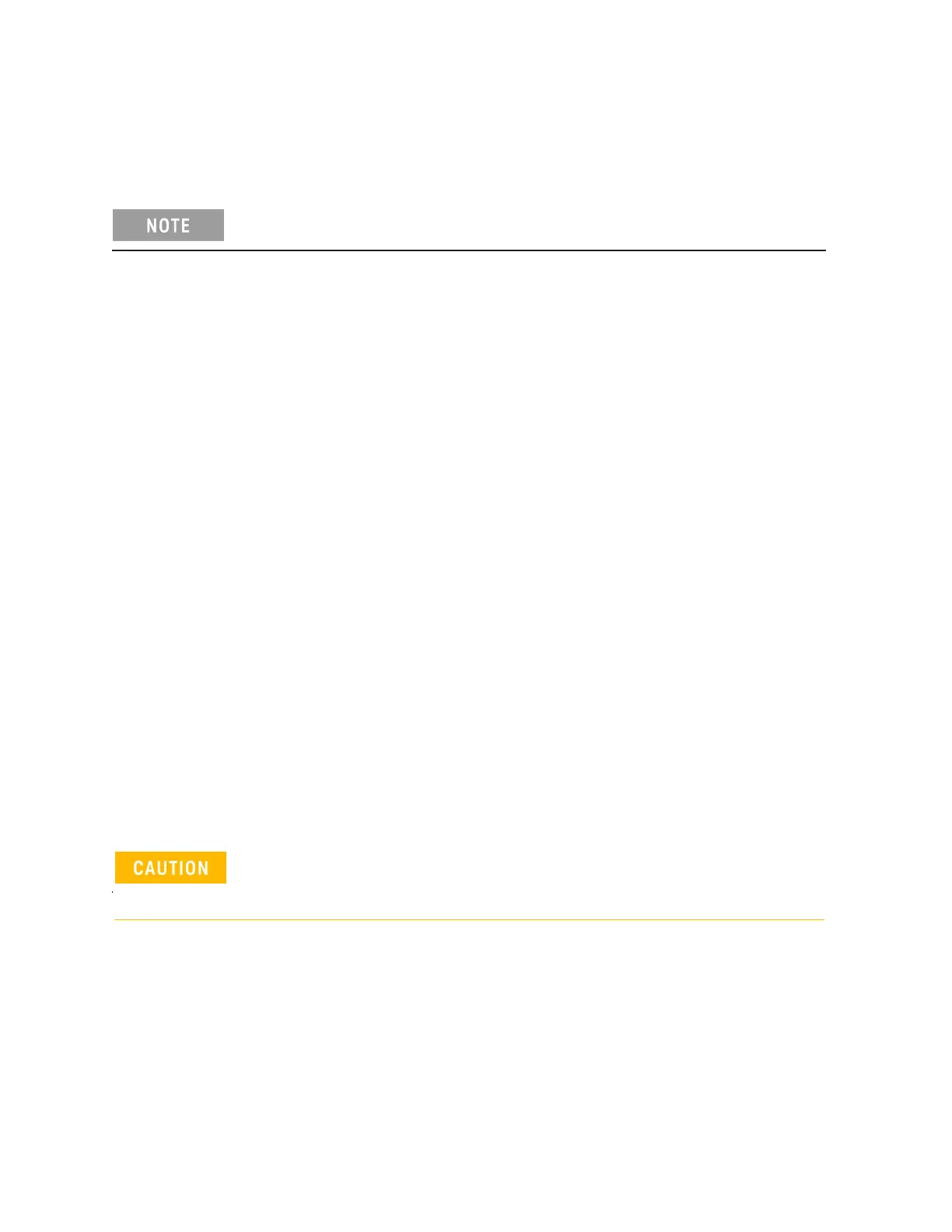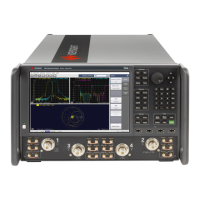6-2 Installation and Service Guide N5250-90001
Performance Tests and Checks
System Preparation and Analyzer Warm Up
PNA Series Microwave Network Analyzer System
N5250A
System Preparation and Analyzer Warm Up
To achieve the maximum system stability, allow the analyzer to warm up
for at least 90 minutes.
Complete the procedures in Chapter 3 , “System Installation,” to assemble and configure the
system. After you press the Preset button, the PNA should display a frequency range of 10 MHz
to 110 GHz.
Torquing Connections
All connections made during the System Check and System Performance Verification
procedures should be carefully torqued using the tools provided in the 85059A kit.
Long Term Storage of Test Results
It is recommended that you store results from the System Check and the System Performance
Verification procedures for future reference. Prior results can be useful when evaluating
changes in system performance. After completing a successful test process that accurately
represents the system performance, store the test result files in the directory D:\sysver results.
It may be necessary to create this directory if it does not already exist.
Protect Against Electrostatic Discharge (ESD)
This is important. If not properly protected against, electrostatic discharge can seriously
damage your analyzer, resulting in costly repair.
To reduce the chance of electrostatic discharge, follow all of the
recommendations
outlined in "Electrostatic Discharge Protection" on
page 1-4, for all of the procedures in this chapter.
