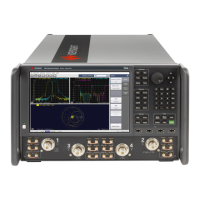Installation and Service Guide N5250-90001 3-17
PNA Series Microwave Network Analyzer System
N5250A
System Installation
Configuring the PNA Software for the N5250C
Configuring the PNA Software for the N5250C
1. On the PNA, select: Utility > System > Configure > Millimeter Module Configuration. The
dialog box shown in the following figure will be displayed.
Figure 3-8 Millimeter Module Configuration Dialog Box
2. On the dialog box, under Available Configuration(s), select Broadband 10MHz - 110GHz, then c
lick
OK. This activates the N5250C mode for the PNA.

