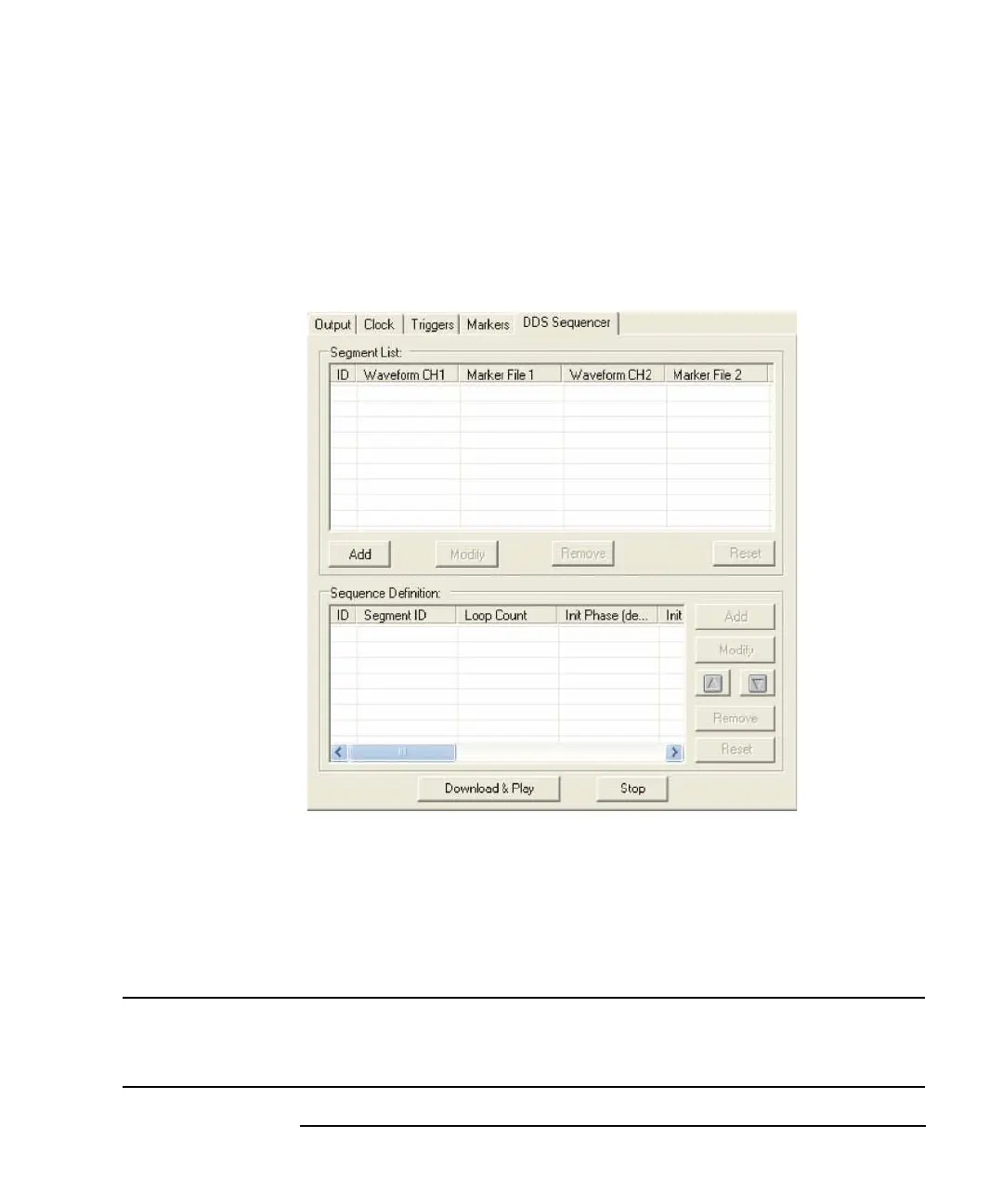Chapter 5 101
Direct Digital Synthesis Option 330
Direct Digital Synthesis
2. Use the default setting for the Interpolation Ratio.
Configuring the Sequencer
1. Select the DDS Sequencer tab.
2. From the Segment List select Add. This brings up a Segment
Information window.
3. Browse and select the DDS_All_Ones waveform from the Demo
Waveform DDS folder included on the N8241A Series CD or the
memory stick, then click OK.
NOTE For dual channel sequencing, add waveforms of the same length to both
channel 1 and channel 2. Currently, the software does not support
independent channel sequencing.