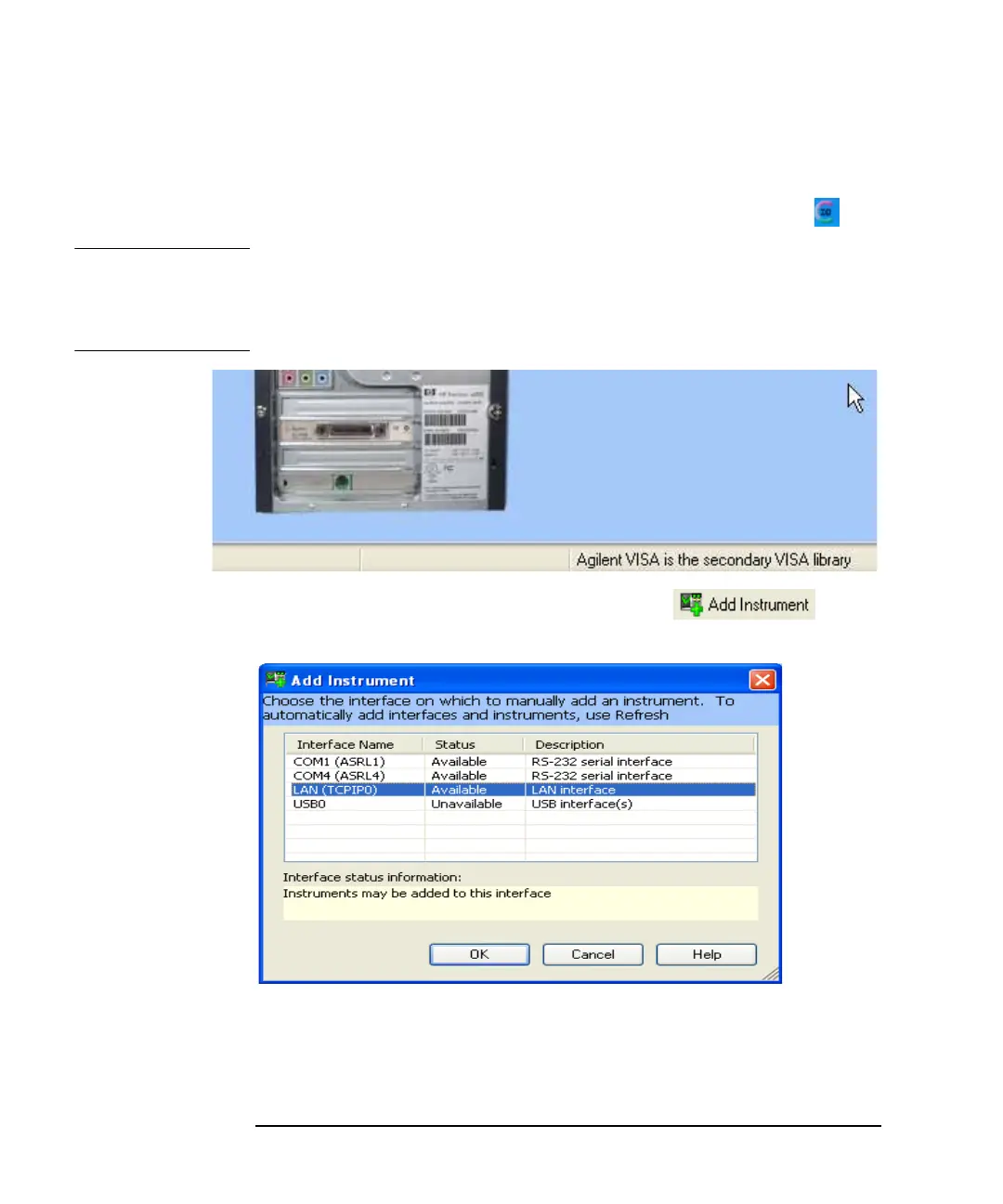26 Chapter 1
Introducing the N8241/2A AWGs
Getting Started
Connecting to the AWG over the LAN
1. Open the Agilent Connection Expert (double-click the icon).
NOTE The Agilent Connection Expert will work only if Agilent VISA is operating as the
primary VISA driver. If it is operating as the secondary driver, and another VISA
such as NI VISA is the primary, you will need to add the N8241/2A using the tools
of the primary VISA. The Agilent IO Libraries will alert you to this condition.
2. From the menu bar, select Add Instrument.
3. In the Add Instrument secondary window,
select LAN (TCPIP0) > OK.