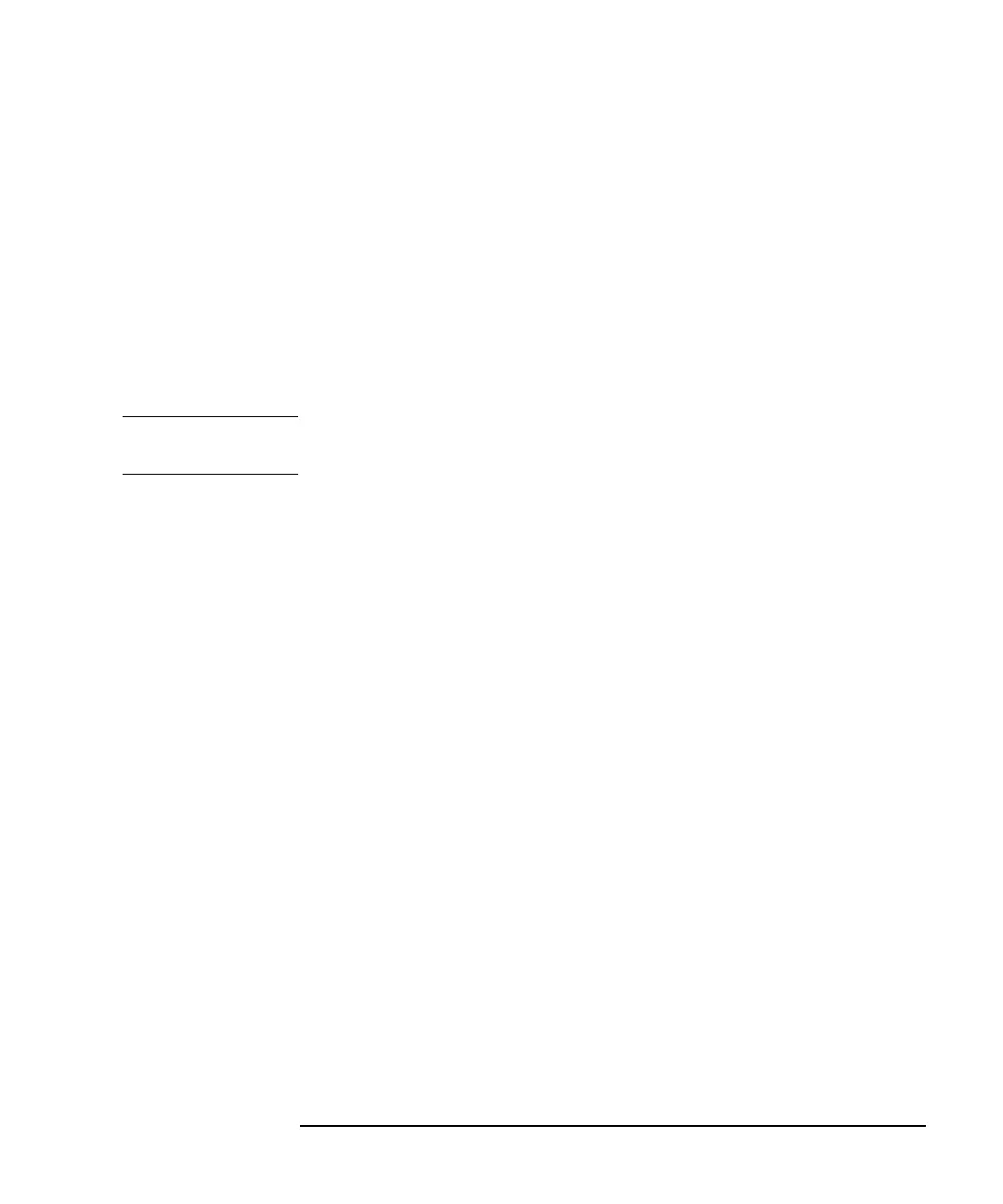Chapter 1 25
Introducing the N8241/2A AWGs
Getting Started
3. Download the IVI Compliance Package, which contains the IVI Engine and the
IVI Shared Components.
Go to: http://www.ni.com/
Search on ivi compliance package version 2.3.
Select IVI Compliance Package Version 2.3 for Windows
2000//NT/XP-HWDRIVER-Support-National
Follow the instructions for the Download Process at the bottom of the page.
4. Download the Agilent IO Libraries Suite 14.1 with Patch 2.
Go to:http://www.agilent.com/find/iolib
5. Insert the N8241A CD into the CD drive on your PC and follow the instructions.
CAUTION Before switching on this instrument, make sure the supply voltage is in the specified
range.
6. Toggle the front panel switch to turn on the AWG module.