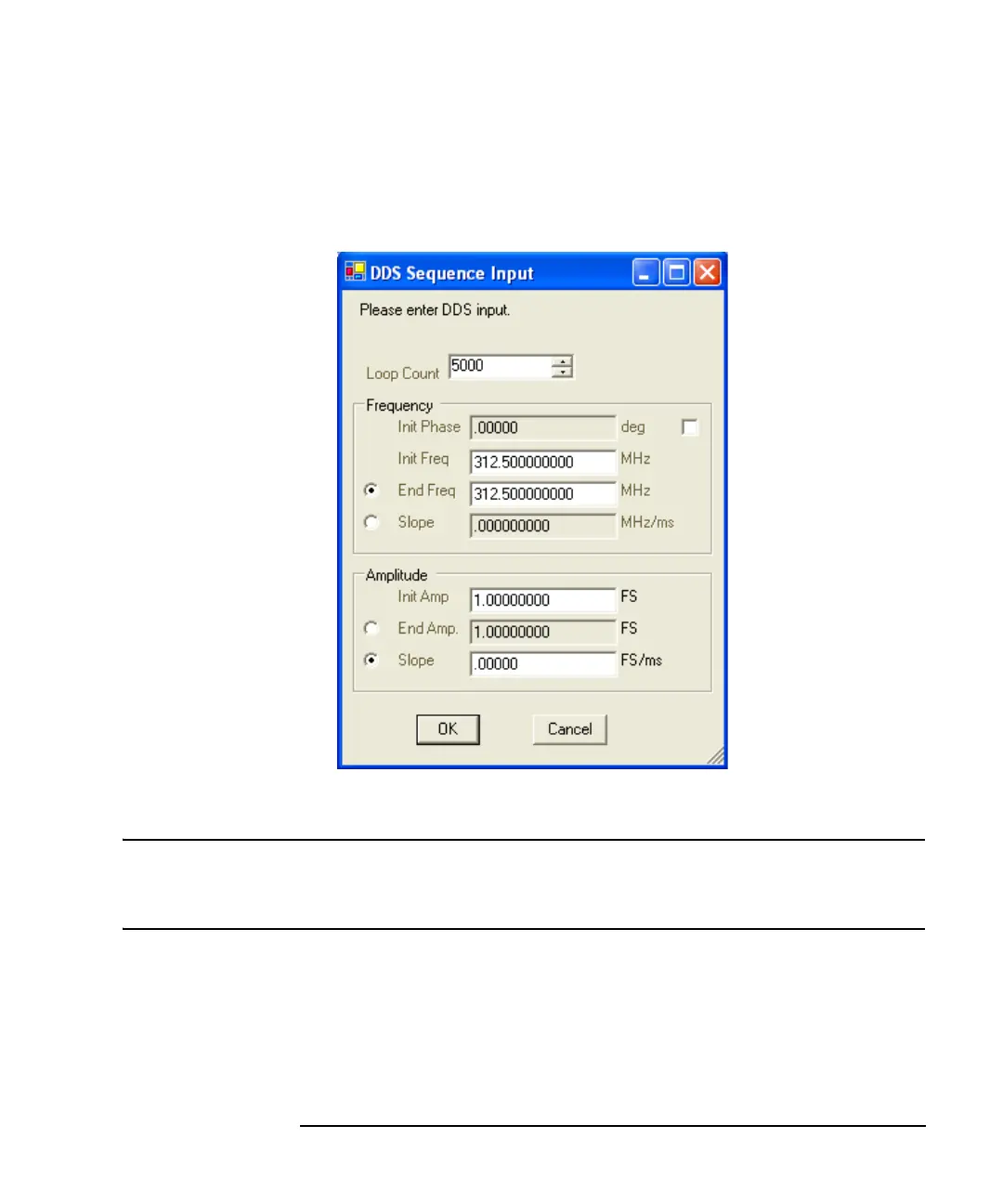Chapter 5 103
Direct Digital Synthesis Option 330
Direct Digital Synthesis
5. In the Sequence Definition area, select Add. This brings up the
DDS Sequence Input window.
6. Enter 5000 repetitions and accept all default settings. Click OK.
NOTE The values entered in the DDS Sequence Input window are recorded in the
sequence definition area of the Sequencer tab. This enables you to review
the values after the DDS Sequence Input window is closed.
7. Repeat steps 4, 5, and 6 using a 400 MHz Init Freq Value.
8. The sequencer tab should look like Figure 5-2.