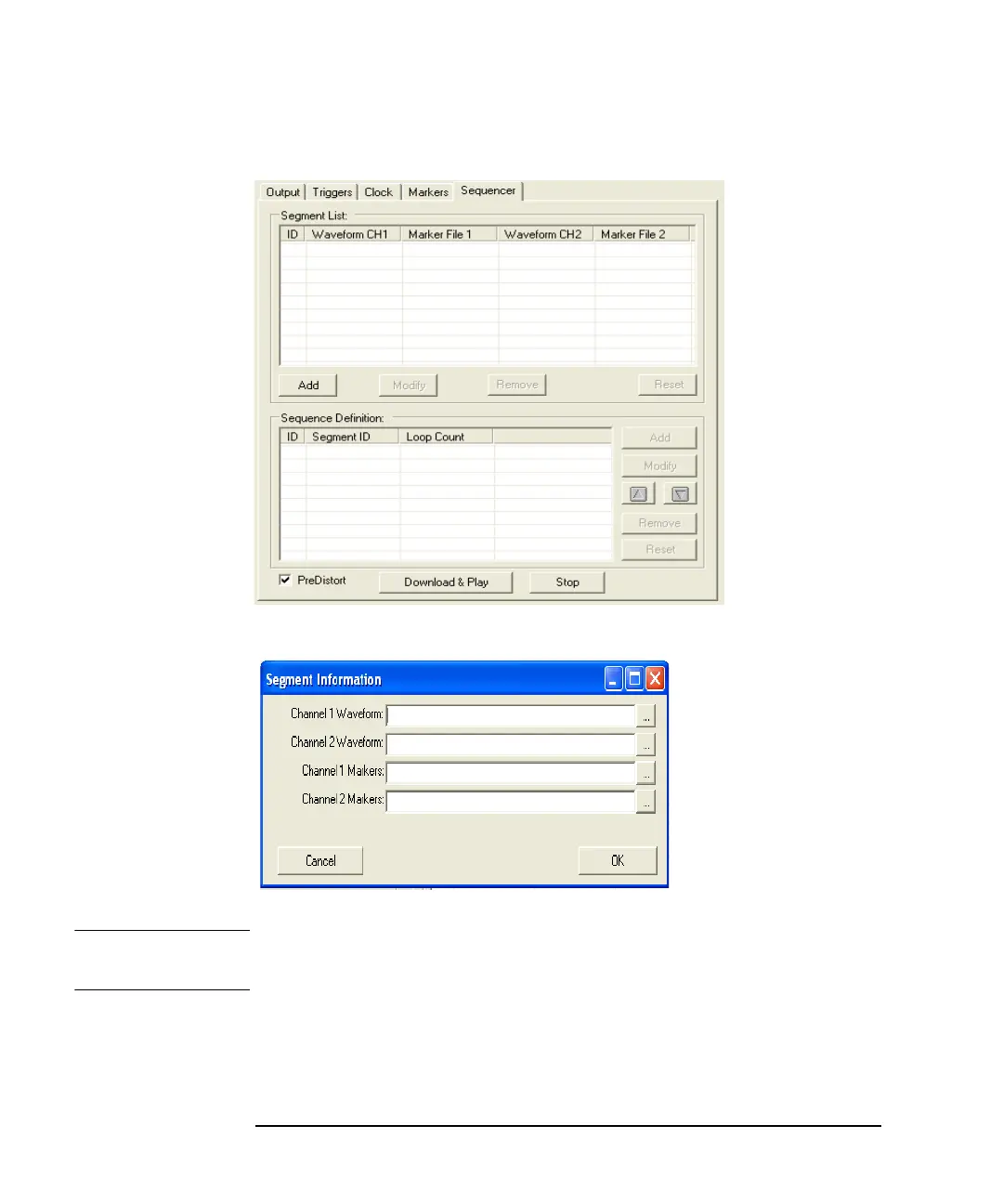44 Chapter 2
Basic Operation
Using the Graphical User Interface
5. Select the Sequencer tab.
6. From the Segment List select Add. This will bring up a Segment Information
secondary window.
7. Browse and select the 500 MHz waveform, then click OK.
NOTE For dual channel sequencing, add the same waveform to both channel 1 and channel
2. Currently, the software does not support independent channel sequencing.
8. Repeat steps 6 and 7 twice, selecting the 100 MHz and two-tone waveforms.
9. In the Segment List, select the 500 MHz waveform.
10. In the Sequence Definition area, select Add. This will bring up the