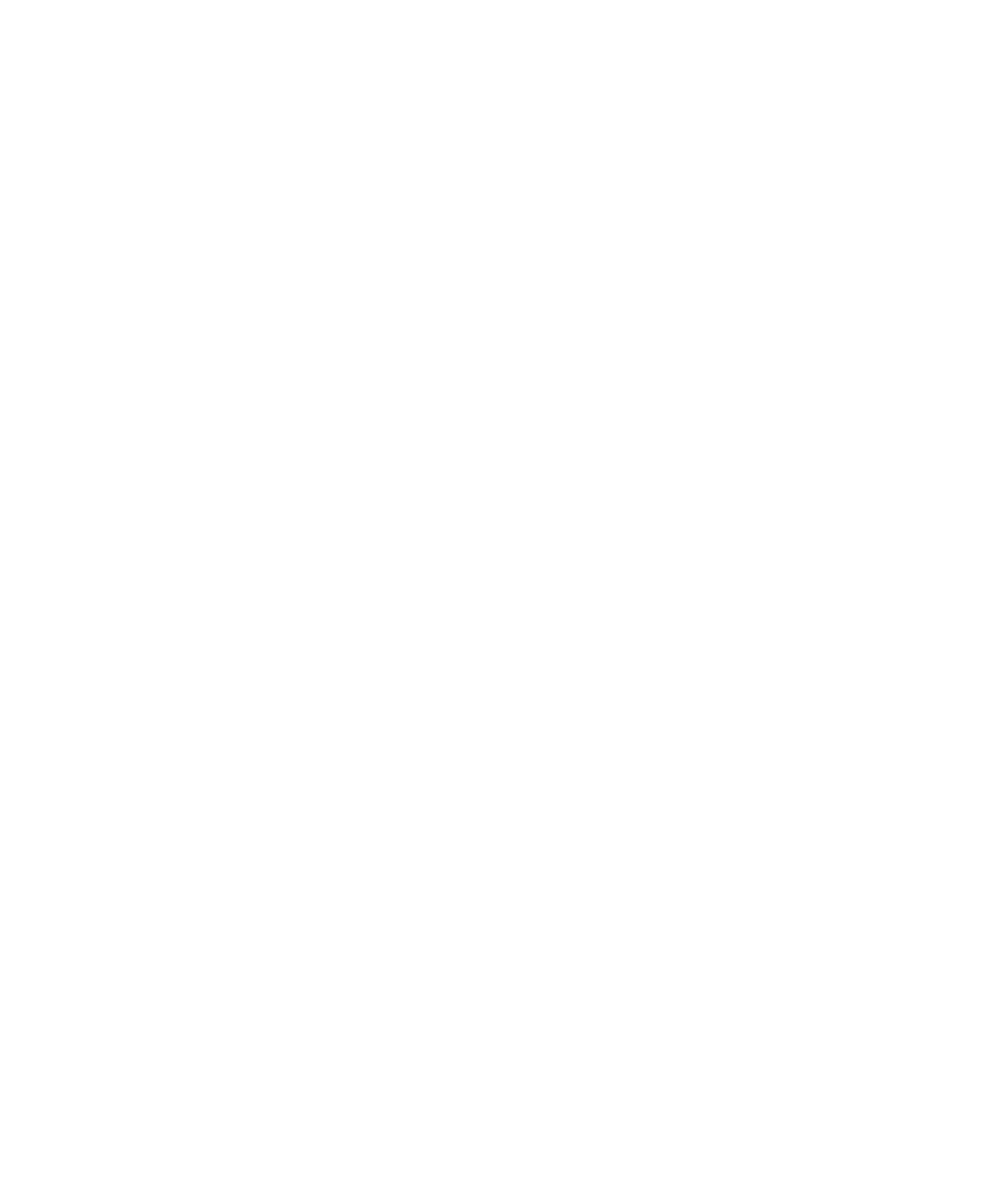4 53210A Input Signal Conditioning
120 Keysight 53210A User’s Guide
The slope (edge) of the input signal on which the threshold level occurs is
specified with the command:
INPut[1]:SLOPe {POSitive|NEGative}
INPut[1]:SLOPe? (query form)
POSitive - the trigger point occurs on the positive (rising) edge. The reset point
occurs on the negative (falling) edge (Figure 4-4).
NEGative - the trigger point occurs on the negative edge, with the reset point
occurring on the positive edge.
CONFigure and MEASure do not change the slope setting. Following a reset (*RST)
or instrument preset (Preset), the positive (rising) slope is selected.
Input Slope Example
//set the threshold slope
CONF:FREQ 1E6, 0.1, (@1) // measure 1 MHz signal
SYST:ALEV:FREQ 10E3 // set minimum auto-level frequency
INP:IMP 50 // set impedance to 50 ohms
INP:RANG 5 // set range to 5V
INP:COUP AC // set AC coupling
INP:LEV:REL 70 // 70% threshold level
INP:SLOP POS // trigger on positive slope